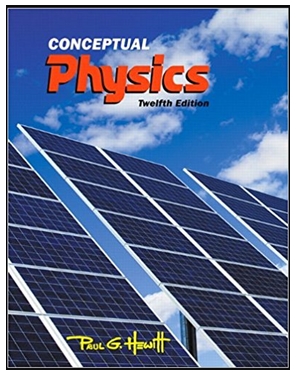Answered step by step
Verified Expert Solution
Question
1 Approved Answer
solve this experiment digital barometer https://www.youtube.com/watch?v=EkDhlzA-lwI Objective: Know the operation of the digital barometer. Discussion A barometer is a device used to measure the pressure




solve this experiment digital barometer
https://www.youtube.com/watch?v=EkDhlzA-lwI




 Objective: Know the operation of the digital barometer. Discussion A barometer is a device used to measure the pressure of the atmosphere. A conventional mercury-filled barometer consists of a narrow tube that is closed at one end. evacuated, and filled with mercury and inverted as shown in Figure 5.1. Figure 5.1 The open end is submerged in a reservoir of mercury called the cistern. In a Fortin type barometer. the level in the cistern is adjustable. The atmospheric pressure acts on the mercury in the cistern which. in turn. supports the column of mercury in the narrow tube. The height of the mercury column in the narrow tube is a measure of the pressure acting on the mercury in the cistern. Equation 5.1 Pm = ash Where: Pm. = ll Pa { Pa = Pascal or mez } p = 13600 leg-\"m3 {density of mercury} h = the height of the column of mercury. 11] g = the acceleration due to gravity. 9.81} mfs2 Substituting these values into Equation 5.1 and solving for it yields a height of 0.?58m, or T5.8cm, or 29.8" at normal atmospheric pressure. Most barometers use mercury because the heights are more workable than most other uids. For instance. if water were used for the barometer, where p = l leg-\"m3. the height of the column would he ll}.3m, or 33.3 ft. A water barometer would need to be over 10 meters. or 34 feet in height, to measure normal atmospheric pressure. FDTE: For safety sake. the mercury barometer on this system has been changed to a digital barometer. In addition to displaying the barometric pressure. the digital barometer gives 2-4 hour barometric pressure trending. weather forecasting. temperature in 3C or 0P. and relative humidity. Barometric pressure can be displayed in inches of Hg or mb i milibarl. and hpa {heptopascales = l- Pat. \\E'eather forecasting is shown with four [4} symbols indicating sun. sun and clouds. clouds. and rain. Upon poweru p or after reset. the display defaults to sun and clouds. The barometer requires 24 hours of trending Twithout powerdown or reset to reect the actual weather in an area. Weather forecasting with pressure trending alone is about 70% to T5913 accurate. The barometer also displays low batteries. as they tend to get low. Temperature Relative Humidity Weather Forecast Trending Bar Chart -_ -- -_ - - .12'H 2.... Barmetric Pre satire "U\" indicates PIESEITI Reading {1 24 indicate Barometric PFESSUFE} up It] 24 l'IlS. DEER} Figure 5.2 Digital barometer Equipment and Materials - Hampden MODEL H6535 Hydrostatics Bench - Digital barometer {refer to Figure 1-2] Procedure Step 1. Insert four {4} AA batteries in the case in back of the digital barometer. Within 3 seconds. it should show temperature in the upper left corner; relative humidity is in the upper right. Below that is the weather prediction and pressure trending is under that. Barometer pressure is shown at the bottom. Step 2. Find the selection buttons on the back. above the battery pack. They are \"UP". Questions 1. What is a barometer used for? 2. What are the features of this digital barometer? 3. What does the \"HIST\" button do? 4. a. How do you change from a bar chart to a line chart on the display? b. How do you return to a bar chart? Step 3. Step 4. Step 5. Step 6. Step 7. \"DOWN\". \"ALT". \"HIST\". Barometric Pressure Scale Selection: and Temperature Scale Selection. With the barometric pressure switch in the upper right corner slid to its left, observe the display. Pressure will be shown in mbfhpa. Slide the switch to the right and observe the pressure display in inches Hg. Find the temperature scale select switch in the lower right. With the switch slid to the left, observe the display. Temperature will be displayed in _C. Slide the switch to the right. Temperature will be in F. Press the \"HIST" button once. The relative humidity sample taken one hour ago will replace the current value at the bottom of the display. The one {1] hour indication will be shown in the box to the left of it. Press it again and the value two {2] hours back will be displayed with a \"2" in the box. Each time the \"HIST\" button is pressed, it will increment one { 1} hour back up to 34 hours, and display the value taken at that time. Pressing it again brings it back to the current setting. This is veried by a zero in the box. I \" " is displayed, it means it hasn't run long enough to have sampled that far back. The \"ALT\" button works in conjunction with the \"UPIDDW' arrow buttons. Pressing the \"ALT\" button for 2 seconds changes the relative humidity display to the last selected altitude. Pressing the \"UP\" or \"DOWN" button raises or lowers the altitude in it} meter increments. Pressing the \"ALT\" button again returns the relative humidity display and saves the data. The \"ALT\" will ash above the box for 15 minutes. until a new sample is taken and the pressure reading is compensated for the new altitude. Press \"ALT" and \"RESET\" together and the bar chart on the display changes to a line chart. Press \"RESET\" and it returns to a bar chart. In either case. the barometer is reset and all recorded data is lost
Objective: Know the operation of the digital barometer. Discussion A barometer is a device used to measure the pressure of the atmosphere. A conventional mercury-filled barometer consists of a narrow tube that is closed at one end. evacuated, and filled with mercury and inverted as shown in Figure 5.1. Figure 5.1 The open end is submerged in a reservoir of mercury called the cistern. In a Fortin type barometer. the level in the cistern is adjustable. The atmospheric pressure acts on the mercury in the cistern which. in turn. supports the column of mercury in the narrow tube. The height of the mercury column in the narrow tube is a measure of the pressure acting on the mercury in the cistern. Equation 5.1 Pm = ash Where: Pm. = ll Pa { Pa = Pascal or mez } p = 13600 leg-\"m3 {density of mercury} h = the height of the column of mercury. 11] g = the acceleration due to gravity. 9.81} mfs2 Substituting these values into Equation 5.1 and solving for it yields a height of 0.?58m, or T5.8cm, or 29.8" at normal atmospheric pressure. Most barometers use mercury because the heights are more workable than most other uids. For instance. if water were used for the barometer, where p = l leg-\"m3. the height of the column would he ll}.3m, or 33.3 ft. A water barometer would need to be over 10 meters. or 34 feet in height, to measure normal atmospheric pressure. FDTE: For safety sake. the mercury barometer on this system has been changed to a digital barometer. In addition to displaying the barometric pressure. the digital barometer gives 2-4 hour barometric pressure trending. weather forecasting. temperature in 3C or 0P. and relative humidity. Barometric pressure can be displayed in inches of Hg or mb i milibarl. and hpa {heptopascales = l- Pat. \\E'eather forecasting is shown with four [4} symbols indicating sun. sun and clouds. clouds. and rain. Upon poweru p or after reset. the display defaults to sun and clouds. The barometer requires 24 hours of trending Twithout powerdown or reset to reect the actual weather in an area. Weather forecasting with pressure trending alone is about 70% to T5913 accurate. The barometer also displays low batteries. as they tend to get low. Temperature Relative Humidity Weather Forecast Trending Bar Chart -_ -- -_ - - .12'H 2.... Barmetric Pre satire "U\" indicates PIESEITI Reading {1 24 indicate Barometric PFESSUFE} up It] 24 l'IlS. DEER} Figure 5.2 Digital barometer Equipment and Materials - Hampden MODEL H6535 Hydrostatics Bench - Digital barometer {refer to Figure 1-2] Procedure Step 1. Insert four {4} AA batteries in the case in back of the digital barometer. Within 3 seconds. it should show temperature in the upper left corner; relative humidity is in the upper right. Below that is the weather prediction and pressure trending is under that. Barometer pressure is shown at the bottom. Step 2. Find the selection buttons on the back. above the battery pack. They are \"UP". Questions 1. What is a barometer used for? 2. What are the features of this digital barometer? 3. What does the \"HIST\" button do? 4. a. How do you change from a bar chart to a line chart on the display? b. How do you return to a bar chart? Step 3. Step 4. Step 5. Step 6. Step 7. \"DOWN\". \"ALT". \"HIST\". Barometric Pressure Scale Selection: and Temperature Scale Selection. With the barometric pressure switch in the upper right corner slid to its left, observe the display. Pressure will be shown in mbfhpa. Slide the switch to the right and observe the pressure display in inches Hg. Find the temperature scale select switch in the lower right. With the switch slid to the left, observe the display. Temperature will be displayed in _C. Slide the switch to the right. Temperature will be in F. Press the \"HIST" button once. The relative humidity sample taken one hour ago will replace the current value at the bottom of the display. The one {1] hour indication will be shown in the box to the left of it. Press it again and the value two {2] hours back will be displayed with a \"2" in the box. Each time the \"HIST\" button is pressed, it will increment one { 1} hour back up to 34 hours, and display the value taken at that time. Pressing it again brings it back to the current setting. This is veried by a zero in the box. I \" " is displayed, it means it hasn't run long enough to have sampled that far back. The \"ALT\" button works in conjunction with the \"UPIDDW' arrow buttons. Pressing the \"ALT\" button for 2 seconds changes the relative humidity display to the last selected altitude. Pressing the \"UP\" or \"DOWN" button raises or lowers the altitude in it} meter increments. Pressing the \"ALT\" button again returns the relative humidity display and saves the data. The \"ALT\" will ash above the box for 15 minutes. until a new sample is taken and the pressure reading is compensated for the new altitude. Press \"ALT" and \"RESET\" together and the bar chart on the display changes to a line chart. Press \"RESET\" and it returns to a bar chart. In either case. the barometer is reset and all recorded data is lost Step by Step Solution
There are 3 Steps involved in it
Step: 1

Get Instant Access to Expert-Tailored Solutions
See step-by-step solutions with expert insights and AI powered tools for academic success
Step: 2

Step: 3

Ace Your Homework with AI
Get the answers you need in no time with our AI-driven, step-by-step assistance
Get Started