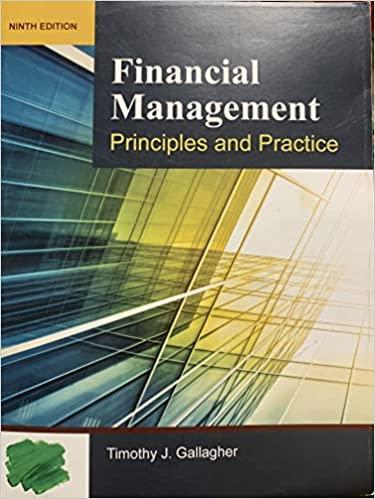Question
SOLVE THIS QUESTION USING EXCEL WITH SCREENSHOTS. SHOW ALL FORMULAS USED USING THE SHOW FORMULAS FUNCTION: ALCOA is anticipating that new technological advances in computing
SOLVE THIS QUESTION USING EXCEL WITH SCREENSHOTS. SHOW ALL FORMULAS USED USING THE "SHOW FORMULAS" FUNCTION:

ALCOA is anticipating that new technological advances in computing devices will increase demand for their newest lightweight aluminum alloys. To meet this demand ALCOA is considering creating a new facility which will require $5 million investment in land, $45 million investment in buildings, and $100 million in new equipment and facilities. Though the investment is sizable ALCOA anticipates that the demand for the new aluminum alloys will grow as the alloys become more widely studied and incorporated into new aircraft designs. The new factory would have an estimated service life of 12 years. ALCOA estimates that the demand for the aluminum alloys will be 3 million pounds in the first four years, 5 million pounds for the next three years and then 8 million for the remaining years of the plants useful life. The building, which will be put into service on July 1st of year 1, will be depreciated according to the 39 year MACRS real property class. The equipment and facilities will be depreciated according to a 7 year MACRS property class schedule. At the end of the 12 year period, the land will be worth $8 million, the buildings $30 million, and the equipment $10 million. It will cost ALCOA to $12 to produce one pound of the alloy. The selling price will be $17 per pound. ALCOAs marginal tax rate is 40% and capital gains are taxed at a rate of 35%.
(a) Determine the net after-tax cash flows for each year of the project. (Develop both the income statement and the cash flow statement for the project)
(b) Calculate the IRR for the investment and determine if the investment is justified if ALCOAs MARR is 15%.
SOLVE THIS QUESTION USING EXCEL WITH SCREENSHOTS. SHOW ALL FORMULAS USED USING THE "SHOW FORMULAS" FUNCTION.
Bookl - Excel FILE HOME INSERT PAGE LAYOUTFORMULAS DATAREVIEWVEW DEVELOPER ACROBAT Define Name 9Trace Precedents Show Formulas in Formula 68 Watch Calculation Trace Dependents (Error Checking Insert AutoSum Recently Financial Logical Text Date & Lookup & Math &More Name Function Create from Selection Defined Names Remove Arrows A evaluate Formula Used Time-Reference Trig Functions. Manager Window Options Function Library Formula Auditing CalStep by Step Solution
There are 3 Steps involved in it
Step: 1

Get Instant Access to Expert-Tailored Solutions
See step-by-step solutions with expert insights and AI powered tools for academic success
Step: 2

Step: 3

Ace Your Homework with AI
Get the answers you need in no time with our AI-driven, step-by-step assistance
Get Started