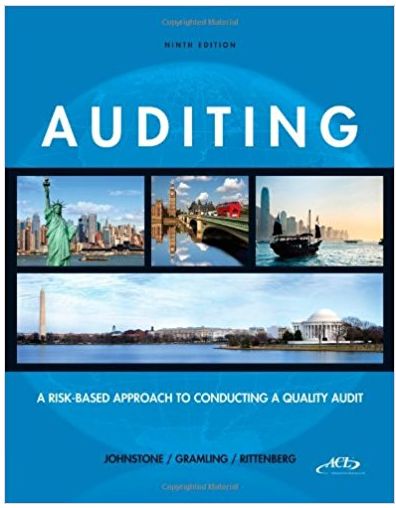Question
some one please create the assembly chart diagram using these instructions Creating an assembly chart diagram in PowerPoint for sunglasses/prescription glasses based on your provided
some one please create the assembly chart diagram using these instructions
Creating an assembly chart diagram in PowerPoint for sunglasses/prescription glasses based on your provided instructions:
Assembly Chart Diagram for Sunglasses/Prescription Glasses in PowerPoint:
Creating a visual assembly chart in PowerPoint involves using shapes, lines, and text to represent the assembly process. Below is a text-based representation of the assembly process, which you can use as a guide to create a visual diagram:
Start with Completed Glasses (GLS-001):
Unpack the glasses. Disassemble (if necessary):
Begin disassembly (DA) if required. Frame Assembly (FRM-001):
Attach hinges (HNG-001) to the frames. Attach nose pads (NP-001) to the frames. Quality check for frame assembly. Temple Arm Assembly (ARM-001):
Attach temple arms to the hinges (HNG-001). Quality check for temple arm assembly. Lenses Installation (LNS-001):
Place lenses into the frame's lens slots. Quality check for lens placement. Final Assembly (GLS-001):
Attach temple arms with lenses to the frames. Insert screws (SCR-001) where needed. Adjust fit and alignment. Final quality check for the complete glasses (GLS-001). Packaging (PKG-001):
Place the glasses (GLS-001) into the designated packaging.
Step by Step Solution
There are 3 Steps involved in it
Step: 1

Get Instant Access to Expert-Tailored Solutions
See step-by-step solutions with expert insights and AI powered tools for academic success
Step: 2

Step: 3

Ace Your Homework with AI
Get the answers you need in no time with our AI-driven, step-by-step assistance
Get Started