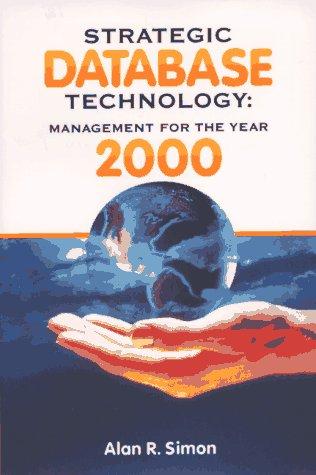Answered step by step
Verified Expert Solution
Question
1 Approved Answer
Some useful Matlab Commands : To program commands such as if x 0 then y = x 2 use the following code : if x
Some useful Matlab Commands :
To program commands such as if then use the following code :
if
;
end
To program commands such that if then else use
the following code :
if
;
else
;
end
To program commands such that if then STOP FOR LOOP use the
following code :
if
break;
end
Note that when this is used in a for loop the break will simply goto the end of
the for loop and continue executing the remaining command after the end of the
for loop.
To print output on the command window saying 'Here is the output 'use
the following code :
output 'Here is the output ;
this will store the string of alphabets in an array called output
output
typing output with no semi colon after it will simply display the contents on
the command window
Matlab command for
exp;
Note that if is an array then exp will be an array with each element
being the exponential of the corresponding element of
Matlab command for :
;
Note that if is an array then absx will be an array with each element
being the absolute value of the corresponding element of
Write a matlab program to locate a solution of the equation
between and using the bisection method.

Step by Step Solution
There are 3 Steps involved in it
Step: 1

Get Instant Access to Expert-Tailored Solutions
See step-by-step solutions with expert insights and AI powered tools for academic success
Step: 2

Step: 3

Ace Your Homework with AI
Get the answers you need in no time with our AI-driven, step-by-step assistance
Get Started