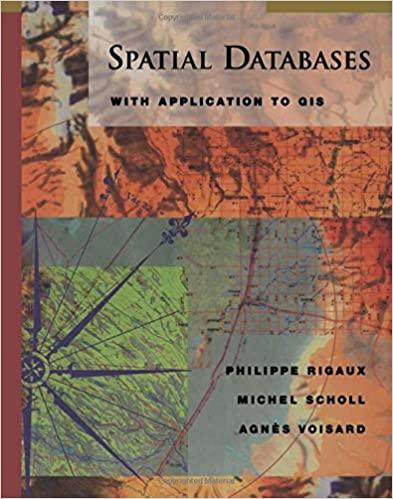Answered step by step
Verified Expert Solution
Question
1 Approved Answer
# space and stars app.background = 'black' Star ( 8 0 , 9 0 , 2 , 1 0 0 , fill = 'yellow' )
# space and stars
app.background 'black'
Star fill'yellow'
Star fill'yellow'
Star fill'yellow'
Star fill'yellow'
Star fill'yellow'
# ground
Rect
fillgradientrgb rgb start'bottom'
Oval
fillgradientrgb rgbstart'bottom'
Oval
fillgradientrgb rgbstart'bottom'
Oval
fillgradientrgb rgbstart'bottom'
# support structure
Line fill'grey', lineWidth dashes
Line fill'grey', lineWidth
Line fill'grey', lineWidth
Line fill'grey', lineWidth
Line fill'grey', lineWidth
Line fill'grey', lineWidth
# launch pad
Oval fill'darkSlateGrey'
Oval fill'slateGrey'
# rocket
rocket Group
Polygon fill'crimson'
Polygon fill'crimson'
Polygon fill'crimson'
Oval fillgradientgainsboro 'darkGrey', start'right'
RegularPolygon fillgradientred 'crimson', start'top'
Rect fill'slateGrey'
Line fill'gold'
Circle border'grey', borderWidth
fillgradientpowderBlue 'lightCyan', 'powderBlue',
start'righttop'
exhaust Group
def drawExhaustx y:
smoke Group
Circlex y fill'grey', opacity
Circlex y fill'grey', opacity
Circlex y fill'grey', opacity
exhaust.addsmoke
flame Polygon
fillgradientorangeRed 'orange', start'top'
flame.visible False
def onMousePressmouseX mouseY:
# On each mouse press make sure the flame is visible, draw the exhaust at the
# bottom of the rocket, and move the rocket.
### Place your code here ###
flame.visible True
rocket.y
pass
def onMouseReleasemouseX mouseY:
# On mouse release, increase the width of the exhaust group by and
# increase its height by
### Place your code here ###
pass
Step by Step Solution
There are 3 Steps involved in it
Step: 1

Get Instant Access to Expert-Tailored Solutions
See step-by-step solutions with expert insights and AI powered tools for academic success
Step: 2

Step: 3

Ace Your Homework with AI
Get the answers you need in no time with our AI-driven, step-by-step assistance
Get Started