Question: Create a splash/loading screen with size 300 x 200 with a progress bar in JavaFX. The progress bar runs from 0 to 100 automatically.
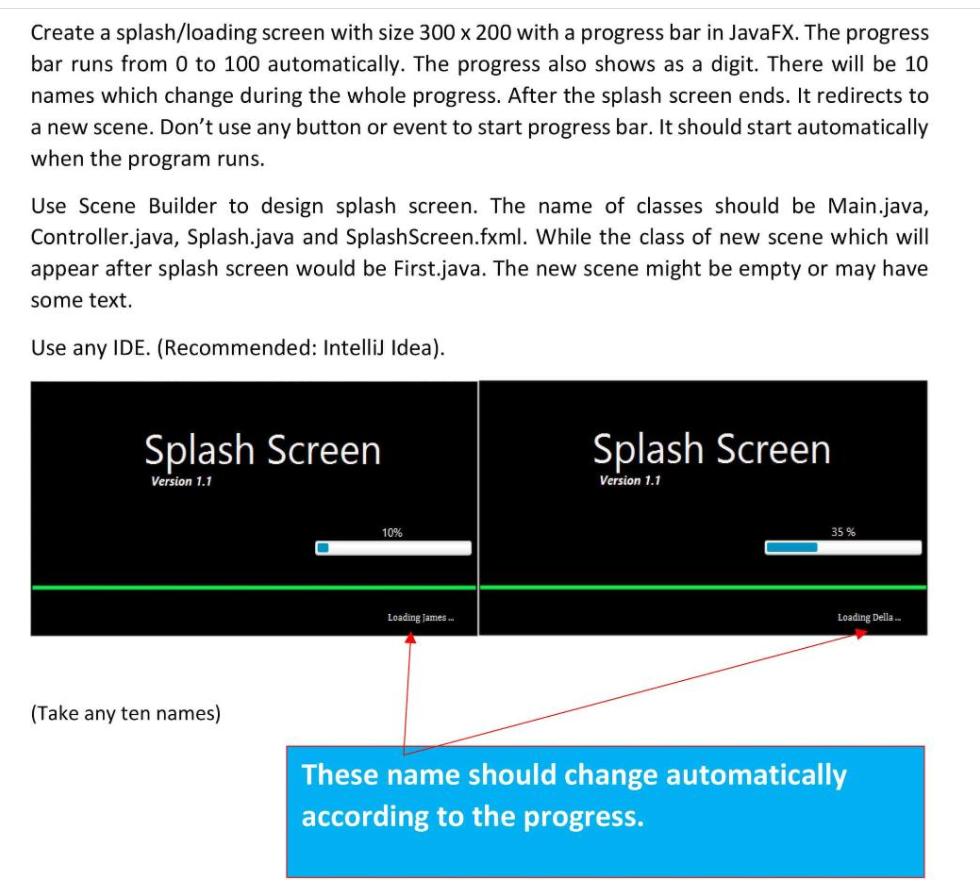
Create a splash/loading screen with size 300 x 200 with a progress bar in JavaFX. The progress bar runs from 0 to 100 automatically. The progress also shows as a digit. There will be 10 names which change during the whole progress. After the splash screen ends. It redirects to a new scene. Don't use any button or event to start progress bar. It should start automatically when the program runs. Use Scene Builder to design splash screen. The name of classes should be Main.java, Controller.java, Splash.java and SplashScreen.fxml. While the class of new scene which will appear after splash screen would be First.java. The new scene might be empty or may have some text. Use any IDE. (Recommended: Intellij Idea). Splash Screen Splash Screen Version 1.1 Version 1.1 10% 35% Loading James Loading Della . (Take any ten names) These name should change automatically according to the progress.
Step by Step Solution
3.39 Rating (146 Votes )
There are 3 Steps involved in it
FXMLDocumentfxml FXMLDocumentControllerjava package splashscreen import javaioIOException import jav... View full answer

Get step-by-step solutions from verified subject matter experts


