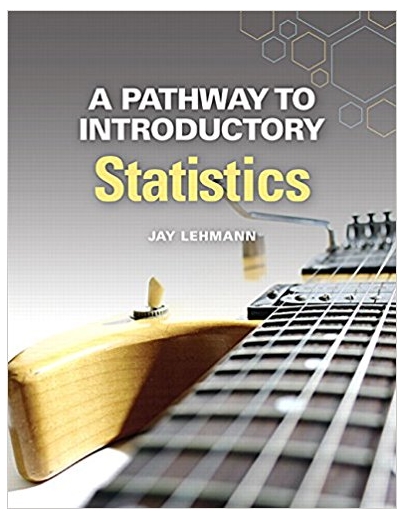Answered step by step
Verified Expert Solution
Question
1 Approved Answer
Spring 2018 - CCNA2 Skills Exam - Dr. Hassan Wehbe Addressing Table VLANs and Port Assignments Table Device Admin Site2 Site5 Admin-Sw ITsupport Interface
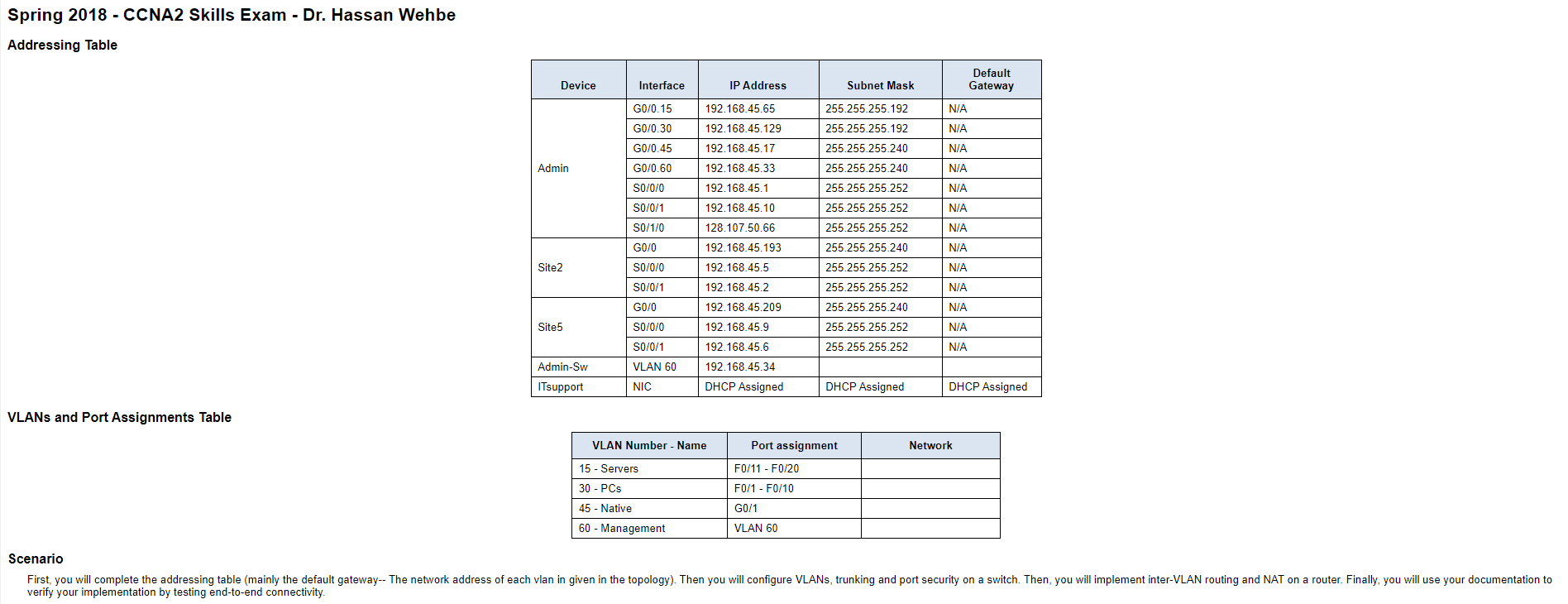
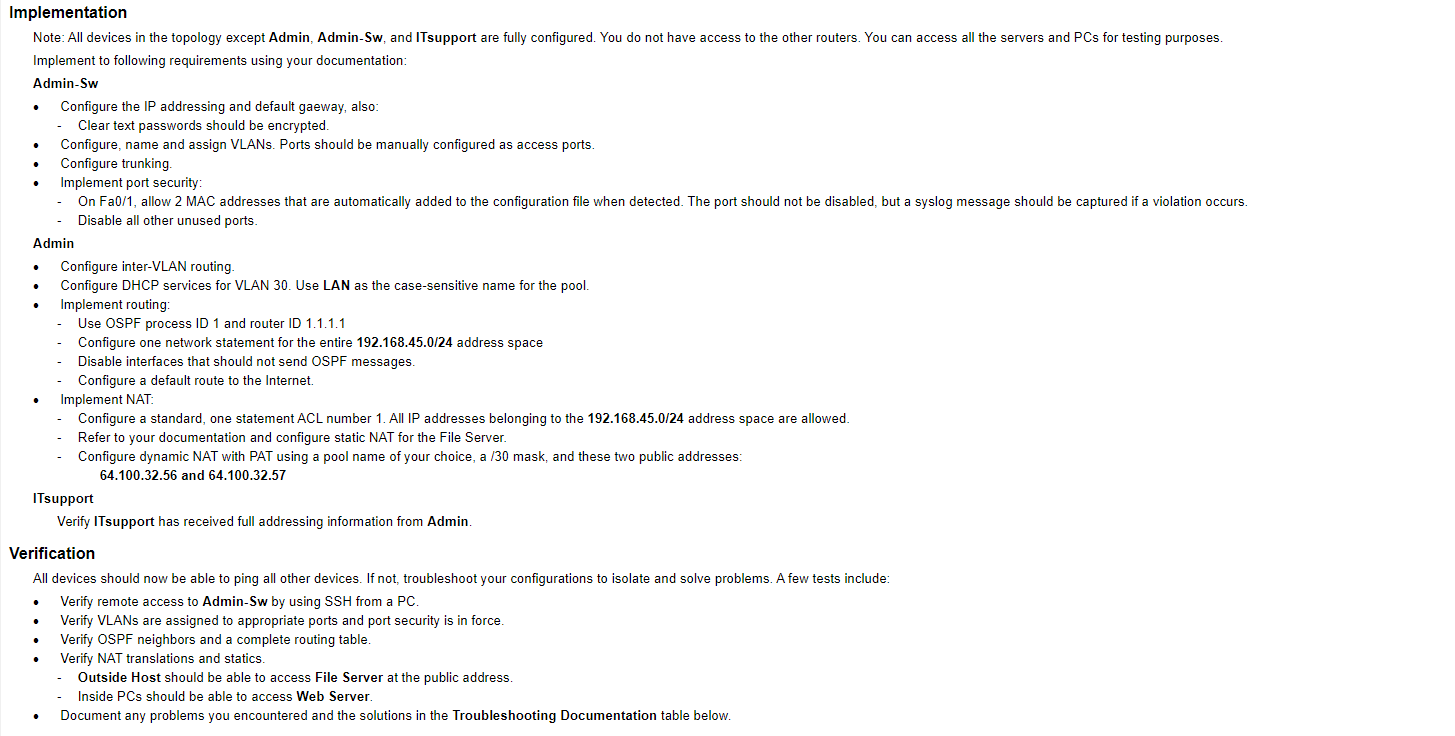
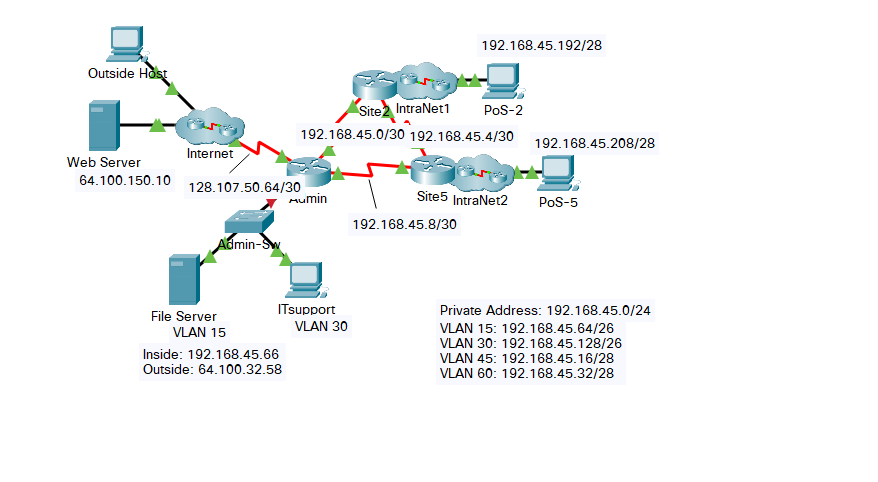
Spring 2018 - CCNA2 Skills Exam - Dr. Hassan Wehbe Addressing Table VLANs and Port Assignments Table Device Admin Site2 Site5 Admin-Sw ITsupport Interface G0/0.15 G0/0.30 G0/0.45 G0/0.60 S0/0/0 S0/0/1 S0/1/0 G0/0 S0/0/0 S0/0/1 G0/0 S0/0/0 S0/0/1 VLAN 60 NIC IP Address 192.168.45.65 192.168.45.129 192.168.45.17 192.168.45.33 192.168.45.1 192.168.45.10 128.107.50.66 192.168.45.193 192.168.45.5 192.168.45.2 192.168.45.209 192.168.45.9 192.168.45.6 192.168.45.34 DHCP Assigned VLAN Number - Name 15 - Servers 30-PCs 45 - Native 60 - Management Subnet Mask 255.255.255.192 255.255.255.192 255.255.255.240 255.255.255.240 255.255.255.252 255.255.255.252 255.255.255.252 255.255.255.240 255.255.255.252 255.255.255.252 255.255.255.240 255.255.255.252 255.255.255.252 F0/11 - F0/20 F0/1 - F0/10 G0/1 VLAN 60 DHCP Assigned Port assignment N/A N/A N/A N/A N/A N/A N/A N/A N/A N/A N/A N/A N/A Default Gateway DHCP Assigned Network Scenario First, you will complete the addressing table (mainly the default gateway-- The network address of each vlan in given in the topology). Then you will configure VLANs, trunking and port security on a switch. Then, you will implement inter-VLAN routing and NAT on a router. Finally, you will use your documentation to verify your implementation by testing end-to-end connectivity. Implementation Note: All devices in the topology except Admin, Admin-Sw, and ITsupport are fully configured. You do not have access to the other routers. You can access all the servers and PCs for testing purposes. Implement to following requirements using your documentation: Admin-Sw Configure the IP addressing and default gaeway, also: Clear text passwords should be encrypted. Configure, name and assign VLANs. Ports should be manually configured as access ports. Configure trunking. Implement port security: - On Fa0/1, allow 2 MAC addresses that are automatically added to the configuration file when detected. The port should not be disabled, but a syslog message should be captured if a violation occurs. Disable all other unused ports. Admin Configure inter-VLAN routing. Configure DHCP services for VLAN 30. Use LAN as the case-sensitive name for the pool. . Implement routing: - Use OSPF process ID 1 and router ID 1.1.1.1 Configure one network statement for the entire 192.168.45.0/24 address space Disable interfaces that should not send OSPF messages. Configure a default route to the Internet. Implement NAT: Configure a standard, one statement ACL number 1. All IP addresses belonging to the 192.168.45.0/24 address space are allowed. Refer to your documentation and configure static NAT for the File Server. Configure dynamic NAT with PAT using a pool name of your choice, a /30 mask, and these two public addresses: 64.100.32.56 and 64.100.32.57 ITsupport Verify ITsupport has received full addressing information from Admin. Verification All devices should now be able to ping all other devices. If not, troubleshoot your configurations to isolate and solve problems. A few tests include: Verify remote access to Admin-Sw by using SSH from a PC. Verify VLANs are assigned to appropriate ports and port security is in force. Verify OSPF neighbors and a complete routing table. Verify NAT translations and statics. Outside Host should be able to access File Server at the public address. Inside PCs should be able to access Web Server. Document any problems you encountered and the solutions in the Troubleshooting Documentation table below. Outside Host Web Server 64.100.150.10 Internet 128.107.50.64/30 Admin-Sw File Server VLAN 15 Site2 IntraNet1 POS-2 192.168.45.0/30 192.168.45.4/30 192.168.45.208/28 Inside: 192.168.45.66 Outside: 64.100.32.58 Aumin ITsupport VLAN 30 192.168.45.192/28 Site5 IntraNet2 PoS-5 192.168.45.8/30 Private Address: 192.168.45.0/24 VLAN 15: 192.168.45.64/26 VLAN 30: 192.168.45.128/26 VLAN 45: 192.168.45.16/28 VLAN 60: 192.168.45.32/28
Step by Step Solution
There are 3 Steps involved in it
Step: 1

Get Instant Access to Expert-Tailored Solutions
See step-by-step solutions with expert insights and AI powered tools for academic success
Step: 2

Step: 3

Ace Your Homework with AI
Get the answers you need in no time with our AI-driven, step-by-step assistance
Get Started