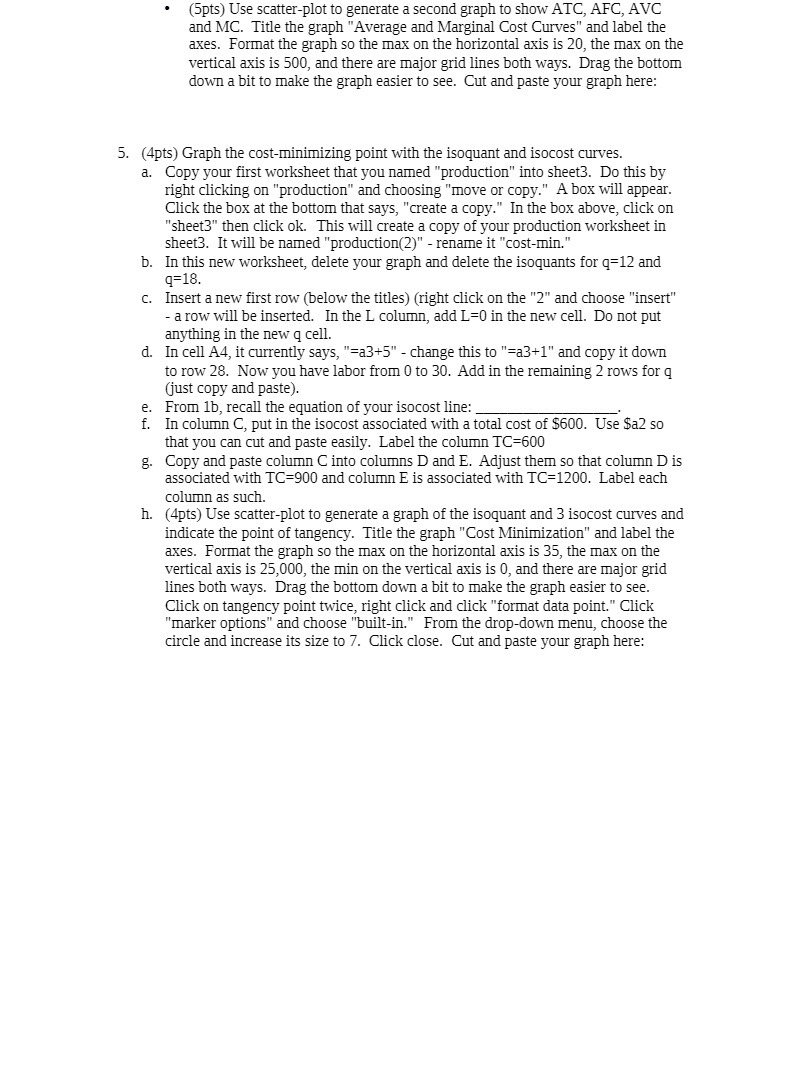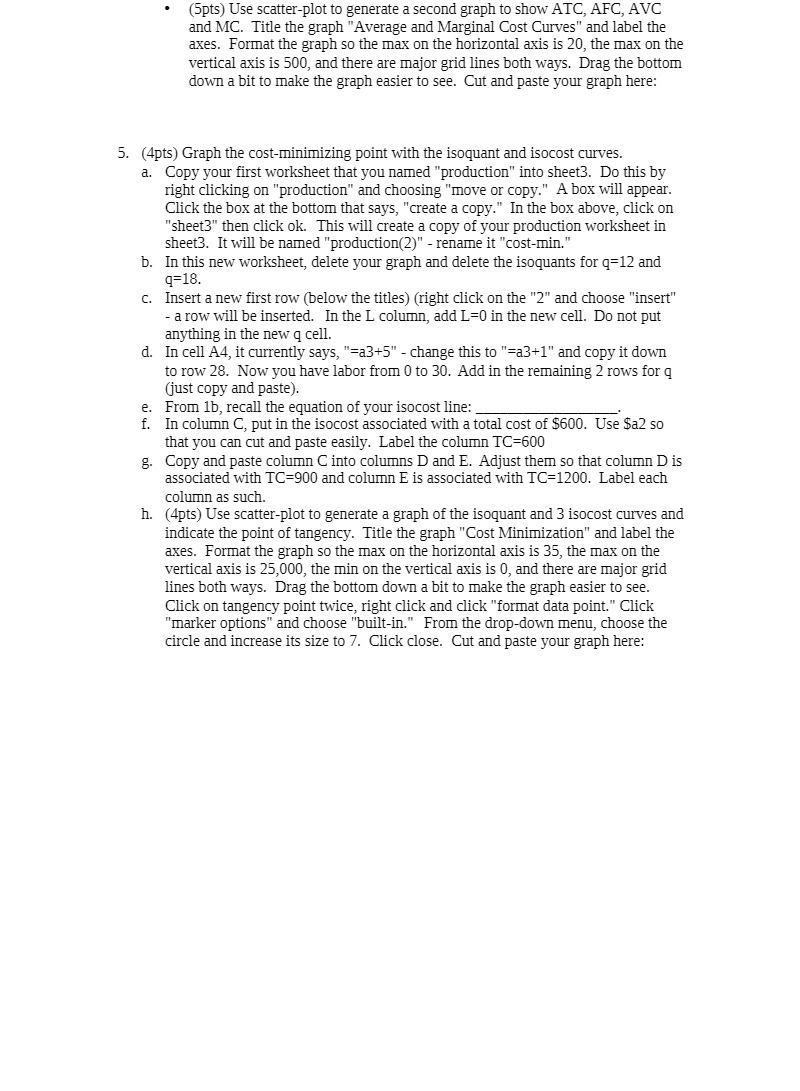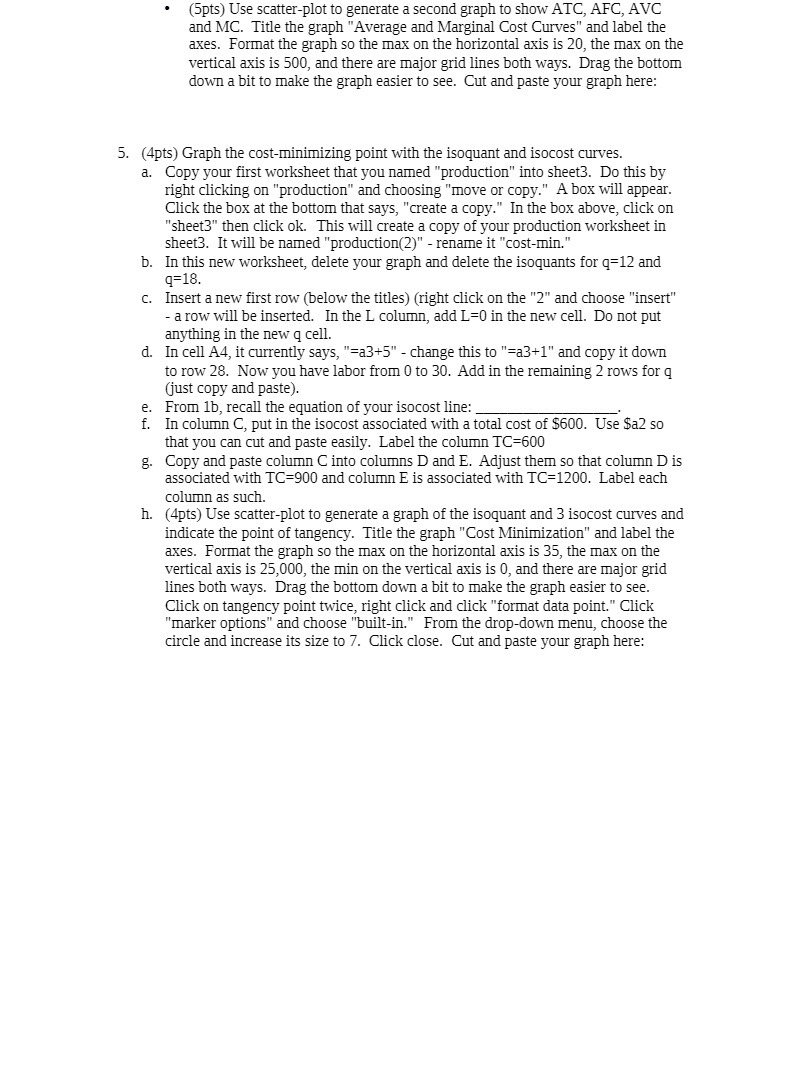
- (Spts) Use scatterplot to generate a second graph to show ATC, AF C, AVC and MC. Title the graph \"Average and Marginal Cost Curves" and label the axes. Emmet the graph so the max on the horizontal axis is 20, the max onthe vertical axis is 500, and there are major grid lines both ways. Drag the bottom down a hit to make the graph easier to see. Cut and paste your graph here: 5. (dpts) Graph the costminimizing point with the isoquant and isocost curves. El. Copy your rst worksheet that you named "production" into sheet3. Do this by light clicking on "production" and choosing "move or copy." A box will appear. Click the box at the bottom that says, "create a copy." In the box above, click on "sheet?\" then click ok. This will create a copy of your production worksheet in sheet3. It will he named "p1nduction(2]" rename it "costmin.\" In this new worksheet, delete your graph and delete the isoqnants for q= 12 and q=13. Insert a new rst row [below the titles] {light click on the "2" and choose "insert" arrow will be inserted. In the L column, add L=0 in the new cell. Do not put anything in the new :1 cell. In cell Ail, it currently says, "=a3+5" change this to "=a3+1" and copy it down to row 23. Now you have labor from 0 to 30. Add in the remaining 2 rows for q {just copy and paste). From 1b, recall the equation of your isocost line: In column C, put in the isocost associated with a total cost of $500. Use $a2 so that you can cut and paste easy. Label the column TC= 600 Copy and paste column C into columns D and E. djust them so that column D is associated with TC=900 and column E is associated with TC=1200. Label each column as such. {dpts} Use scatterplot to generate a graph of the iso-quant and 3 isocost curves and indicate the point of tangency. Title the graph "Cost Minimization" and label the axes. Format the graph so the max on the horizontal axis is 35, the max on the vertical axis is 25,000, the min on the vertical axis is 0, and there are major grid lines both ways. Drag the bottom down a bit to make the graph easier to see. Click on tangency point mice, right click and click \"format data point" Click "marker options" and choose "builtin." From the dropdown menu, choose the circle and increase its size to 3'. Click close. Cut and paste your graph here