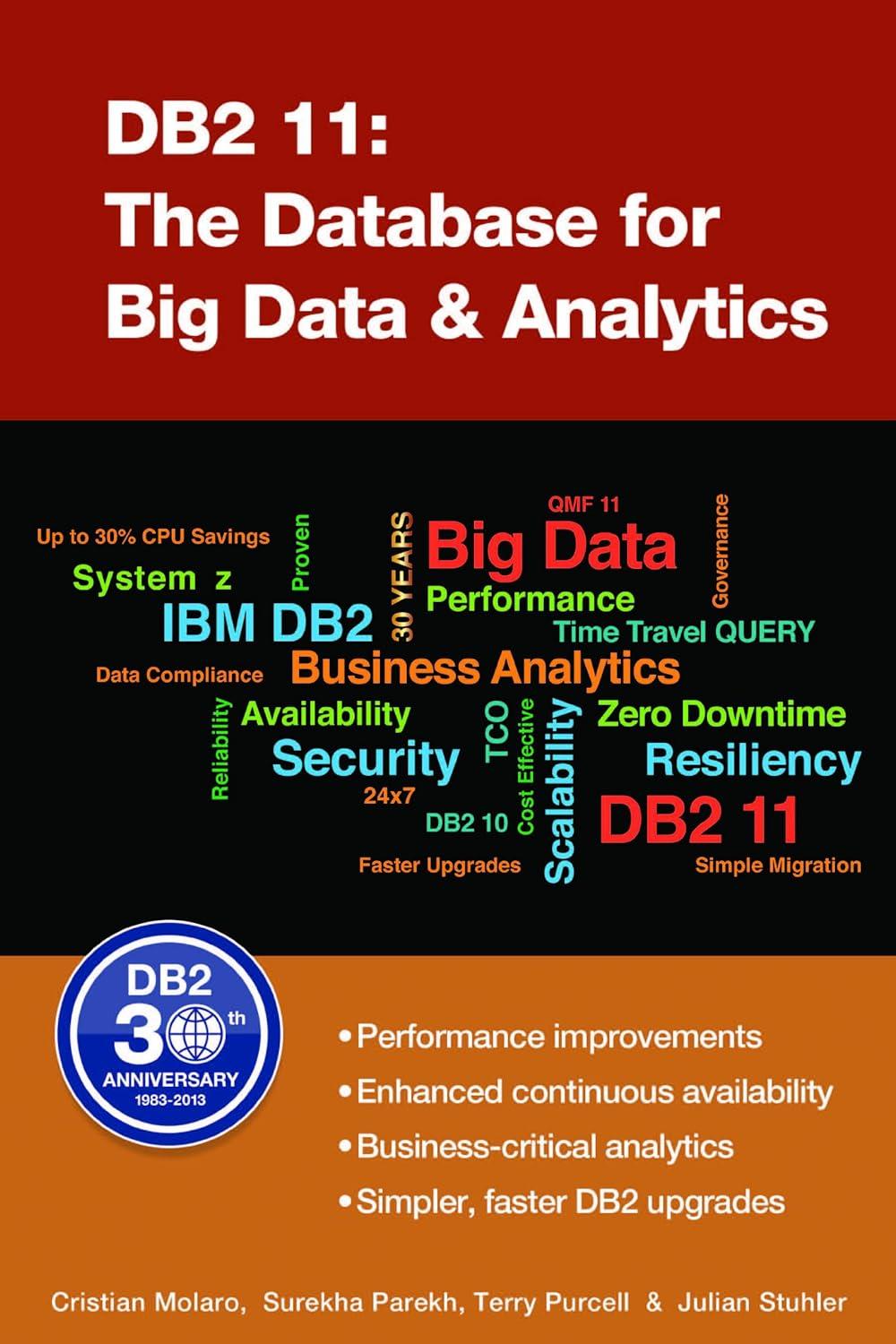Answered step by step
Verified Expert Solution
Question
1 Approved Answer
Start a new ASP.NET Web Site project and create an ASP.NET Web form c# that allows a user to create a new account of some
Start a new ASP.NET Web Site project and create an ASP.NET Web form c# that allows a user to create a new account of some sort as follows:
- The form prompts the user for his/her username and a password, plus the user's e-mail address and Internet homepage address (URL)
- Include one TextBox server control for the username, two TextBox controls with TextMode set to Password for the password to validate that the two passwords were entered indentically, two TextBox controls for the e-mail address to also validate that both were entered indentically and one TextBox control for the user's Internet URL address (home page)
- Include validation server controls to ensure that all TextBoxes for username, password and e-mail address are not blank (Internet homepage is optional and may be left blank which should be indicated to the user)
- Validate that the content of both "password" TextBoxes are exactly equal and that the content of both "e-mail" TextBoxes are exactly equal
- Validate that the content of all "e-mail" and "Internet URL" TextBoxes follow the correct format Use additional elements including a "banner style" image and/or other images, titles and subtitles using
,
, etc. tags, horizontal rules, tables and an external style sheet for formatting to make the two pages consistent with each other, and as visually and artistically pleasing as possible
- Add a CustomValidator server control to the Web form that validates user input from an additional TextBox; it is up to you to determine what information must be entered into this TextBox (complete this option for 1 additional point)
- Add a "Submit" Button server control to the form near the bottom of the page; if all validation controls on the form "validate" clicking this button should cause a second Web form in this Web Site to be displayed in the browser; this second page should be a "Thank you for registering" page
- Add a "Clear" Button server control near to the "Submit" Button; clicking this Button should execute an event handler method that clears the contents of all TextBox controls on the form
Step by Step Solution
There are 3 Steps involved in it
Step: 1

Get Instant Access to Expert-Tailored Solutions
See step-by-step solutions with expert insights and AI powered tools for academic success
Step: 2

Step: 3

Ace Your Homework with AI
Get the answers you need in no time with our AI-driven, step-by-step assistance
Get Started