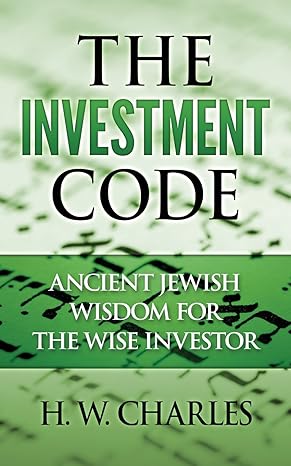Question
Start Excel, open IL_EX_6-6.xlsx from the location where you store your Data Files, then save it as IL_EX_6_BusinessServices.b. Group the US January and US February
Start Excel, open IL_EX_6-6.xlsx from the location where you store your Data Files, then save it as IL_EX_6_BusinessServices.b. Group the US January and US February worksheets.c. With the worksheets grouped, add a row at the top of the worksheet with the title LPR Business Services merged and centered across columns A through G. d. Format the title in row 1 using the Title cell style. Format the column headings in row 2 using the Heading 3 cell style. Format the worksheet data in the range A3:G35 in the Calibri font with the font color Blue, Accent 1, Darker 50% (the fifth color from the left in the last row of theme colors).e. Ungroup the worksheets. Arrange the worksheets as necessary to verify that both have the same title row and worksheet formatting. When you are finished, hide any unnecessary instances of the workbook.f. On the US January worksheet, sort the data in A to Z order on the region field. g. On this sheet, create subtotals for the billed amount and balance for each region. (Hint: In the Subtotals dialog box, select Region in the At each change in list and add subtotals to both the Billed Amount and Balance fields.) Widen column G to fully display the balance totals. h. Remove the page break from the US January worksheet. (Hint: Use Page Break Preview to drag the blue page break line to the bottom of the worksheet data.)i. Inspect the workbook and remove all document properties and personal information. Add the keywords, or tags, business and consulting to the workbooks summary properties.j. Freeze the first two rows of the US January worksheet. Scroll down to row 40 to verify the first two rows appear at the top of the screen. Unfreeze the rows. k. Check the compatibility of the workbook with earlier versions of Excel. l. Group all three worksheets. With the worksheets grouped, change the custom top margin to .5".m. With the worksheets grouped, add a header that includes your name in the left section and the sheet name in the center section. (Hint: To add a field that displays the current sheet name, click the Sheet Name button in the Header and Footer Elements group of the Header & Footer Tools Design tab.)n. Ungroup the worksheets, then prepare the workbook for distribution by marking as final. Save the workbook, close the workbook, reopen the workbook, and enable editing.o. Use the outline symbols on the US January worksheet to display only the regional totals and the grand total. Compare your US January worksheet to FIGURE 6-23.p. Save the workbook, submit the workbook to your instructor, then close Excel.
Step by Step Solution
There are 3 Steps involved in it
Step: 1

Get Instant Access to Expert-Tailored Solutions
See step-by-step solutions with expert insights and AI powered tools for academic success
Step: 2

Step: 3

Ace Your Homework with AI
Get the answers you need in no time with our AI-driven, step-by-step assistance
Get Started