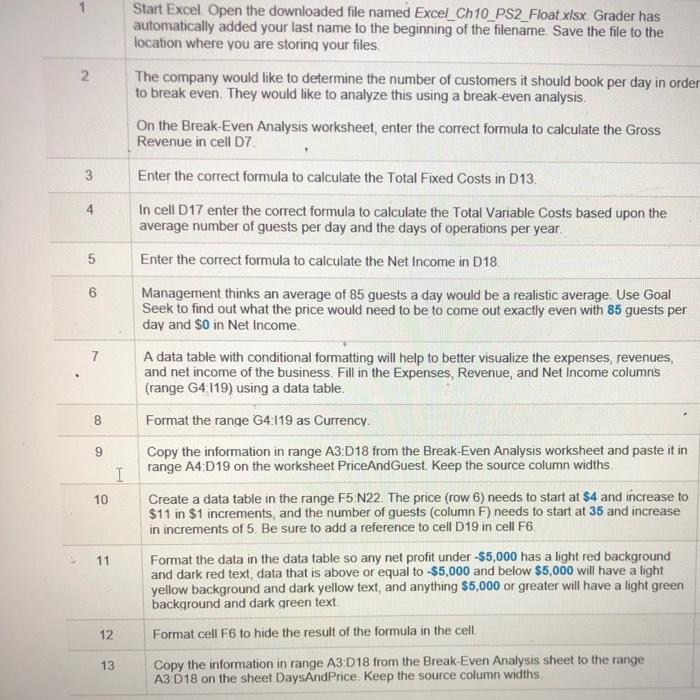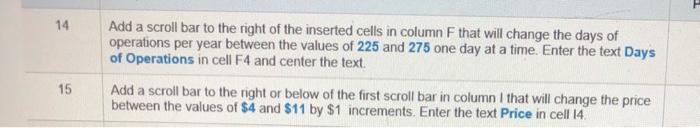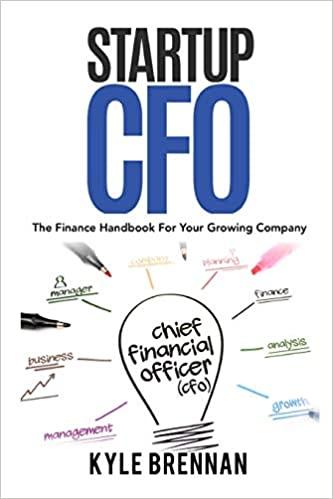Start Excel Open the downloaded file named Excel_Ch10_PS2_Float xlsx. Grader has automatically added your last name to the beginning of the filename. Save the file to the location where you are storing your files. 2 The company would like to determine the number of customers it should book per day in order to break even. They would like to analyze this using a break-even analysis. On the Break-Even Analysis worksheet, enter the correct formula to calculate the Gross Revenue in cell D7. 3 Enter the correct formula to calculate the Total Fixed Costs in D13. In cell D17 enter the correct formula to calculate the Total Variable Costs based upon the average number of guests per day and the days of operations per year. 5 Enter the correct formula to calculate the Net Income in D18. 6 Management thinks an average of 85 guests a day would be a realistic average. Use Goal Seek to find out what the price would need to be to come out exactly even with 85 guests per day and $0 in Net Income. A data table with conditional formatting will help to better visualize the expenses, revenues, and net income of the business. Fill in the Expenses, Revenue, and Net Income columns (range G4:119) using a data table. Format the range G4:119 as Currency. Copy the information in range A3:D18 from the Break-Even Analysis worksheet and paste it in range A4:D19 on the worksheet PriceAndGuest. Keep the source column widths I Create a data table in the range F5 N22. The price (row 6) needs to start at $4 and increase to $11 in $1 increments, and the number of guests (column F) needs to start at 35 and increase in increments of 5. Be sure to add a reference to cell D19 in cell F6. 11 Format the data in the data table so any net profit under -$5,000 has a light red background and dark red text, data that is above or equal to -$5,000 and below $5,000 will have a light yellow background and dark yellow text, and anything $5,000 or greater will have a light green background and dark green text 12 Format cell F6 to hide the result of the formula in the cell. 13 Copy the information in range A3:D18 from the Break-Even Analysis sheet to the range A3 D18 on the sheet DaysAndPrice. Keep the source column widths. 1 4 8 9 10 14 Add a scroll bar to the right of the inserted cells in column F that will change the days of operations per year between the values of 225 and 275 one day at a time. Enter the text Days of Operations in cell F4 and center the text. 15 Add a scroll bar to the right or below of the first scroll bar in column I that will change the price between the values of $4 and $11 by $1 increments. Enter the text Price in cell 14. Start Excel Open the downloaded file named Excel_Ch10_PS2_Float xlsx. Grader has automatically added your last name to the beginning of the filename. Save the file to the location where you are storing your files. 2 The company would like to determine the number of customers it should book per day in order to break even. They would like to analyze this using a break-even analysis. On the Break-Even Analysis worksheet, enter the correct formula to calculate the Gross Revenue in cell D7. 3 Enter the correct formula to calculate the Total Fixed Costs in D13. In cell D17 enter the correct formula to calculate the Total Variable Costs based upon the average number of guests per day and the days of operations per year. 5 Enter the correct formula to calculate the Net Income in D18. 6 Management thinks an average of 85 guests a day would be a realistic average. Use Goal Seek to find out what the price would need to be to come out exactly even with 85 guests per day and $0 in Net Income. A data table with conditional formatting will help to better visualize the expenses, revenues, and net income of the business. Fill in the Expenses, Revenue, and Net Income columns (range G4:119) using a data table. Format the range G4:119 as Currency. Copy the information in range A3:D18 from the Break-Even Analysis worksheet and paste it in range A4:D19 on the worksheet PriceAndGuest. Keep the source column widths I Create a data table in the range F5 N22. The price (row 6) needs to start at $4 and increase to $11 in $1 increments, and the number of guests (column F) needs to start at 35 and increase in increments of 5. Be sure to add a reference to cell D19 in cell F6. 11 Format the data in the data table so any net profit under -$5,000 has a light red background and dark red text, data that is above or equal to -$5,000 and below $5,000 will have a light yellow background and dark yellow text, and anything $5,000 or greater will have a light green background and dark green text 12 Format cell F6 to hide the result of the formula in the cell. 13 Copy the information in range A3:D18 from the Break-Even Analysis sheet to the range A3 D18 on the sheet DaysAndPrice. Keep the source column widths. 1 4 8 9 10 14 Add a scroll bar to the right of the inserted cells in column F that will change the days of operations per year between the values of 225 and 275 one day at a time. Enter the text Days of Operations in cell F4 and center the text. 15 Add a scroll bar to the right or below of the first scroll bar in column I that will change the price between the values of $4 and $11 by $1 increments. Enter the text Price in cell 14