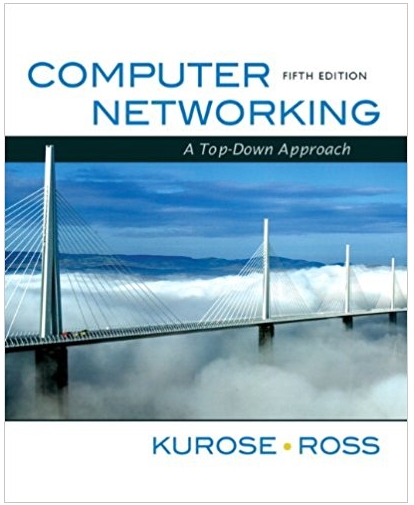Question
Start Powershell as admin and run the cmdlet `Start-transcript ~/Desktop/FirstName-LastName-Assignment6a.txt` with your information replacing the 'FirstName' and 'LastName'. Run `Update-Help` and ensure that it completes
Start Powershell as admin and run the cmdlet `Start-transcript ~/Desktop/FirstName-LastName-Assignment6a.txt` with your information replacing the 'FirstName' and 'LastName'.
Run `Update-Help` and ensure that it completes without errors, so that you have a copy of the help on your local computer.
Can you find any cmdlets capable of converting other cmdlets' output into HTML?
Are there any cmdlets that can redirect output into a file, or to a printer?
Display the cmdlets that are available for working with processes.
What cmdlet might you use to write to an event log?
You've learned that aliases are nicknames for cmdlets; what cmdlets are available to create, modify, export, or import aliases?
It can take a long time to retrieve all of the entries from the Security event log. How can you get only the 100 most recent entries?
Is there a way to retrieve a list of the services that are installed on a remote computer?
Is there a way to see what processes are running on a remote computer?
Examine the help file for the Out-File cmdlet. The files created by this cmdlet default to a width of how many characters? Is there a parameter that would enable you to change that width?
By default, Out-File overwrites any existing file that has the same filename as what you specify. Is there a parameter that would prevent the cmdlet from over-writing an existing file?
How could you see a list of all aliases defined in PowerShell?
What cmdlets are available that can deal with generic objects?
Run the cmdlet `Stop-transcript`
Step by Step Solution
There are 3 Steps involved in it
Step: 1

Get Instant Access to Expert-Tailored Solutions
See step-by-step solutions with expert insights and AI powered tools for academic success
Step: 2

Step: 3

Ace Your Homework with AI
Get the answers you need in no time with our AI-driven, step-by-step assistance
Get Started