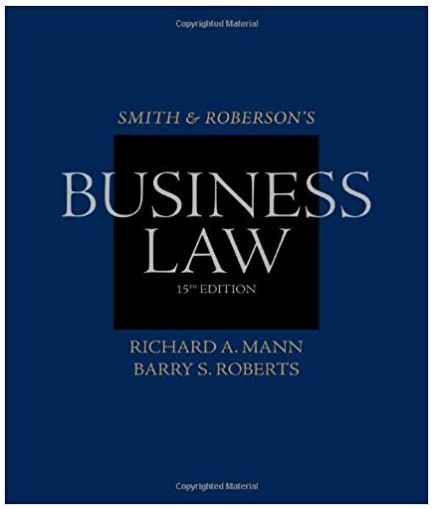Question
Starter code here: https://github.com/ucsd-cse11-su222/cse11-pa7-starter Submission checklist: [ ] StringSearchMilestone1.java [ ] StringSearchMilestone2.java [ ] StringSearchMilestone3.java [ ] StringSearchMilestone4.java [ ] StringSearch.java FAQ Q: My gradescope
Starter code here:
https://github.com/ucsd-cse11-su222/cse11-pa7-starter
Submission checklist:
- [ ] StringSearchMilestone1.java
- [ ] StringSearchMilestone2.java
- [ ] StringSearchMilestone3.java
- [ ] StringSearchMilestone4.java
- [ ] StringSearch.java
FAQ
Q: My gradescope submission is not compiling for StringSearchMilestone1/2/3/4.
Double check the name of the class. The class name should not be StringSearchMilestone1/2/3/4 but rather just StringSearch.
Q: My queries and/or transforms worked fine locally but failed on the autograder.
The autograder checks for sample tests provided in the writeup as well as some more interesting cases. Try to come up with more thorough test cases when testing locally!
Q: What does "a query of any type" in Milestone3 mean?
This means any single query (length, greater, less, contains, starts, ends, not) could be used to test the Milestone3 code. An example of a test that would not be run on Milestone3 but could be run on the final completed task is:
``` $ java StringSearch "poem.txt" "greater=13&starts='This'" This is a short file ``` Q: What if there are multiple transforms?
The transforms should be applied in order, from left to right.
Q: Can multiple queries be included within a not query like not(greater=3&less=100)?
No, only a single query is included within the parentheses for not.
Q: Can there be a transform without there being a query?
No, if there's a transform there will also be a query
Q: If a replace-able string overlaps, for example replacing aaa with b in aaaa, which should happen?
Replace the earliest occurrence in the part that overlaps. So this would produce ba. Check what the replace method on strings does, as well, to see if that does what you need before making it more complicated for yourself!
Task
The task is similar to the famous programs grep and sed.
In a file called StringSearch.java, you'll write a class StringSearch with a main method that uses command-line arguments as described below. You can write as many additional methods and classes as you wish, and use any Java features you like. We have some suggestions in the program structure section later on that you can use, or not use, as you see fit.
Clarification: If just a file is provided, the program should print the file's entire contents, and if just a file and a query are provided with no transform, just the matching lines should print (see examples below).
The main method should expect 3 command-line arguments:
$ java StringSearch "" "" "" The overall goal of StringSearch is to take a file of text, search for lines in the file based on some criteria, then print out the matching lines after transforming them somehow.
The syntax means, as usual, that we will be describing what kinds of syntax can go in each position in more detail.
- should be a path to a file. We've included two for you to test on with examples below. You should make a few of your own files and try them out, as well.
- describes criteria for which lines in the file to print.
- describes how to change each line in the file before printing.
Queries
The part of the command-line should be a &-separated sequence of individual queries. The individual queries are:
- length= which matches lines with exactly characters
- greater= which matches lines with more than characters
- less= which matches lines with less than characters
- contains= which matches lines containing the (case-sensitive)
- starts= which matches lines starting with the
- ends= which matches lines ending with the
- not() which matches lines that do not match the inner query
Transforms
The part of the command-line should be a &-separated sequence of individual transforms. The individual transforms are:
- upper which transforms the line to uppercase
- lower which transforms the line to lowercase
- first= which transforms the line by taking the first characters of the line. If there are fewer than characters, produces the whole line
- last= which transforms the line by taking the last characters of the line. If there are fewer than characters, produces the whole line
- replace=; which transforms the line by replacing all appearances of the first string with the second (some lines might have no replacements, and won't be transformed by this transform)
Where you see above, it should always be characters inside single quotes, like 'abc'. We chose this because it works best with command-line tools.
Where you see above, it should always be a positive integer.
The , , and command-line arguments should always be inside double quotes. This ensures that they won't be interpreted as commands, or parts of commands, by your terminal.
Examples
Poem by tutor Rachel Lim
The file poem.txt contains the following content:
This is a short file It contains text and this is Also a haiku The file words contains a standard dictionary (it's from Joe's computer's MacOS installation).
The following commands, when run at the command line, should produce the given outputs.
$ java StringSearch "poem.txt" This is a short file It contains text and this is Also a haiku $ java StringSearch "poem.txt" "greater=13" This is a short file It contains text and this is $ java StringSearch "poem.txt" "not(contains='short')" It contains text and this is Also a haiku $ java StringSearch "poem.txt" "greater=13&starts='This'" This is a short file $ java StringSearch "poem.txt" "contains='his'" "last=10" short file nd this is $ java StringSearch "poem.txt" "contains=' a '" "upper&first=18" THIS IS A SHORT FI ALSO A HAIKU $ java StringSearch "poem.txt" "greater=3&less=100¬(ends='z')" "replace='i';'I'" ThIs Is a short fIle It contaIns text and thIs Is Also a haIku $ java StringSearch "poem.txt" "greater=3&less=100¬(ends='u')" "replace='i';'I'" ThIs Is a short fIle It contaIns text and thIs Is $ java StringSearch "words" "contains='no'&starts='x'¬(contains='xeno')" "lower" xanthocyanopsia xanthocyanopsy xanthocyanopy xanthomelanous xoanon xylenol xyloquinone xylorcinol Milestones
You must submit the following milestones with your submission. You should save them in files called StringSearchMilestone1.java, StringSearchMilestone2.java, and so on. This serves to help you break the program into small chunks of progress, and also when you come to help hours you can let us know which milestone you are working on.
We recommend working on the first milestone directly in StringSearch.java. Once it's working, you can save to the StringSearchMilestone1.java file to record your progress and keep working in StringSearch.java. You can then work towards the second, copy your work over when done with that milestone, and so on to build up your submission.
You can upload any of the milestones to Gradescope to get grading feedback on them. If you finish multiple milestones at once, you can always copy your more advanced solution as the earlier milestone files - you're only adding, not changing features as you go through the milestones. We do ask that you submit all the milestone files because it makes things much more consistent for us to review across submissions.
Milestone 1
Your program should take in one argument that is the name of the file to read, and print out all the lines in that file in order.
Milestone 2
Your program should take in the name of the file and a single contains query, and print all the lines that match that single contains query.
Milestone 3
Your program should take in the name of the file and a single query of any type, and print all the lines that match that single query.
Milestone 4
Your program should take in the name of the file and a single query of any type and a single transform of any type, and print all the lines that match that single query, transformed by that single transform.
After milestone 4, complete the full task as described above.
Suggestions
Implementation Ideas
You may find it useful to write or use some of the following components while implementing your program. These are not required, and you may find only some of them useful to you, or you might find all of them useful to you. We do think they are all useful, so we aren't trying to trick you or anything . If you do choose some other approach, during help hours we may guide you towards these if we think your choices won't lead to a successful design.
- An interface Query that has a boolean matches(String s) method
- Several classes representing different individual queries like Contains, etc
- A method Query readQuery(String q) that takes a query string and produces a Query
- An interface Transform that has a String transform(String s) method
- Several classes representing different individual transformes like ToUpper, etc
- A method Transform readTransform(String t) that takes a transform string for a single transform and produces a Transform
- The built-in Java String split method
- A method boolean matchesAll(Query[] qs, String s) that returns true if all the queries match a given string.
- A method String applyAll(Transform[] ts, String s) that returns the result of applying all of the Transforms in ts to s in order.
Reading Files
Part of this PA requires that you read in the contents of a file. You can include this code snippet at the top of your file. There are one or two things in this file-reading code that are new-ish Java features. You can use the method getLines without understanding them all. We will discuss them by the end of the quarter. You can also use the .split(" ") strategy from class if you'd rather use all code that we've seen before; that will work as well.
import java.nio.file.*; import java.io.IOException; class FileHelper { /* Takes a path to a file and returns all of the lines in the file as an array of strings, printing an error if it failed. */ static String[] getLines(String path) { try { return Files.readAllLines(Paths.get(path)).toArray(String[]::new); } catch(IOException e) { System.err.println("Error reading file " + path + ": " + e); return new String[]{"Error reading file " + path + ": " + e}; } } } Submission and Check-off
Submit your 5 code files (4 milestones and final StringSearch.java) to pa7 on Gradescope.
There will be an automatic set of tests that run on Gradescope while the assignment is out.
Extensions
These are not for credit, but you may find them interesting to try on your own.
Add a new transform of your own design.
Add a new query of your own design.
All of the queries above are joined in the style of AndQuery from the ImageQuery reading, where they all need to be true to match a line. Extend your implementation to accept both & and | as separators between queries, where | indicates joining queries by or rather than and. Describe the design and details of how to read in and interpret a mix of & and | within a query to a user.
Support multiple queries (including more not queries) within the parentheses for not.
Step by Step Solution
There are 3 Steps involved in it
Step: 1
Task In a file named StringSearchjava you write a Stringsearch class with a main method that takes c...
Get Instant Access to Expert-Tailored Solutions
See step-by-step solutions with expert insights and AI powered tools for academic success
Step: 2

Step: 3

Ace Your Homework with AI
Get the answers you need in no time with our AI-driven, step-by-step assistance
Get Started