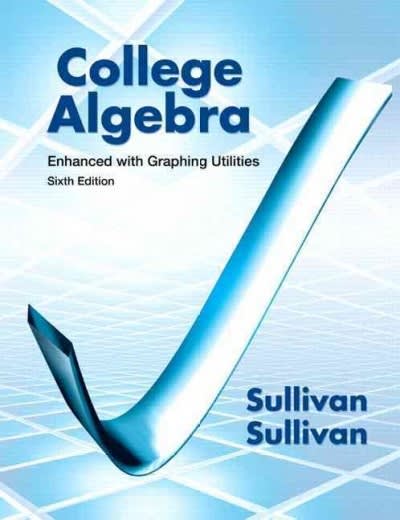Answered step by step
Verified Expert Solution
Question
1 Approved Answer
Step 1. Install Install the Analysis ToolPak following the instructions: Load the Analysis ToolPak in Excel - MicrosoftLinks to an external site. Step 2. Paste
Step 1. Install Install the Analysis ToolPak following the instructions:
- Load the Analysis ToolPak in Excel - MicrosoftLinks to an external site.
Step 2. Paste Paste the values using the following instructions:
- Data in the provided datasets are randomized and changed automatically. Copy all of the cells on the sample dataset worksheet using they keyboard shortcuts [CTRL]+[A] and [CTRL]+[C] for Windows and [CMD]+[A] and [CMD]+[C], or using the right-click on your mouse.
- Create a new worksheet in the Excel workbook.
- Click on the Paste (clipboard) icon's down arrow to show the menu. Choose "Paste Values." This will ensure the values now remain static, so you can perform the statistical analysis on them.
Step 3. Run
- Run Descriptive Statistics on the data. Click the Data toolbar and choose "Data Analysis" from the Analysis Ribbon.
- Select "Descriptive Statistics." Repeat the process for each variable. Note: You can only select numeric data for descriptive statistics. Do not select the column labels.
Step 4. Conduct Conduct assumptions tests using the following instructions:
- Create a histogram chart for each variable and each sample or group. Visually inspect the histogram for skewness or kurtosis. Do the data seem normally distributed for each variable? If not, the data are not normally distributed.
- Conduct an F-Test to compare the populations for equal variances. Click the Data toolbar and choose "Data Analysis" from the Analysis Ribbon.
- Select "F-Test Two-Sample for Variances." Choose the ranges of the two samples and click "OK." Is the F value greater than the F critical value? If so, the populations do not have equal variances.
Step 5. Conduct If appropriate, conduct a correlational test using the following instructions:
- With the dataset open in Microsoft Excel, select the "Data Analysis" button from the Data toolbar and Analysis ribbon. A dialog will appear showing a list of available statistical tests. Choose "Correlation."
- Another dialog will appear giving you options. For the Input Range, select the columns of the two variables you want to test for correlation. Data are grouped by Columns, so select that option.
- Check "Labels in First Row" since we labeled our columns Clicks and Conversions.
- Choose "New Worksheet" for "Output options" and click "OK."
- Insert a 2D line graph with two series (Column C and Column D) to represent the data.
Step 6. Conduct If appropriate, conduct a t-test using the following instructions:
- With the dataset open in Microsoft Excel, select the "Data Analysis" button from the Data toolbar and Analysis ribbon. A dialog will appear showing a list of available statistical tests. Choose "T-Test: Two-Sample" and base the selection on your assumptions testing (equal or unequal variances).
- Select the ranges for each sample you are comparing for statistically significant difference.
- Enter "0" for the hypothesized mean (H0: 1 - 2 = 0, (that is, there is no statistically significant difference between the means).
- Select an output range, perhaps on a separate worksheet, and click "OK."
Step 7. Conduct If appropriate, conduct an ANOVA using the following instructions:
- With the dataset open in Microsoft Excel, select "Data Analysis" button from the Data toolbar and Analysis ribbon. A dialog will appear showing a list of available statistical tests. Choose "Select Anova: Single Factor."
- Select all the samples or groups as your input range.
- Select an output range, perhaps on a separate worksheet, and click "OK."
Step by Step Solution
There are 3 Steps involved in it
Step: 1

Get Instant Access to Expert-Tailored Solutions
See step-by-step solutions with expert insights and AI powered tools for academic success
Step: 2

Step: 3

Ace Your Homework with AI
Get the answers you need in no time with our AI-driven, step-by-step assistance
Get Started