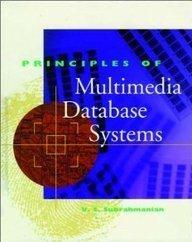Step 1. Main Page Add JavaScript to the Contact page. When the user clicks Submit, use JavaScript to validate the first name, last name, and
Step 1. Main Page Add JavaScript to the Contact page. When the user clicks Submit, use JavaScript to validate the first name, last name, and email address. When the user clicks Reset Form, use JavaScript to clear the elements on the form.
Step 2. Site Map Add a new page, Site Map, to your website and activate the Site Map link from the main page. Add links to the Site Map that represent the structure of the website.
Step 3. Rotating Images Use JavaScript to add a slide show of rotating images to your Site Map page. Use the images,


Your new page will look similar to this. The image should change every 2 seconds.

Step 3. Current Date
Use JavaScript to add the current date (in the format of Monday, March 1, 2099) to the bottom of each webpage in the site.
Step 4. Registration Form
Use JavaScript to thoroughly validate the user's input on the Registration form.
Welcome to The Daily Grind Site Map - Home - Buy Online - Contact Us - About UsStep by Step Solution
There are 3 Steps involved in it
Step: 1

See step-by-step solutions with expert insights and AI powered tools for academic success
Step: 2

Step: 3

Ace Your Homework with AI
Get the answers you need in no time with our AI-driven, step-by-step assistance
Get Started