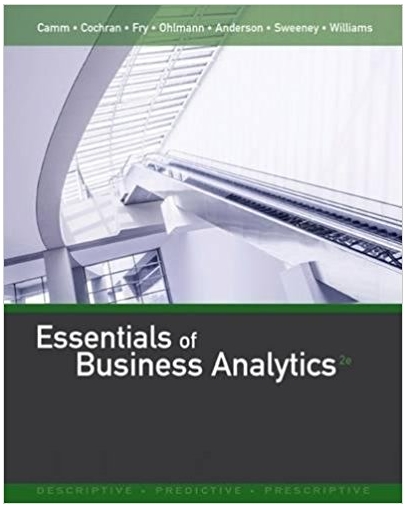Question
Step 1. Open Excel and complete first two columns with any numbers Make 7-8 rows. Type below first column R = We will use
Step 1. Open Excel and complete first two columns with any numbers
Make 7-8 rows.
Type below first column "R = "
We will use Excel function CORREL(Array-1, Array-2).
STEP 2.
Click on cell B11 and type: =CORREL(
Highlight all numbers in A-column starting with cell A2 (do not include title).
That will be Array-1 (input range).
Type comma after Array-1 and highlight Array-2 from B-column.
Press ENTER. You will see in cell B11 Coefficient of Linear Correlation.
STEP 3. Analyze the R-value. Does it mean we have strong positive,
strong negative, weak correlation or none linear correlation.
Part 2. Apply t-Distribution to construct Confidence Interval for Population Mean (Chapter 10).
STEP 1. Open Excel and write ANY 7 numbers that represents Sample results.
STEP 2. Use Excel functions Average() and STDEV() to find sample mean
and sample standard deviation (s).
STEP 3. Use the Table for t-Distribution Table t-Distribution.pdf to find t-value for row df= n-1 = 7-1 = 6
and column 0.05 in two tails (this will be 95% Confidence Interval).
Calculate the Margin of Error: E = t*s/(n)
STEP 4. Write Confidence Interval for Population Mean in format:
Step by Step Solution
There are 3 Steps involved in it
Step: 1

Get Instant Access to Expert-Tailored Solutions
See step-by-step solutions with expert insights and AI powered tools for academic success
Step: 2

Step: 3

Ace Your Homework with AI
Get the answers you need in no time with our AI-driven, step-by-step assistance
Get Started