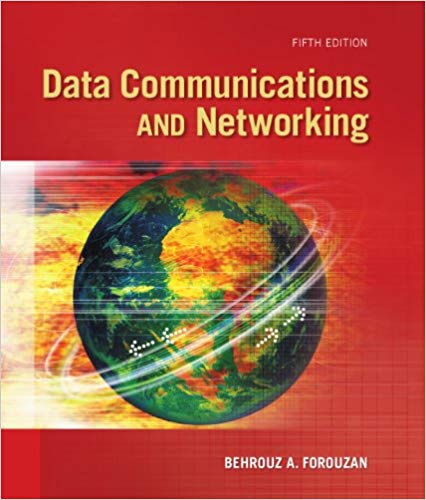Answered step by step
Verified Expert Solution
Question
1 Approved Answer
Step 2: Configure Inter-VLAN Routing on North a. Configure subinterfaces. b. Assign IP addresses to the subinterfaces according to the IP address table. c.
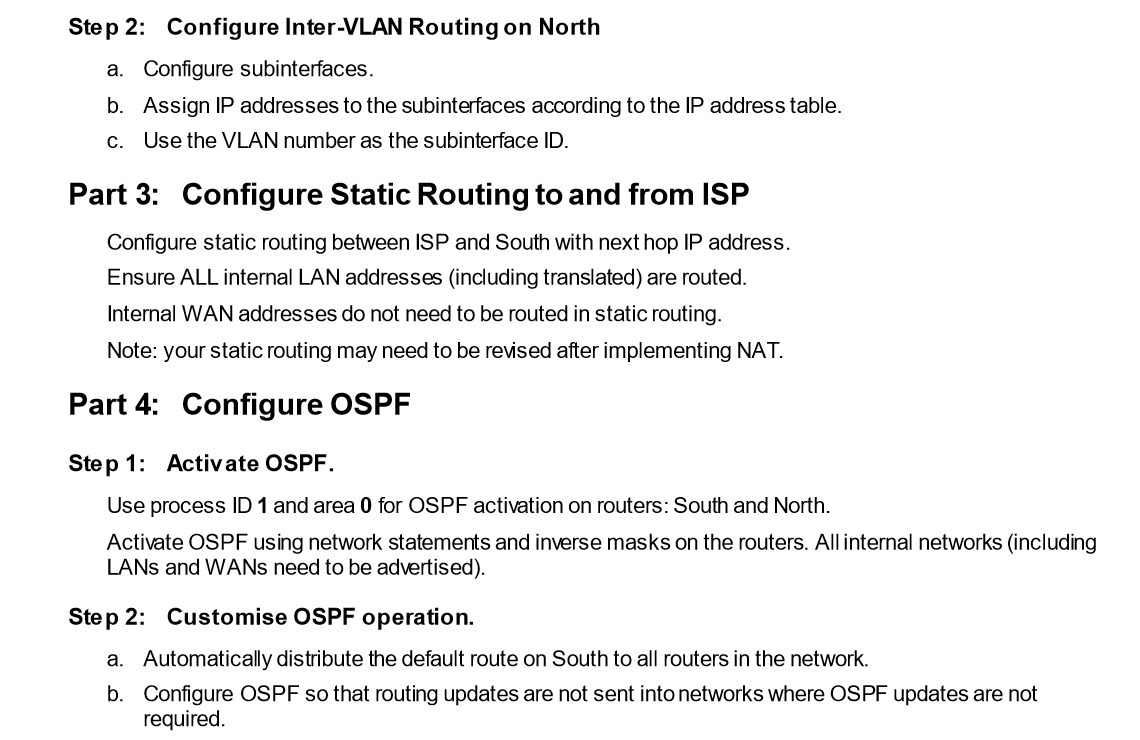
Step 2: Configure Inter-VLAN Routing on North a. Configure subinterfaces. b. Assign IP addresses to the subinterfaces according to the IP address table. c. Use the VLAN number as the subinterface ID. Part 3: Configure Static Routing to and from ISP Configure static routing between ISP and South with next hop IP address. Ensure ALL internal LAN addresses (including translated) are routed. Internal WAN addresses do not need to be routed in static routing. Note: your static routing may need to be revised after implementing NAT. Part 4: Configure OSPF Step 1: Activate OSPF. Use process ID 1 and area 0 for OSPF activation on routers: South and North. Activate OSPF using network statements and inverse masks on the routers. All internal networks (including LANS and WANs need to be advertised). Step 2: Customise OSPF operation. a. Automatically distribute the default route on South to all routers in the network. b. Configure OSPF so that routing updates are not sent into networks where OSPF updates are not required.
Step by Step Solution
There are 3 Steps involved in it
Step: 1

Get Instant Access to Expert-Tailored Solutions
See step-by-step solutions with expert insights and AI powered tools for academic success
Step: 2

Step: 3

Ace Your Homework with AI
Get the answers you need in no time with our AI-driven, step-by-step assistance
Get Started