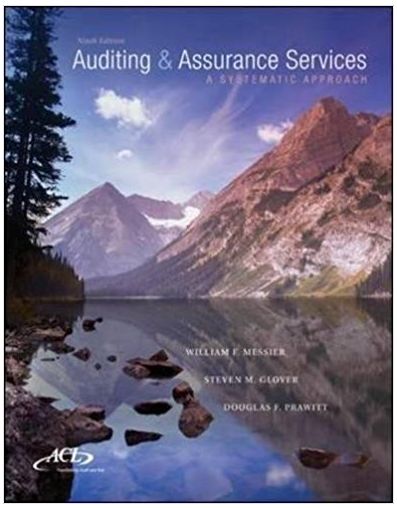Question
Step 3. Troubleshoot the problem. Troubleshoot the issue by opening TestOut 14.8 (the lab sandbox) and working on the computer inside the IT Administration office.
Step 3. Troubleshoot the problem.
Troubleshoot the issue by opening TestOut 14.8 (the lab sandbox) and working on the computer inside the IT Administration office.
Go through the steps you would take to fix the problem, taking screenshots that show internet connectivity for the laptop, as well as the hardware bench showing the laptop and connected monitor.
Set up a wireless profile on the laptop, and connect it to the company network.
You should have screenshots that show the following:
Correct SSID for corporate network
Correct password used for wireless profile
Network Icon shows internet connectivity
2nd monitor configured as duplicate displays
2nd monitor connected with DVI-D cable
NOTE: For this lab, use the Exec Laptop. The challenge for this lab will be to find the password for CorpNetLinks to an external site.. Try to figure it out, but please email your teacher before the point of total frustration. There is also a problem with mirroring the displays. The option doesn't work (although the screens show a mirror). For full credit, put a note in the ticket about what you would have selected for the multiple display option.
Step 4: Submit the Help Desk Ticket and screenshots in Canvas.
Fill out the help desk ticket completely and submit it.
Submit your screenshots.
Reach out to the class and instructor.
Step by Step Solution
There are 3 Steps involved in it
Step: 1

Get Instant Access to Expert-Tailored Solutions
See step-by-step solutions with expert insights and AI powered tools for academic success
Step: 2

Step: 3

Ace Your Homework with AI
Get the answers you need in no time with our AI-driven, step-by-step assistance
Get Started