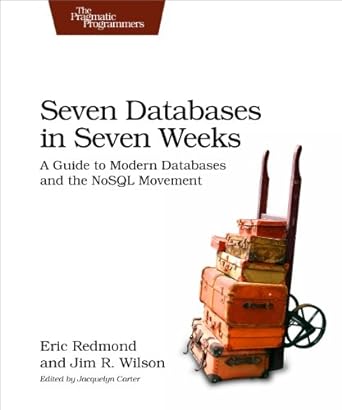Answered step by step
Verified Expert Solution
Question
1 Approved Answer
STEP 3 : Update time card & calculate payAt the end of each work week, the employee must add the number of minutes worked for
STEP : Update time card & calculate payAt the end of each work week, the employee must add the number of minutes worked for each day. Create a methods that will perform the following operations:allows the user to add # of min worked for each day during a Sun Sat work weekcalculates the total hours worked for the weekgenerates a paystub based on $hr rate and clears the timecardExample output:Please select an option: Update Name username will be updated automatically Update Password Add Hours Print Paystub ExitPlease enter the time worked in minutes for each day of the week SuMTWThSa: Katherine your timecard has been updated.Please select an option: Update Name username will be updated automatically Update Password Add Hours Print Paystub ExitJohnson, KatherineUsername: KJohHOURS WORKEDSunday: No hours reportedMonday: hrs minTuesday: hrs minWednesday: hrs minThursday: No hours reportedFriday: No hours reportedSaturday: No hours reportedTOTAL PAY: $Your timecard has been reset.
Step by Step Solution
There are 3 Steps involved in it
Step: 1

Get Instant Access to Expert-Tailored Solutions
See step-by-step solutions with expert insights and AI powered tools for academic success
Step: 2

Step: 3

Ace Your Homework with AI
Get the answers you need in no time with our AI-driven, step-by-step assistance
Get Started