Question: Step by step... also how to transfer file form desktop to Ubuntu Unix virtual box Task 2: Encryption Mode-ECB vs. CBCc The file pic original.bmp
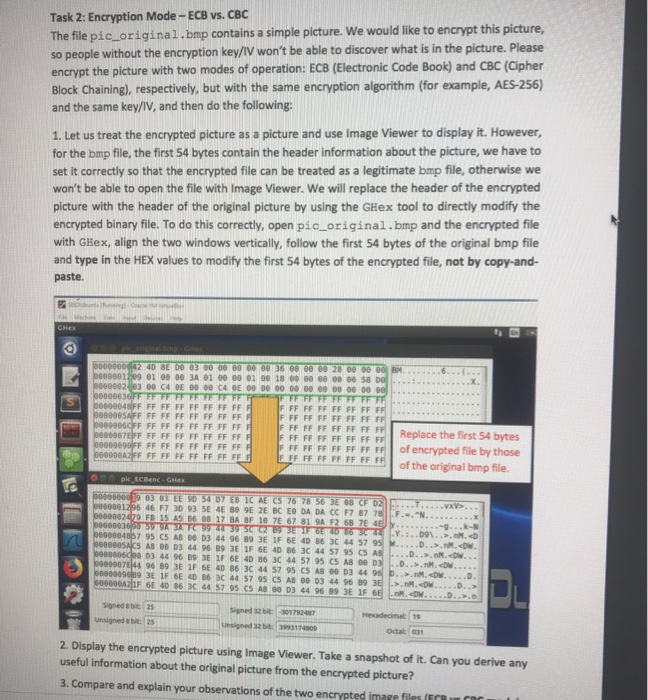
Task 2: Encryption Mode-ECB vs. CBCc The file pic original.bmp contains a simple picture. We would like to encrypt this picture so people without the encryption key/IV won't be able to discover what is in the picture. Please encrypt the picture with two modes of operation: ECB (Electronic Code Book) and CBC (Cipher Block Chaining), respectively, but with the same encryption algorithm (for example, AES-256 and the same key/IV, and then do the following and then do the following 1. Let us treat the encrypted picture as a picture and use Image Viewer to display it. However, for the bmp file, the first 54 bytes contain the header information about the picture, we have to set it correctly so that the encrypted file can be treated as a legitimate bmp file, otherwise we won't be able to open the file with Image Viewer. We will replace the header of the encrypted picture with the header of the original picture by using the GHex tool to directly modify the encrypted binary file. To do this correctly, open pic original.bmp and the encrypted file with GHex, align the two windows vertically, follow the first 54 bytes of the original bmp file and type in the HEX values to modify the first 54 bytes of the encrypted file, not by copy-and- paste 2 40 8E be 03 60 0 60 00 00 36 0 60 00 28 00 0061 69 01 0e 0e 3A 1 00 00 01 0e 18 00 se ee ee ee 58 0062 03 00 C4 OE 00 00 C4 BE 00 00 00 00 0 00 00 0e 00 be000648 FF FF FF FF FF FF FF FF 09065AFF FF FF FF FF FF FF FF R 960FF FF FF FF FF FF FF FF 0007EFF FF FF FF FF FF FF FF FF FF FF FF FF FF FF Replace the first 54 bytes FE FE FE FE FE EE E of encrypted file by those 00098A2FF FF FE FF FF FF FF FE of the original bmp file. 03 03 EE 90 54 07 EB IC AE CS 76 78 56 3E 68 CF D2 099001296 46 F7 30 93 SE 4E 80 9E 2E BC EO DA DA CC F7 87 78 F.N e600093 0004 57 95 C5 A8 ee D3 44 96893E iF 6E 4D 86 3C 44 57 9 00005AC5 AB 00 D3 44 96 89 3E 1F 6E 4D 86 3C 44 57 95 CS 0067E 44 96 9 3E 1F 6E 4D 86 3C 44 S7 95 CS As ee D3 44 96( ..>.nM'di AF 6E 40 86 3C 44 57 95 CS AS 00 D3 44 96 89 3E 1F EMDW....D... signed s bit 2 Unsigned bi: 25 igned 32 bit: -301792487 Unsigned 32 bit: 3993174809 Hexadecimal 19 Octat 031 2. Display the encrypted picture using Image Viewer. Take a snapshot of it. Can you derive any useful information about the original picture from the encrypted picture? 3. Compare and explain your observations of the two encrypted image files (EC Task 2: Encryption Mode-ECB vs. CBCc The file pic original.bmp contains a simple picture. We would like to encrypt this picture so people without the encryption key/IV won't be able to discover what is in the picture. Please encrypt the picture with two modes of operation: ECB (Electronic Code Book) and CBC (Cipher Block Chaining), respectively, but with the same encryption algorithm (for example, AES-256 and the same key/IV, and then do the following and then do the following 1. Let us treat the encrypted picture as a picture and use Image Viewer to display it. However, for the bmp file, the first 54 bytes contain the header information about the picture, we have to set it correctly so that the encrypted file can be treated as a legitimate bmp file, otherwise we won't be able to open the file with Image Viewer. We will replace the header of the encrypted picture with the header of the original picture by using the GHex tool to directly modify the encrypted binary file. To do this correctly, open pic original.bmp and the encrypted file with GHex, align the two windows vertically, follow the first 54 bytes of the original bmp file and type in the HEX values to modify the first 54 bytes of the encrypted file, not by copy-and- paste 2 40 8E be 03 60 0 60 00 00 36 0 60 00 28 00 0061 69 01 0e 0e 3A 1 00 00 01 0e 18 00 se ee ee ee 58 0062 03 00 C4 OE 00 00 C4 BE 00 00 00 00 0 00 00 0e 00 be000648 FF FF FF FF FF FF FF FF 09065AFF FF FF FF FF FF FF FF R 960FF FF FF FF FF FF FF FF 0007EFF FF FF FF FF FF FF FF FF FF FF FF FF FF FF Replace the first 54 bytes FE FE FE FE FE EE E of encrypted file by those 00098A2FF FF FE FF FF FF FF FE of the original bmp file. 03 03 EE 90 54 07 EB IC AE CS 76 78 56 3E 68 CF D2 099001296 46 F7 30 93 SE 4E 80 9E 2E BC EO DA DA CC F7 87 78 F.N e600093 0004 57 95 C5 A8 ee D3 44 96893E iF 6E 4D 86 3C 44 57 9 00005AC5 AB 00 D3 44 96 89 3E 1F 6E 4D 86 3C 44 57 95 CS 0067E 44 96 9 3E 1F 6E 4D 86 3C 44 S7 95 CS As ee D3 44 96( ..>.nM'di AF 6E 40 86 3C 44 57 95 CS AS 00 D3 44 96 89 3E 1F EMDW....D... signed s bit 2 Unsigned bi: 25 igned 32 bit: -301792487 Unsigned 32 bit: 3993174809 Hexadecimal 19 Octat 031 2. Display the encrypted picture using Image Viewer. Take a snapshot of it. Can you derive any useful information about the original picture from the encrypted picture? 3. Compare and explain your observations of the two encrypted image files (EC
Step by Step Solution
There are 3 Steps involved in it
Lets break down the task into steps and guide you through it Ill also explain how to transfer files to your Ubuntu virtual machine VM on VirtualBox Ta... View full answer

Get step-by-step solutions from verified subject matter experts


