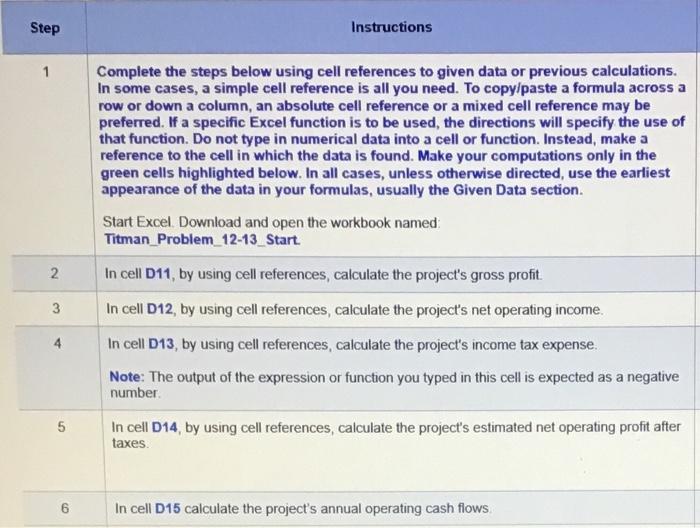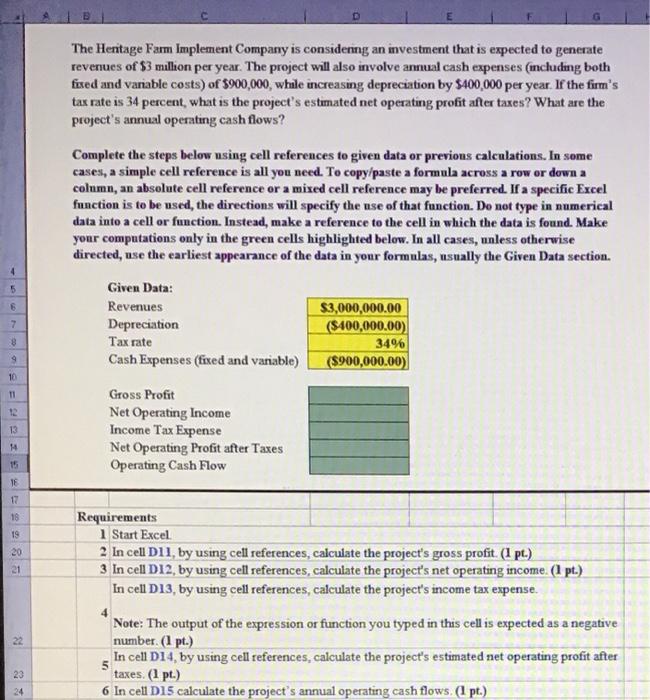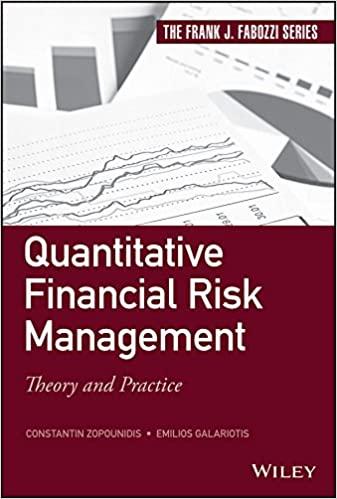Step Instructions 1 Complete the steps below using cell references to given data or previous calculations. In some cases, a simple cell reference is all you need. To copy/paste a formula across a row or down a column, an absolute cell reference or a mixed cell reference may be preferred. If a specific Excel function is to be used, the directions will specify the use of that function. Do not type in numerical data into a cell or function. Instead, make a reference to the cell in which the data is found. Make your computations only in the green cells highlighted below. In all cases, unless otherwise directed, use the earliest appearance of the data in your formulas, usually the Given Data section. Start Excel. Download and open the workbook named Titman Problem_12-13_Start. In cell D11, by using cell references, calculate the project's gross profit. 2 3 In cell D12, by using cell references, calculate the project's net operating income. In cell D13, by using cell references, calculate the project's income tax expense. Note: The output of the expression or function you typed in this cell is expected as a negative number In cell D14, by using cell references, calculate the project's estimated net operating profit after taxes. 5 In cell D15 calculate the project's annual operating cash flows The Heritage Farm Implement Company is considenng an investment that is expected to generate revenues of $3 million per year. The project will also involve annual cash expenses (including both fixed and variable costs) of $900,000, while increasing depreciation by $400,000 per year. If the firm's tax rate is 34 percent, what is the project's estumated net operating profit after taxes? What are the project's annual operating cash flows? Complete the steps below using cell references to given data or previons calculations. In some cases, a simple cell reference is all you need. To copy/paste a formula across a row or down a column, an absolute cell reference or a mixed cell reference may be preferred. If a specific Excel function is to be used the directions will specify the use of that function. Do not type in numerical data into a cell or function. Instead, make a reference to the cell in which the data is found. Make your computations only in the green cells highlighted below. In all cases, unless otherwise directed, use the earliest appearance of the data in your formulas, usually the Given Data section. Given Data: Revenues $3,000,000.00 Depreciation ($400,000.00) Tax rate 3496 Cash Expenses (fixed and variable) ($900,000.00) Gross Profit Net Operating Income Income Tax Expense Net Operating Profit after Taxes Operating Cash Flow 7 8 9 10 11 13 14 15 JE 17 18 19 20 21 Requirements 1 Start Excel 2 In cell D11, by using cell references, calculate the project's gross profit. (I pt.) 3 In cell D12, by using cell references, calculate the project's net operating income. (1 pt.) In cell D13, by using cell references, calculate the project's income tax expense. Note: The output of the expression or function you typed in this cell is expected as a negative number. (1 pt.) In cell D14, by using cell references, calculate the project's estimated net operating profit after taxes. (1 pt.) 6 In cell D15 calculate the project's annual operating cash flows (1 pt.) 22 5 23 24