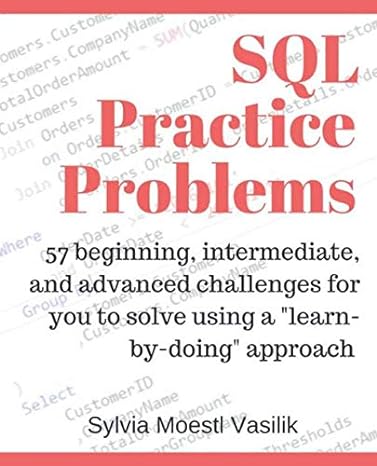Question
Stepping Stone Lab 5 I am including for reference. Stepping Stone Lab 5 I created a Recipe Class which you can see below. This Lab
Stepping Stone Lab 5 I am including for reference.
Stepping Stone Lab 5 I created a Recipe Class which you can see below. This Lab will focus on developing my own driver class including custom methods to access elements of the ingredient and crecipe classes.
Specifically, I will need to create the following for *Stepping Stone Lab 6*: ? The instance variables for the class (listOfRecipes) ? Accessors and mutators for the instance variable ? Constructors ? Three custom methods: printAllRecipeDetails(), printAllRecipeNames, and addNewRecipe
Stepping Stone Lab 6 is below which i need to complete.
Guidelines for Submission: This assignment should be submitted as a Java file.
Stepping Stone Lab 5:
/* * To change this license header, choose License Headers in Project Properties. * To change this template file, choose Tools | Templates * and open the template in the editor. */
package SteppingStones;
import java.util.Scanner; import java.util.ArrayList;
/** * * @author Eli Mishkit */
public class SteppingStone5_Recipe { private String recipeName; double totalRecipeCalories = 0.0; ArrayList recipeIngredients = new ArrayList(); boolean addMoreIngredients = true; int servings;
public String getRecipeName() { return recipeName; }
public double getTotalRecipeCalories() { return totalRecipeCalories; }
public ArrayList getRecipeIngredients() { return recipeIngredients; }
public boolean isAddMoreIngredients() { return addMoreIngredients; }
public int getServings() { return servings; }
public void setRecipeName(String recipeName) { this.recipeName = recipeName; }
public void setTotalRecipeCalories(double totalRecipeCalories) { this.totalRecipeCalories = totalRecipeCalories; }
public void setRecipeIngredients(ArrayList recipeIngredients) { this.recipeIngredients = recipeIngredients; }
public void setAddMoreIngredients(boolean addMoreIngredients) { this.addMoreIngredients = addMoreIngredients; }
public void setServings(int servings) { this.servings = servings; } public SteppingStone5_Recipe() { this.recipeName = ""; this.servings = 0; //<--- assignment value with appropriate data type
this.totalRecipeCalories = 0; } public SteppingStone5_Recipe(String recipeName, int servings, ArrayList recipeIngredients, double totalRecipeCalories) //<-- use appropriate data type for the ArrayList and the servings arguments { this.recipeName = recipeName; this.servings = servings; this.recipeIngredients = recipeIngredients; this.totalRecipeCalories = totalRecipeCalories; } public void printRecipe() { double singleServingCalories; singleServingCalories = this.totalRecipeCalories/this.servings; /** * Print the following recipe information: * Recipe: <> system.out.println("Recipe Name" + this.recipeName); * Serves: <> * Ingredients: * <> * <> * ... * <> * * Each serving has <> Calories. * * HINT --> Use a for loop to iterate through the ingredients */ System.out.println("Recipe Name" + this.recipeName); System.out.println("Serves" + this.servings); System.out.println("Ingredients"); for(String m:recipeIngredients) { System.out.println(m); } System.out.println("Each serving has"+ singleServingCalories+ "Calories"); } public static void main(String[] args) { double totalRecipeCalories = 0.0; ArrayList recipeIngredients = new ArrayList(); boolean addMoreIngredients = true; Scanner scnr = new Scanner(System.in); System.out.println("Please enter the recipe name: "); String recipeName = scnr.nextLine(); System.out.println("Please enter the number of servings: "); //correct data type & Scanner assignment method for servings variable int servings = scnr.nextInt(); String ingredientName ; do { System.out.println("Please enter the ingredient name or type end if you are finished entering ingredients: "); ingredientName = scnr.next(); if (ingredientName.toLowerCase().equals("end")) { addMoreIngredients = false; } else {
/** * Add the ingredient name to recipeIngredients * */ System.out.println("Please enter the ingredient amount: "); float ingredientAmount = scnr.nextFloat(); System.out.println("Please enter the ingredient Calories: "); int ingredientCalories = scnr.nextInt(); /** * Add the total Calories from this ingredient * (ingredientCalories * ingredientAmount) * to the totalRecipeCalories * */ }
} while (!ingredientName.equals("n")) ; SteppingStone5_Recipe recipe1 = new SteppingStone5_Recipe(recipeName,servings, recipeIngredients, totalRecipeCalories); recipe1.printRecipe(); } }
/** * Final Project * * For your Final Project: * * 1. Modify this code to develop a Recipe class: * a. change the void main method createNewRecipe() that returns a Recipe * * 2. FOR FINAL SUBMISSION ONLY:Change the ArrayList type to an * Ingredient object. When a user adds an ingredient to the recipe, * instead of adding just the ingredient name, you will be adding the * actual ingredient including name, amount, measurement type, calories. * For the Milestone Two submission, the recipeIngredients ArrayList can * remain as a String type. * * 3. Adapt the printRecipe() method to print the amount and measurement * type as well as the ingredient name. * * 4. Create a custom method in the Recipe class. * Choose one of the following options: * * a. print out a recipe with amounts adjusted for a different * number of servings * * b. create an additional list or ArrayList that allow users to * insert step-by-step recipe instructions * * c. conversion of ingredient amounts from * English to metric (or vice versa) * * d. calculate select nutritional information * * e. calculate recipe cost * * f. propose a suitable alternative to your instructor * */
Stepping Stone Lab 6:
/* * To change this license header, choose License Headers in Project Properties. * To change this template file, choose Tools | Templates * and open the template in the editor. */ package SteppingStones;
import java.util.ArrayList;
/** * * @author snhu.edu */ public class SteppingStone6_RecipeBox { /** * Declare instance variables: * a private ArrayList of the type SteppingStone5_Recipe named listOfRecipes * */ /** * Add accessor and mutator for listOfRecipes * */
/** * Add constructors for the SteppingStone6_RecipeBox() * */ /** * Add the following custom methods: * * //printAllRecipeDetails(SteppingStone5_Recipe selectedRecipe) * This method should accept a recipe from the listOfRecipes ArrayList * recipeName and use the SteppingStone5_Recipe.printRecipe() method * to print the recipe * * //printAllRecipeNames() <-- This method should print just the recipe * names of each of the recipes in the listOfRecipes ArrayList * * //addRecipe(SteppingStone5_Recipe tmpRecipe) <-- This method should use * the SteppingStone5_Recipe.addRecipe() method to add a new * SteppingStone5_Recipe to the listOfRecipes * */ /** * A variation of following menu method should be used as the actual main * once you are ready to submit your final application. For this * submission and for using it to do stand-alone tests, replace the * public void menu() with the standard * public static main(String[] args) * method * */ public void menu() { // Create a Recipe Box //SteppingStone6_RecipeBox myRecipeBox = new SteppingStone6_RecipeBox(); //Uncomment for main method Scanner menuScnr = new Scanner(System.in); /** * Print a menu for the user to select one of the three options: * */ System.out.println("Menu " + "1. Add Recipe " + "2. Print All Recipe Details " + "3. Print All Recipe Names " + " Please select a menu item:"); while (menuScnr.hasNextInt() || menuScnr.hasNextLine()) { System.out.println("Menu " + "1. Add Recipe " + "2. Print All Recipe Details " + "3. Print All Recipe Names " + " Please select a menu item:"); int input = menuScnr.nextInt(); /** * The code below has two variations: * 1. Code used with the SteppingStone6_RecipeBox_tester. * 2. Code used with the public static main() method * * One of the sections should be commented out depending on the use. */ /** * This could should remain uncommented when using the * SteppingStone6_RecipeBox_tester. * * Comment out this section when using the * public static main() method */ if (input == 1) { newRecipe(); } else if (input == 2) { System.out.println("Which recipe? "); String selectedRecipeName = menuScnr.next(); printAllRecipeDetails(selectedRecipeName); } else if (input == 3) { for (int j = 0; j < listOfRecipes.size(); j++) { System.out.println((j + 1) + ": " + listOfRecipes.get(j).getRecipeName()); } } else { System.out.println(" Menu " + "1. Add Recipe " + "2. Print Recipe " + "3. Adjust Recipe Servings " + " Please select a menu item:"); } /** * This could should be uncommented when using the * public static main() method * * Comment out this section when using the * SteppingStone6_RecipeBox_tester. * if (input == 1) { myRecipeBox.newRecipe(); } else if (input == 2) { System.out.println("Which recipe? "); String selectedRecipeName = menuScnr.next(); myRecipesBox.printAllRecipeDetails(selectedRecipeName); } else if (input == 3) { for (int j = 0; j < myRecipesBox.listOfRecipes.size(); j++) { System.out.println((j + 1) + ": " + myRecipesBox.listOfRecipes.get(j).getRecipeName()); } } else { System.out.println(" Menu " + "1. Add Recipe " + "2. Print Recipe " + "3. Adjust Recipe Servings " + " Please select a menu item:"); } * */ System.out.println("Menu " + "1. Add Recipe " + "2. Print All Recipe Details " + "3. Print All Recipe Names " + " Please select a menu item:"); } }
}
*** I believe you could have it take just about any arguemetn. I normally just have it take a number, so if you made a nenu selection, you could attach that to a number. So if you made a menu selection of create new ingredient, which i gave a number 1. I find Numbers are easier to compare than strings, so I would suggest we just go with a number.****
Let me know if this helps.
Thanks
Step by Step Solution
There are 3 Steps involved in it
Step: 1

Get Instant Access to Expert-Tailored Solutions
See step-by-step solutions with expert insights and AI powered tools for academic success
Step: 2

Step: 3

Ace Your Homework with AI
Get the answers you need in no time with our AI-driven, step-by-step assistance
Get Started