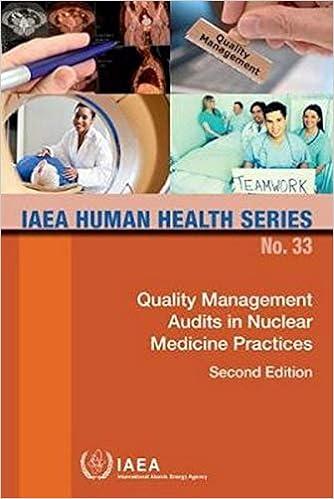Answered step by step
Verified Expert Solution
Question
1 Approved Answer
Steps 12-15. begin{tabular}{c|l|} hline 12 & The worksheet contains a circular error. Now you want to find and correct it. On the Totals worksheet,
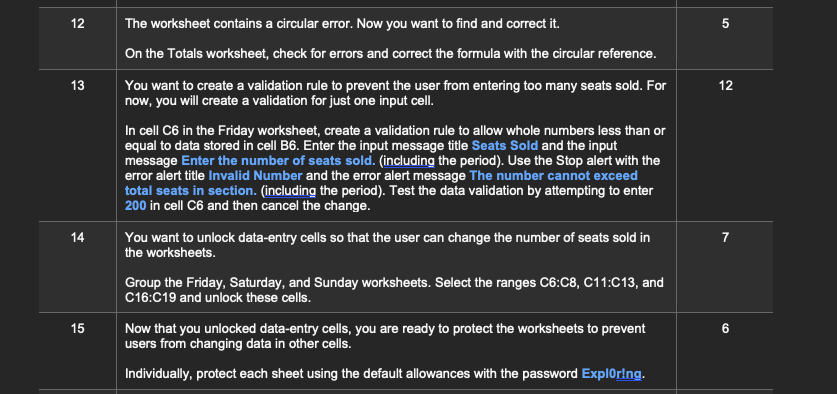
Steps 12-15.
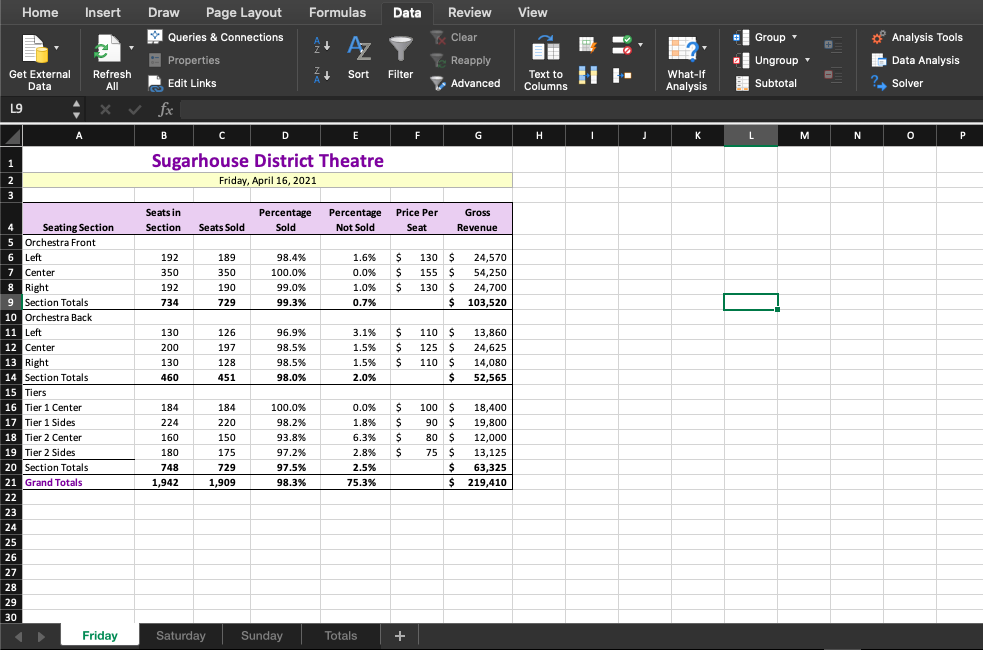
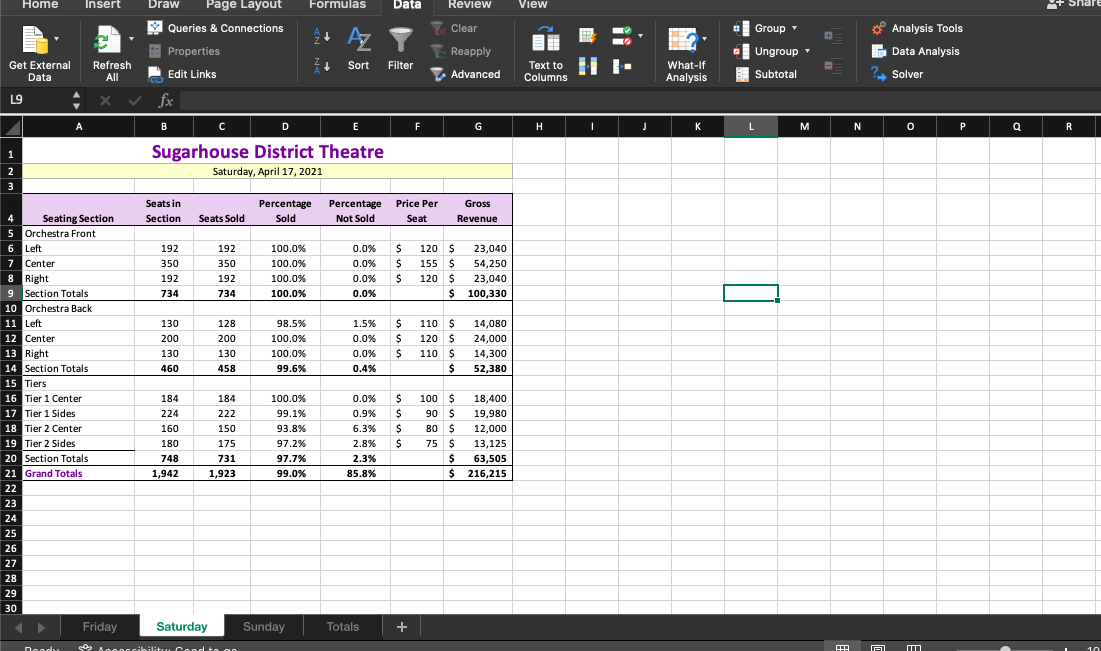


 \begin{tabular}{c|l|} \hline 12 & The worksheet contains a circular error. Now you want to find and correct it. \\ On the Totals worksheet, check for errors and correct the formula with the circular reference. \\ \hline 13 & Youwanttocreateavalidationruletopreventtheuserfromenteringtoomanyseatssold.Fornow,youwillcreateavalidationforjustoneinputcell.IncellC6intheFridayworksheet,createavalidationruletoallowwholenumberslessthanorequaltodatastoredincellB6.EntertheinputmessagetitleSeatsSoldandtheinputmessageEnterthenumberofseatssold.(includingtheperiod).UsetheStopalertwiththeerroralerttitleInvalidNumberandtheerroralertmessageThenumbercannotexceedtotalseatsinsection.(includingtheperiod).Testthedatavalidationbyattemptingtoenter200incellC6andthencancelthechange. \\ \hline 14 & Youwanttounlockdata-entrycellssothattheusercanchangethenumberofseatssoldintheworksheets.GrouptheFriday,Saturday,andSundayworksheets.SelecttherangesC6:C8,C11:C13,andC16:C19andunlockthesecells. \\ \hline 15 & Nowthatyouunlockeddata-entrycells,youarereadytoprotecttheworksheetstopreventusersfromchangingdatainothercells.Individually,protecteachsheetusingthedefaultallowanceswiththepasswordExplorlng. \\ \hline \end{tabular} \begin{tabular}{c|l|} \hline 12 & The worksheet contains a circular error. Now you want to find and correct it. \\ On the Totals worksheet, check for errors and correct the formula with the circular reference. \\ \hline 13 & Youwanttocreateavalidationruletopreventtheuserfromenteringtoomanyseatssold.Fornow,youwillcreateavalidationforjustoneinputcell.IncellC6intheFridayworksheet,createavalidationruletoallowwholenumberslessthanorequaltodatastoredincellB6.EntertheinputmessagetitleSeatsSoldandtheinputmessageEnterthenumberofseatssold.(includingtheperiod).UsetheStopalertwiththeerroralerttitleInvalidNumberandtheerroralertmessageThenumbercannotexceedtotalseatsinsection.(includingtheperiod).Testthedatavalidationbyattemptingtoenter200incellC6andthencancelthechange. \\ \hline 14 & Youwanttounlockdata-entrycellssothattheusercanchangethenumberofseatssoldintheworksheets.GrouptheFriday,Saturday,andSundayworksheets.SelecttherangesC6:C8,C11:C13,andC16:C19andunlockthesecells. \\ \hline 15 & Nowthatyouunlockeddata-entrycells,youarereadytoprotecttheworksheetstopreventusersfromchangingdatainothercells.Individually,protecteachsheetusingthedefaultallowanceswiththepasswordExplorlng. \\ \hline \end{tabular}
\begin{tabular}{c|l|} \hline 12 & The worksheet contains a circular error. Now you want to find and correct it. \\ On the Totals worksheet, check for errors and correct the formula with the circular reference. \\ \hline 13 & Youwanttocreateavalidationruletopreventtheuserfromenteringtoomanyseatssold.Fornow,youwillcreateavalidationforjustoneinputcell.IncellC6intheFridayworksheet,createavalidationruletoallowwholenumberslessthanorequaltodatastoredincellB6.EntertheinputmessagetitleSeatsSoldandtheinputmessageEnterthenumberofseatssold.(includingtheperiod).UsetheStopalertwiththeerroralerttitleInvalidNumberandtheerroralertmessageThenumbercannotexceedtotalseatsinsection.(includingtheperiod).Testthedatavalidationbyattemptingtoenter200incellC6andthencancelthechange. \\ \hline 14 & Youwanttounlockdata-entrycellssothattheusercanchangethenumberofseatssoldintheworksheets.GrouptheFriday,Saturday,andSundayworksheets.SelecttherangesC6:C8,C11:C13,andC16:C19andunlockthesecells. \\ \hline 15 & Nowthatyouunlockeddata-entrycells,youarereadytoprotecttheworksheetstopreventusersfromchangingdatainothercells.Individually,protecteachsheetusingthedefaultallowanceswiththepasswordExplorlng. \\ \hline \end{tabular} \begin{tabular}{c|l|} \hline 12 & The worksheet contains a circular error. Now you want to find and correct it. \\ On the Totals worksheet, check for errors and correct the formula with the circular reference. \\ \hline 13 & Youwanttocreateavalidationruletopreventtheuserfromenteringtoomanyseatssold.Fornow,youwillcreateavalidationforjustoneinputcell.IncellC6intheFridayworksheet,createavalidationruletoallowwholenumberslessthanorequaltodatastoredincellB6.EntertheinputmessagetitleSeatsSoldandtheinputmessageEnterthenumberofseatssold.(includingtheperiod).UsetheStopalertwiththeerroralerttitleInvalidNumberandtheerroralertmessageThenumbercannotexceedtotalseatsinsection.(includingtheperiod).Testthedatavalidationbyattemptingtoenter200incellC6andthencancelthechange. \\ \hline 14 & Youwanttounlockdata-entrycellssothattheusercanchangethenumberofseatssoldintheworksheets.GrouptheFriday,Saturday,andSundayworksheets.SelecttherangesC6:C8,C11:C13,andC16:C19andunlockthesecells. \\ \hline 15 & Nowthatyouunlockeddata-entrycells,youarereadytoprotecttheworksheetstopreventusersfromchangingdatainothercells.Individually,protecteachsheetusingthedefaultallowanceswiththepasswordExplorlng. \\ \hline \end{tabular} Step by Step Solution
There are 3 Steps involved in it
Step: 1

Get Instant Access to Expert-Tailored Solutions
See step-by-step solutions with expert insights and AI powered tools for academic success
Step: 2

Step: 3

Ace Your Homework with AI
Get the answers you need in no time with our AI-driven, step-by-step assistance
Get Started