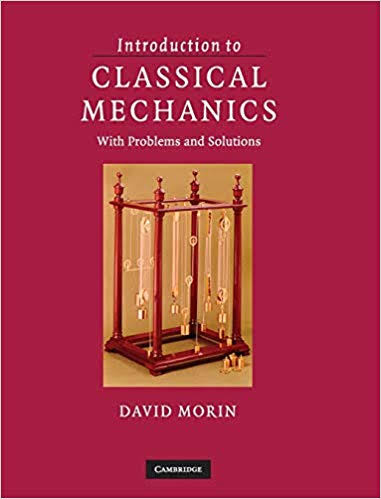Question
Insert a footer with document property fields and the current date that appears on every page a. Edit the footer on the first page and
Insert a footer with document property fields and the current date that appears on every page
a. Edit the footer on the first page and use the ruler to move the center tab stop to 3.5" and the right tab stop to 7"
b. Insert the Title document property field on the left. Use the right arrow key to deselect the document property field
c. Tab to the center tab stop and insert the Company document property field at the center. Use the right arrow key to deselect the document property field.
d. Tab to the right tab stop, insert (not type) the date (use January 1, 2020 format), and set it to update automatically
e. Change the font size of all the text in the footer to 10 pt.
f. Add a top border to the text in the footer using the Borders drop-down list and close the footer.
Step by Step Solution
3.34 Rating (166 Votes )
There are 3 Steps involved in it
Step: 1
The points that must be selected for the word project as the project ask to display footer on ...
Get Instant Access to Expert-Tailored Solutions
See step-by-step solutions with expert insights and AI powered tools for academic success
Step: 2

Step: 3

Ace Your Homework with AI
Get the answers you need in no time with our AI-driven, step-by-step assistance
Get Started