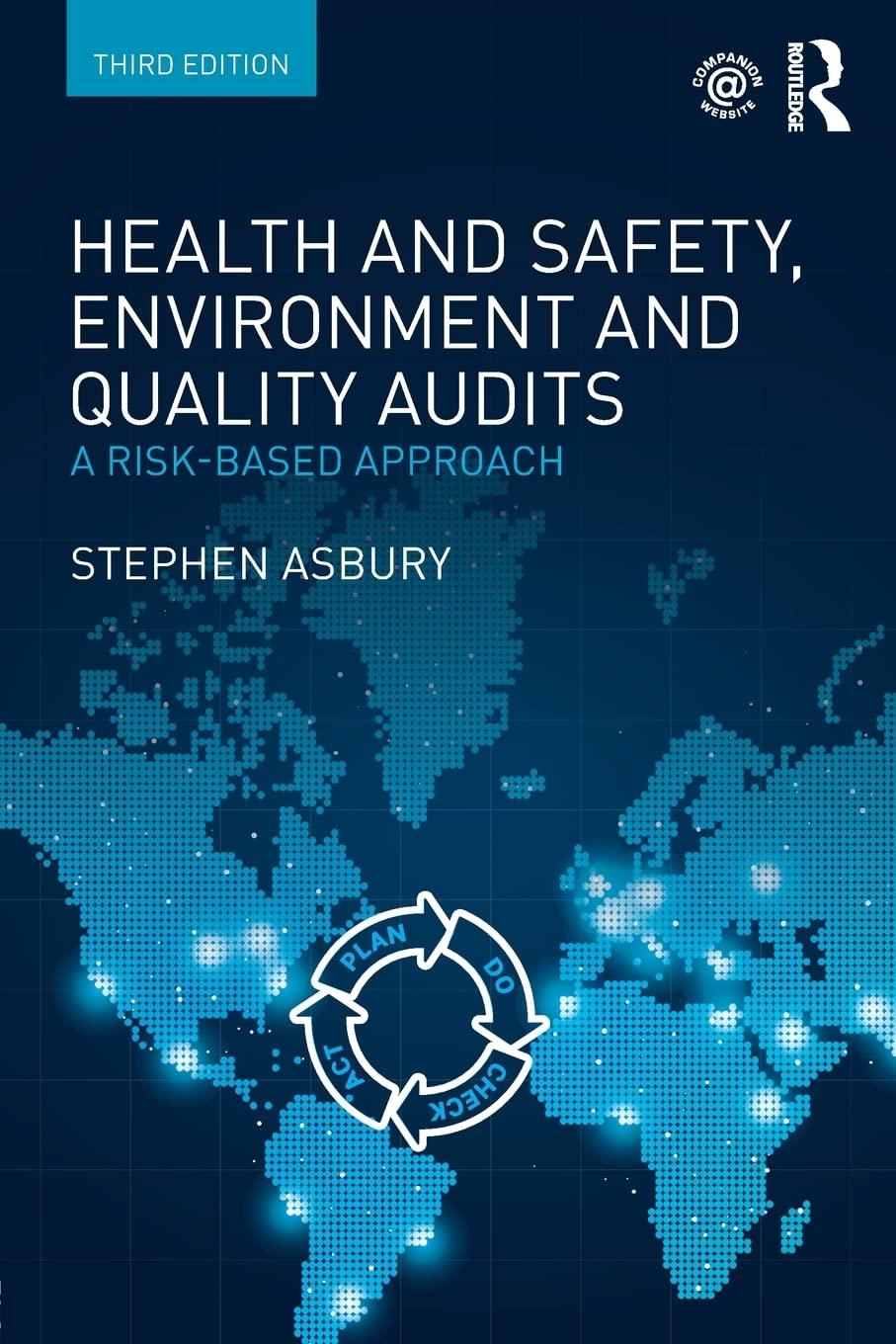Answered step by step
Verified Expert Solution
Question
1 Approved Answer
Steps: Create a blank excel file Name this new sheet as years In the years sheet go to B5 to E8 and type the following
Steps:
- Create a blank excel file
- Name this new sheet as years
- In the years sheet go to B5 to E8 and type the following table:
| Product | Year 1 | Year 2 | Year 3 |
| A | 2000 | 2500 | 3000 |
| B | 2200 | 2500 | 2700 |
| C | 3000 | 2500 | 2000 |
- In C9 to E9 calculate total sale for each year
- In a new sheet, create a column chart (Bar Chart) for sales of these product over three years.
- Name this sheet: Chart
- Go back to Years sheet.
- In B3 type tax
- In C3 type 5%
- In C10 to E10 calculate the tax applied on the total sales
- In F10 calculate total tax for three years
- If the total cost is 10% of total sales before taxes, calculate total cost in a new row (C11 to E11).
- If Profit = Total sales Cost of Operations Tax, calculate the profit in a new row (C12 to E12).
- Calculate the total profit of all year together in F12.
- Use what if analysis to calculate the tax rate for which to total profit would be $200 more.
- Use conditional formatting to show different colors for higher annual (yearly) sales.
- Change the B5 to E8 range to a table.
- In a new column (F6 to F8) calculate the average sales for each product
------------------------------------------
- Go to H5 and create the following table in H5 to I8 range:
| Product | Price |
| A | 10,000 |
| B | 20,000 |
| C | 13,000 |
- Go to K5 and Type B.
- Go to L and using VLOOKUP function find the price of product B
Step by Step Solution
There are 3 Steps involved in it
Step: 1

Get Instant Access to Expert-Tailored Solutions
See step-by-step solutions with expert insights and AI powered tools for academic success
Step: 2

Step: 3

Ace Your Homework with AI
Get the answers you need in no time with our AI-driven, step-by-step assistance
Get Started