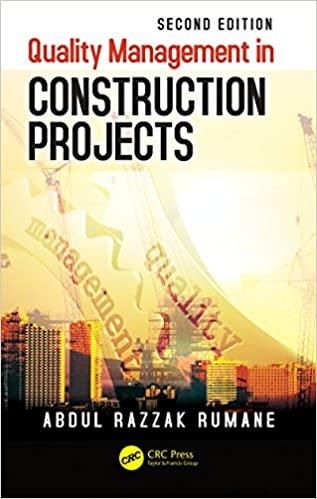Answered step by step
Verified Expert Solution
Question
1 Approved Answer
Steps to Create a Digital Dashboard To create the mock-up of the dashboard, you will need the Microsoft Word and Microsoft Exce|applications. If you don't
Steps to Create a Digital Dashboard To create the mock-up of the dashboard, you will need the Microsoft Word and Microsoft Exce|applications. If you don't already have a version of the applications, to download the free Microsoft Ofce 3651' software suite that contains the applications, select the ERAU Software Download E link. You will need to be signed into ERNIE. You will utilize one of the two following methods to create your digital dashboard mock-up. depending on the version of Microsoft WordE that you h ave: Local Version of Microsoft Word Method {NOTE A 'Iocal' version is one where the software is installed directly on the system. This method will NOT work with the cloud-based version of Microsoft Word' that is included in Microsoft Office 365J Open a Microsoft Word document and select Landscape in the Orientation selection of the Layout tab on the toolbar. Select a chart type from the Chart selection area in the Insert tab on the Microsoft Word toolbar. Select OK and a Microsoft Excel\"? worksheet labeled Chart in Microsoft Word automatically opens with cells containing default numerical data. Replace the default numerical data by inserting new numerical data using any combination of four digits. Select the Plus (+1 icon and then select Axis Titles. Create X and YAxes Titles to reect your specic data types. Repeat the process to create a TOTAL of SIX charts. Arrange the SIX charts in an orderly fashion in a similarfashion to the dashboard example above. Cloud-Based Version of Microsoft Word Method (NOTE: This method will work with the cloud-based version of Microsoft Word that is included in Microsoft Ofce 365% Open a Microsoft Excel\"? spreadsheet. Create each of the SIX charts one-at-a-time on a separate worksheet tab in the spreadsheet. Enter the data into the cells that you intend to present in the chart. Select a chart type from the Chart selection area in the Insert tab on the Microsoft Excel toolbar. Select the Plus (+) icon and select Axis Titles. Create X and YAl-ris Titles to reflect your specific data types. Left-click process anywhere outside of the chart to nish the chart. Open a Microsoft Word document and select Landscape in the Orientation selection of the Layout tab on the toolbar. Copy and paste each of the SIX charts, one at a time. into the Microsoft Wordi'document. Arrange the SIX charts in an orderly fashion, similar to the dashboard image in the Overview section. Module Review: Practical Exercise Overview Please read through all sections before proceeding to the next page. and refer back whenever necessary. Overview Requirements Steps to Create a Dashboard For this exercise, hvpotheticallv, you are a recent ERAU graduate and the newly-hired assistant to the VP of Sales at a large-scale wholesale aviation parts business. You have been tasked to create a document depicting a mock-up of a proposed digital dashboard that the executive will utilize in her day-to-dav tasks. Once she approves the design, your data will be given as a graphical concept to an IT consulting rm that has been retained to implement a Microsoft Dynamics CRM'E solution at the company. The plan is to have the consulting rm utilize your data to customize the out-ofthe-box information svstem solution to include a tailored digital dashboard for the executive. The following are the dashboard requirements: - Submit the digital dashboard mock-up in a Microsoft W'ordla document. - Provide a total of SIX charts in the digital dashboard mock-up. - Do NOT utilize charts that have no X and Y axes such as "Pie" charts, \"Sunburst" charts. etc. - Present ALL SIX charts on ONE page. - Submit the page in Landscape orientation. - Present SIX different chart types. - Create Axis Titles on all charts and present specic terms relating to the chart data in the axis titles. - Replace the default chart title and numerical data with a new title and new numerical data. Save your assignment using a naming convention that includes vour rst and last name and the activity number (or description). Do not add punctuation or special characters. Follow the guidelines in the Steps to Create a Dashboard section. 4.4 Module Review: Practical Exercise Overview Please read through all sections before proceeding to the next page, and refer back whenever necessary. Overview Requirements Steps to Create a Dashboard Digital dashboards are dynamic Graphical User Interface (GUI) tools that are utilized in Customer Relationship Management (CRM), Enterprise Resource Planning (ERP), and other information systems that depict a company's performance metrics in real-time. Digital dashboards enable managers to view disparate data without having to open up and view multiple applications in different windows or on different screens. Budget allocation balances, sales trends, departmental employee performance, and other metrics are often displayed on digital dashboards. Digital dashboards can be implemented out-of-the-box or customized to fit a manager's purposes and desires. Microsoft@ Dynamics CRM, Salesforce, and other cloud-based solutions that utilize digital dashboards to assist managers in achieving the goals of increased sales, improved customer service, and efficient business processes. The following is an example of an executive digital dashboard: Example - Marketing Traffic Sources Month Target Past Month Direct 1,415,026 $20.0M Refer 988,312 Search 743.343 Example - Boskings OTD CY Q1 CY 01 - Regional A $32.2M Example . Bookings By Country 5300 Frage (12 1%] Heland (12 4% Price Apple Inc. 50 00 04 M More Example . 75/20 Service Level - Today Microooh Corpots 50 00 DOM More 16 / 20 Intel Corporations 520 49 50 00 OOM More or ty Riphale' Your document submission is due by the posted due date. Your instructor will use the rubric for evaluating and grading your submission
Step by Step Solution
There are 3 Steps involved in it
Step: 1

Get Instant Access to Expert-Tailored Solutions
See step-by-step solutions with expert insights and AI powered tools for academic success
Step: 2

Step: 3

Ace Your Homework with AI
Get the answers you need in no time with our AI-driven, step-by-step assistance
Get Started