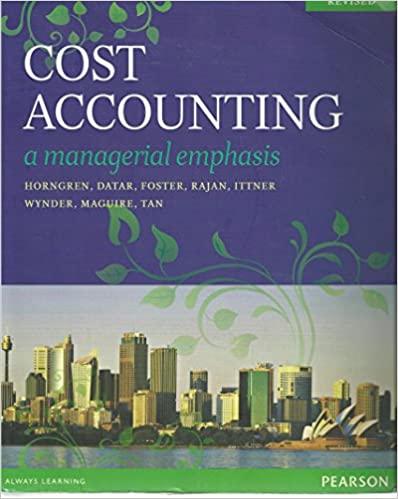Answered step by step
Verified Expert Solution
Question
1 Approved Answer
Steps to create a pivot table: S 1 . Select a cell in the data on the Data worksheet. S 2 . Select Insert /
Steps to create a pivot table:
S Select a cell in the data on the Data worksheet.
S Select Insert PivotTable. The data range will automatically be inserted. A "Create PivotTable" window should appear.
S In the window, under "Choose where you want the PivotTable report to be placed," select "New Worksheet." A new worksheet should appear with the PivotTable S A PivotTable Field List should pop up Drag fields into rows, columns, filters, and values areas as needed. If this gray work box does not appear, right click in th pivot table and select "Show Field List."
Questions:
Use the information on the Data worksheet and pivot tables, formulas, andor functions to answer the following questions.
Q What is the total amount of all assets?
Q What is the total amount of all liabilities?
Q What is the total amount of stockholders' equity?
Q What is the total amount on the right side of the accounting equation?
Q What is the accounting equation?
Acsete I iahilitiee Ctarlhaldere' Fanitu
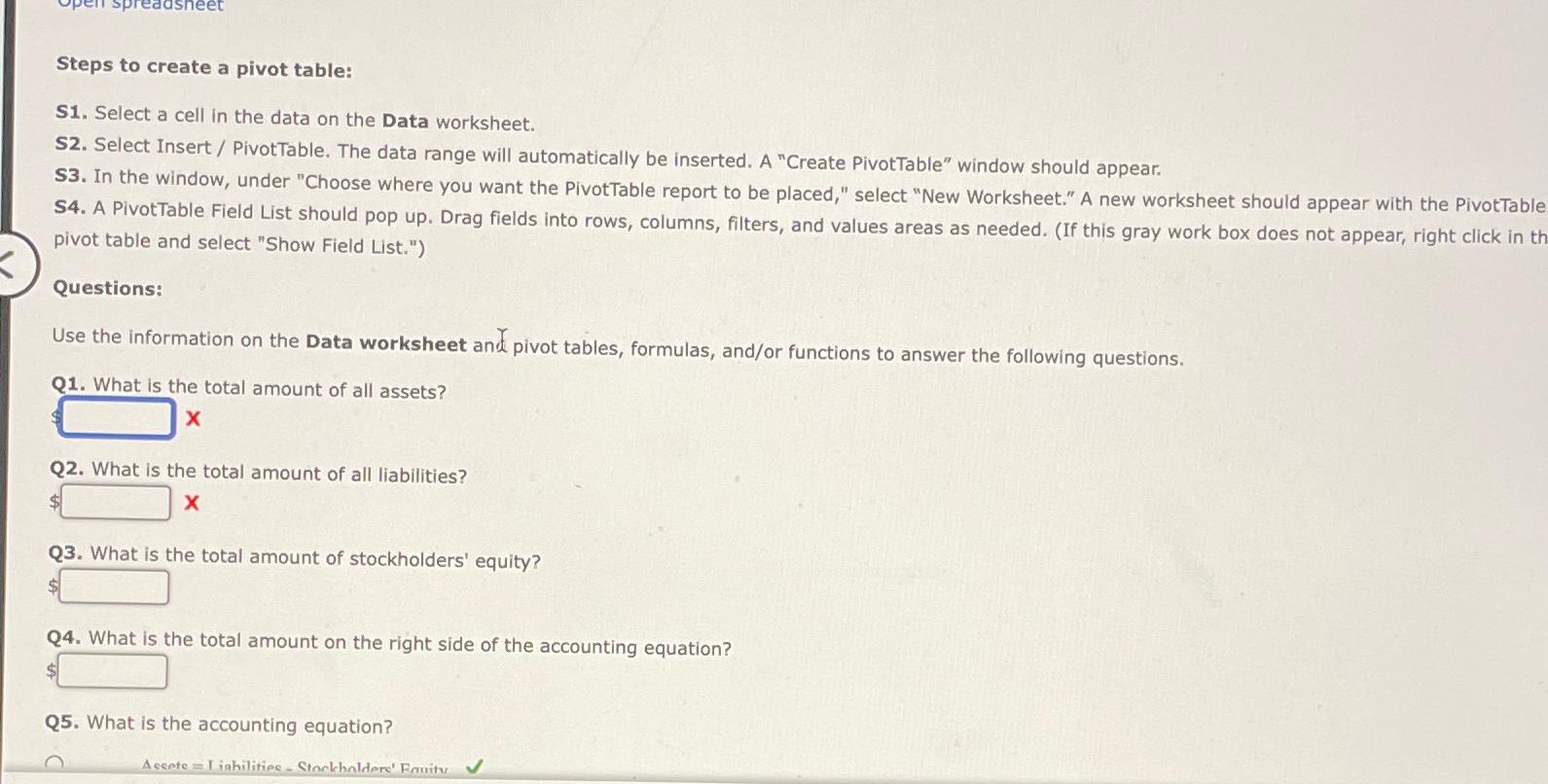
Step by Step Solution
There are 3 Steps involved in it
Step: 1

Get Instant Access to Expert-Tailored Solutions
See step-by-step solutions with expert insights and AI powered tools for academic success
Step: 2

Step: 3

Ace Your Homework with AI
Get the answers you need in no time with our AI-driven, step-by-step assistance
Get Started