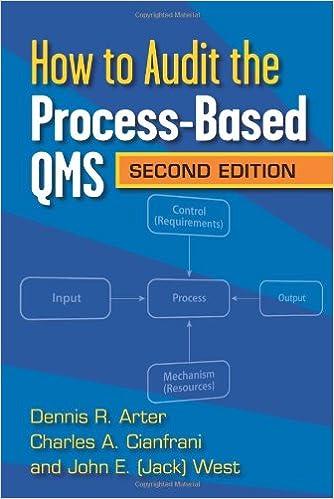Question
Steps to use in using VLOOKUP to complete Analytics Assignment #1: Read through how the VLOOKUP function works (Microsoft Excel VLOOKUP). Create a new Excel
Steps to use in using VLOOKUP to complete Analytics Assignment #1: Read through how the VLOOKUP function works (Microsoft Excel VLOOKUP). Create a new Excel file Make the following columns Company Name Year Sales Cost of Goods Sold Gross Profit Net Income Use VLOOKUP to populate the Company Name from your files. For example, if using the naming convention above, the following would populate the Pfizer name: =VLOOKUP("Entity Registrant Name",'[PFE_10K_FY18.xlsx]Document and Entity Information'!$A:$D, 2, FALSE) The formula looks for the cell in the first row of the array with the value Entry Registrant Name and returns the value in the second column of the array in the file PFE_10K_FY18.xlsx and in the tab Document and Entity Information. In this case the value in that cell is PFIZER INC. You can see the power of VLOOKUP to quickly pull data from different sources. One could duplicate this formula and only change the file name to pull data from many sources, assuming the files are formatted the same that is the same array, columns, tab names and lookup value apply. Create nine total rows in your Excel file. Three for each company. Use VLOOKUP to populate the company name (3 rows for each company), and then fill in the years FY18, FY17 and FY16. Each company should have three rows and three years when completed. The Find and Replace feature in Excel (Control H) can help you quickly replace company names within the formula. You can use the same VLOOKUP function to pull data for Sales, Cost of Goods Sold and Net Income. Look through the excel files for the three companies and identify some barriers to using VLOOKUP. For example, VLOOKUP works best when the files are formatted the same, the tab names are the same and the lookup value are the same. Is that the case with these files? This is the reality with many data sets such as 10-Ks. They are inconsistent between companies, and often inconsistent even within a company. It is often faster to keep the VLOOKUP formula consistent, and instead change the data sets to fit the VLOOKUP parameters. In this case you would have to: Make the Consolidated Statements of Income tab have a consistent name Make Sales, Cost of Goods Sold and Net Income consistent lookup values Make sure the data you want to pull is within the same column Use the attached Excel files with cleaned up data to practice VLOOKUP and populate the remaining values for Sales, Cost of Goods Sold, and Net Income for each company for years FY18, FY17 and FY16. (Note that the cleaned up files only include the Document and Entity Information and Consolidated Statements of Income tab, and that only those values needed for pulling data have been changed). Calculate Gross Profit based on sales and cost of goods sold. When you are complete you should have a data set that is 10 rows (with header) by 6 columns.
Step by Step Solution
There are 3 Steps involved in it
Step: 1

Get Instant Access to Expert-Tailored Solutions
See step-by-step solutions with expert insights and AI powered tools for academic success
Step: 2

Step: 3

Ace Your Homework with AI
Get the answers you need in no time with our AI-driven, step-by-step assistance
Get Started