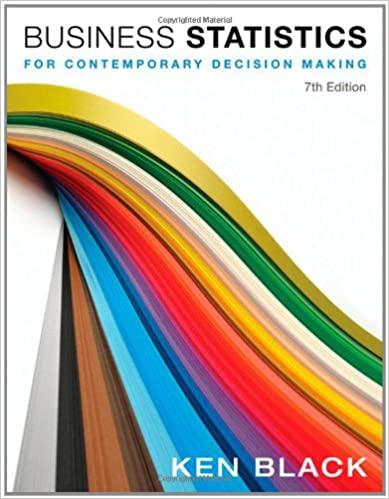Answered step by step
Verified Expert Solution
Question
1 Approved Answer
Still can't figure out how to create the if statement to correctly calculate without doing each row one by one. 1. In the Profit Analysis



Still can't figure out how to create the if statement to correctly calculate without doing each row one by one.
1. In the Profit Analysis worksheet: In the next totally visible cell (no content bleed over from label) in Row 1 add 15 for Electric Expense per Bike in Row 1 and in Row 2 add 5 for Non-Electric Expense per Bike. The absolute cell addresses of these two numeric values will be used to calculate Expenses in the Excel table for each row. . In the Profit Analysis worksheet: a. Expenses costs include maintenance, cleaning, and administrative expenses associated for a Bike rental. The Expenses for one rental transaction will be determined from the values specified in the worksheet. DO NOT enter the values in this column on a cell-by-cell basis. b. In the first cell directly under the Expenses label, calculate the total Expenses that correspond to the number of Bikes rented IN THAT ROW (NumBikes) using an "IF" statement as part of the formula to determine the value of Expenses for one bike. c. First, use the "IF" statement to determine the single bike Expenses (by comparing the values in the "BikeType" column) and second, edit the cell contents to multiply it by the NumBikes so that the Expenses value represents the total Expenses costs for the Number of Bikes (NumBikes) rented that row. Expenses = NumBikes Expense per Bike d. Use the absolute cell address for the numerical Expenses value for ONE bike which should then be multiplied by the number of Bikes in each row. e. Adjust column width as needed to eliminate truncation after format adjustments. 1. In the Profit Analysis worksheet: In the next totally visible cell (no content bleed over from label) in Row 1 add 15 for Electric Expense per Bike in Row 1 and in Row 2 add 5 for Non-Electric Expense per Bike. The absolute cell addresses of these two numeric values will be used to calculate Expenses in the Excel table for each row. . In the Profit Analysis worksheet: a. Expenses costs include maintenance, cleaning, and administrative expenses associated for a Bike rental. The Expenses for one rental transaction will be determined from the values specified in the worksheet. DO NOT enter the values in this column on a cell-by-cell basis. b. In the first cell directly under the Expenses label, calculate the total Expenses that correspond to the number of Bikes rented IN THAT ROW (NumBikes) using an "IF" statement as part of the formula to determine the value of Expenses for one bike. c. First, use the "IF" statement to determine the single bike Expenses (by comparing the values in the "BikeType" column) and second, edit the cell contents to multiply it by the NumBikes so that the Expenses value represents the total Expenses costs for the Number of Bikes (NumBikes) rented that row. Expenses = NumBikes Expense per Bike d. Use the absolute cell address for the numerical Expenses value for ONE bike which should then be multiplied by the number of Bikes in each row. e. Adjust column width as needed to eliminate truncation after format adjustmentsStep by Step Solution
There are 3 Steps involved in it
Step: 1

Get Instant Access to Expert-Tailored Solutions
See step-by-step solutions with expert insights and AI powered tools for academic success
Step: 2

Step: 3

Ace Your Homework with AI
Get the answers you need in no time with our AI-driven, step-by-step assistance
Get Started