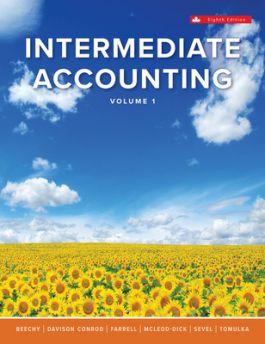Stock Management System A well renowned company wants to introduce the automation process in their logistic and accounts sector. The Manager of the company has decided to assign a task to you as a developer to maintain the complete record of stock (available/shortage) in the company. In this regard, you are requested by him to prepare and submit a report in Excel worksheet to keep the complete record of stock (available/shortage) along with the computational remarks. The task should contain the following: Task 1 (a): i. Create a COMPLETE worksheet along-with the sample data of available stock and sold items with appropriate labels for the above-mentioned Scenario. ii. Calculate the remaining slock by sublracting the sold products/items from the available slock of each item/product by using the appropriate formula in the respected cell. iii. Calculate the percentage of remaining stock of each item/product by using the appropriate formula in the respected cells. iv. Identify the Remarks against each item/product by using IF statement. Condition for Remarks: IF, Percentage of each item/product is less than OR equal to 20, remarks would be "Low stock" IF, Percentage of each item/product is more than 20, remarks would be "Enough stock". Task 1 (b) Also, provide the following statistical data: i. Count "Number of items/products" given in the table. ii. Calculations of "Highest stock of each item/product from the remaining stock column. iii. Calculations of Lowest stock of each item/product from the remaining stock column. iv. Count the remarks "Low stock" from "Remarks" column. v. Count the remarks Enough stock from Remarks column. Pg. 4 Version 1 Task 1 (c) Draw a labelled "Column chart" that will show the percentage of remaining stock against each item and save the spreadsheet as Task1_ID_MS Excel. Task 3: Microsoft Access (40 marks) Create a table related to the Task 1" in Microsoft Access by using different field data types that will show the complete record of stock (available/shortage) in the company. You are also required to generate a report of "Low stock" items/products shown in Remarks column and save with a filename Task3-ID-MS Access. Stock Management System A well renowned company wants to introduce the automation process in their logistic and accounts sector. The Manager of the company has decided to assign a task to you as a developer to maintain the complete record of stock (available/shortage) in the company. In this regard, you are requested by him to prepare and submit a report in Excel worksheet to keep the complete record of stock (available/shortage) along with the computational remarks. The task should contain the following: Task 1 (a): i. Create a COMPLETE worksheet along-with the sample data of available stock and sold items with appropriate labels for the above-mentioned Scenario. ii. Calculate the remaining slock by sublracting the sold products/items from the available slock of each item/product by using the appropriate formula in the respected cell. iii. Calculate the percentage of remaining stock of each item/product by using the appropriate formula in the respected cells. iv. Identify the Remarks against each item/product by using IF statement. Condition for Remarks: IF, Percentage of each item/product is less than OR equal to 20, remarks would be "Low stock" IF, Percentage of each item/product is more than 20, remarks would be "Enough stock". Task 1 (b) Also, provide the following statistical data: i. Count "Number of items/products" given in the table. ii. Calculations of "Highest stock of each item/product from the remaining stock column. iii. Calculations of Lowest stock of each item/product from the remaining stock column. iv. Count the remarks "Low stock" from "Remarks" column. v. Count the remarks Enough stock from Remarks column. Pg. 4 Version 1 Task 1 (c) Draw a labelled "Column chart" that will show the percentage of remaining stock against each item and save the spreadsheet as Task1_ID_MS Excel. Task 3: Microsoft Access (40 marks) Create a table related to the Task 1" in Microsoft Access by using different field data types that will show the complete record of stock (available/shortage) in the company. You are also required to generate a report of "Low stock" items/products shown in Remarks column and save with a filename Task3-ID-MS Access