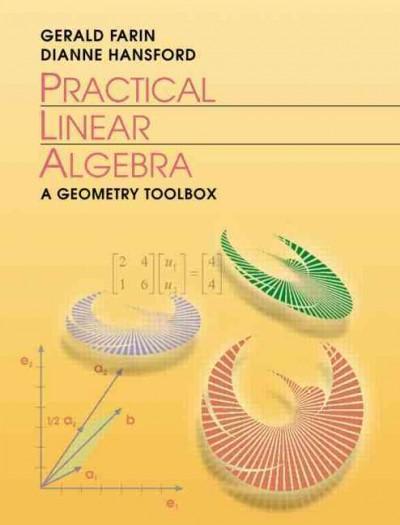Question
Student Learning Outcomes Instructions The Desmos site below is set up to do all the randomization and calculations for you. Turn off and on the
Student Learning Outcomes
Instructions
The Desmos site below is set up to do all the randomization and calculations for you. Turn off and on the different graphs as needed to see what is happening and to take the individual screenshots for each set.
https://www.desmos.com/calculator/hr8zowh4eg
Click thecrossed lines buttonat the top left a few times to get a new randomized sample from the data set. Don't forget you can also change colors with thegear icon.
Notice how theDot Plot & the dotted lines move. The dotted lines are theLower &Upper limits of the 90% confidence interval, notice how they move each time you click the randomize button. After you have done this a few times, copy the link to your individualized set of data below.
| What is the link to your work in Desmos? (Use the button that looks like this:, not the web address) |
Step by Step Solution
There are 3 Steps involved in it
Step: 1

Get Instant Access to Expert-Tailored Solutions
See step-by-step solutions with expert insights and AI powered tools for academic success
Step: 2

Step: 3

Ace Your Homework with AI
Get the answers you need in no time with our AI-driven, step-by-step assistance
Get Started