Question: subject: Web Software Development code must be compatible for microsoft visual studios the style can be modern but basic, nothing fancy Program Code- 1. login.html
subject: Web Software Development
code must be compatible for microsoft visual studios
the style can be modern but basic, nothing fancy
Program Code-
1. login.html -
Login Page
2.registration.html -
Registration Form
3.postimage.html -
Post Image
4.imagepost.html -
View individual image post
Post title
Post Author
Post Creation Time
Image
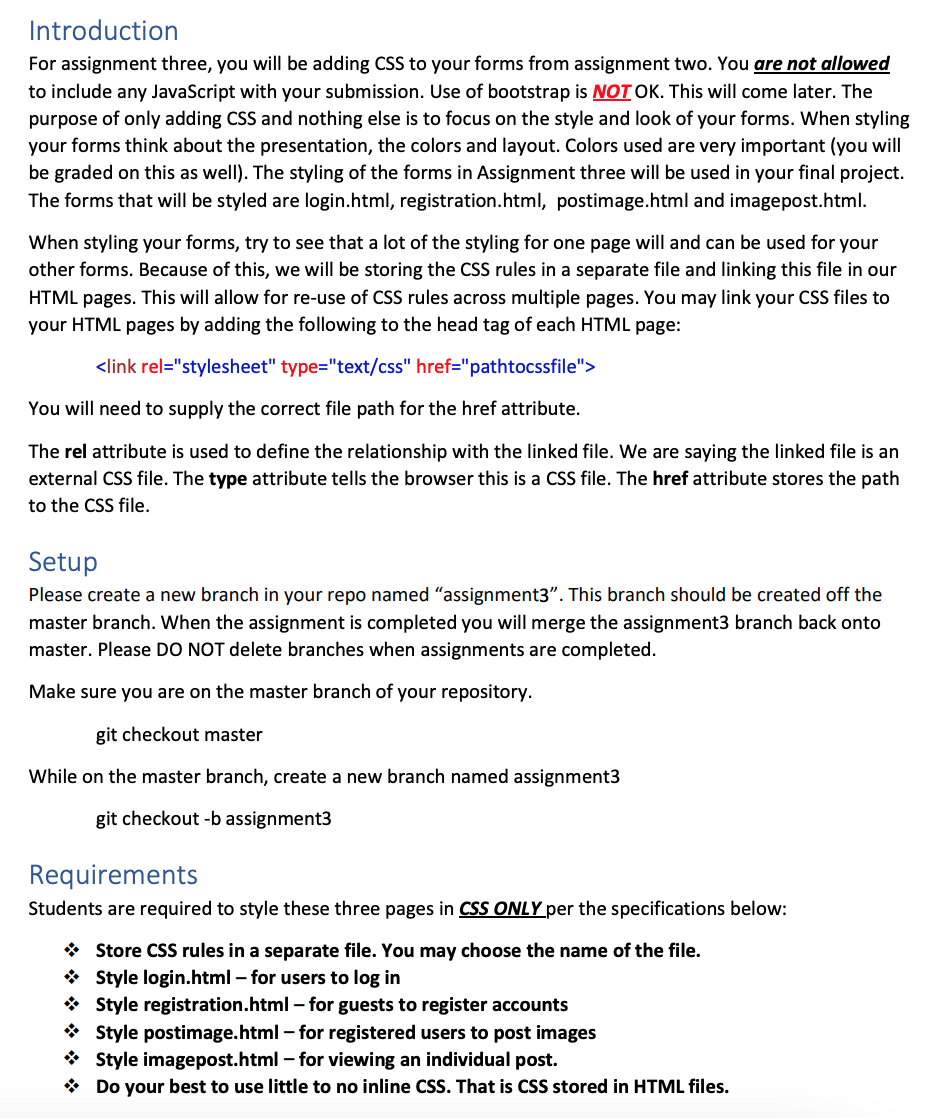
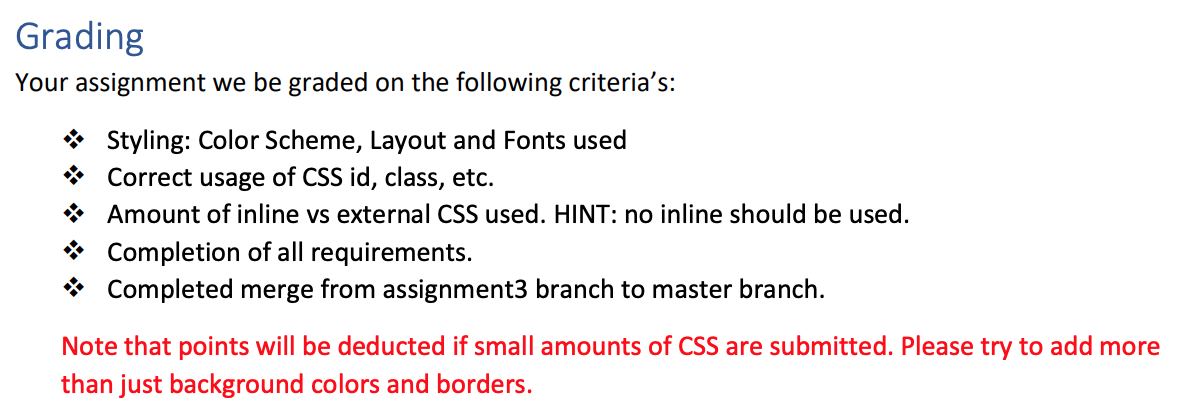
Introduction For assignment three, you will be adding CSS to your forms from assignment two. You are not allowed to include any JavaScript with your submission. Use of bootstrap is NOT OK. This will come later. The purpose of only adding CSS and nothing else is to focus on the style and look of your forms. When styling your forms think about the presentation, the colors and layout. Colors used are very important (you will be graded on this as well). The styling of the forms in Assignment three will be used in your final project. The forms that will be styled are login.html, registration.html, postimage.html and imagepost.html. When styling your forms, try to see that a lot of the styling for one page will and can be used for your other forms. Because of this, we will be storing the CSS rules in a separate file and linking this file in our HTML pages. This will allow for re-use of CSS rules across multiple pages. You may link your CSS files to your HTML pages by adding the following to the head tag of each HTML page: You will need to supply the correct file path for the href attribute. The rel attribute is used to define the relationship with the linked file. We are saying the linked file is an external CSS file. The type attribute tells the browser this is a CSS file. The href attribute stores the path to the CSS file. Setup Please create a new branch in your repo named assignment3. This branch should be created off the master branch. When the assignment is completed you will merge the assignment3 branch back onto master. Please DO NOT delete branches when assignments are completed. Make sure you are on the master branch of your repository. git checkout master While on the master branch, create a new branch named assignment3 git checkout -b assignment3 Requirements Students are required to style these three pages in CSS ONLY per the specifications below: Store CSS rules in a separate file. You may choose the name of the file. Style login.html - for users to log in Style registration.html - for guests to register accounts Style postimage.html for registered users to post images Style imagepost.html - for viewing an individual post. Do your best to use little to no inline CSS. That is CSS stored in HTML files. Grading Your assignment we be graded on the following criteria's: Styling: Color Scheme, Layout and Fonts used * Correct usage of CSS id, class, etc. Amount of inline vs external CSS used. HINT: no inline should be used. * Completion of all requirements. * Completed merge from assignment3 branch to master branch. Note that points will be deducted if small amounts of CSS are submitted. Please try to add more than just background colors and borders
Step by Step Solution
There are 3 Steps involved in it

Get step-by-step solutions from verified subject matter experts


