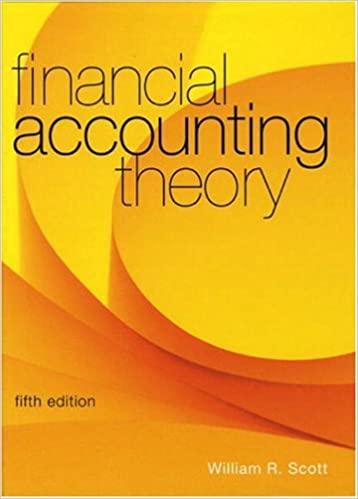Question
Summarize sales by month and sales division using a pivot table in Excel (hint: put divisions in columns, months in rows) or using a graph
Summarize sales by month and sales division using a pivot table in Excel (hint: put divisions in columns, months in rows) or using a graph or chart in Tableau. If you are using Excel to summarize, you will first need to add a column to the Excel worksheet and extract the "month" portion of the shipping date in order to summarize by month. If you are using Excel, use the "graph" feature to graph the pivot table data. Identify any divisions or months that you believe should be examined further, and document your rationale.
 (I've done the pivot table, but not sure where the graph feature is, or the rest of the question)
(I've done the pivot table, but not sure where the graph feature is, or the rest of the question)
(b) For any divisions identified in step 2 for follow-up, summarize sales by customer and month using a pivot table in Excel or graph or chart in Tableau. You can use a "filter" in Excel or Tableau to limit the analysis to one or more divisions. Identify any months that you want to examine further, and document your rationale.
(c) Summarize your findings in a brief memo to the manager and include the charts or graphs generated in steps 2 and 3 above as support for your findings. Discuss your recommendations for performing further audit procedures.
File Home Insert Draw Page Layout Formulas Data Review View Developer Help Power Pivot PivotTable Analyze Design Share Comments SmartArt di L Shapes Icons Get Add-ins do BET TT Equation Symbol Screenshot V Table Pictures Maps PivotChart Line Slicer Timeline Link Comment Text Pivot Table Recommended Pivot Tables ca 3D Models My Add-ins Recommended Charts 3D Map v Column Win/ Loss Tables illustrations Add-ins Charts ly Tours Sparklines Filters Links Comments Symbols R3 f Sum of Extract month o R S T U V W PivotTable Fields Choose fields to add to report: Search Sum of Extract month Column Labels - Row Labels MW NE SE SW Grand Total 1 158 44 62 73 337 2 234 86 126 164 610 3 480 147 237 165 1029 4 532 216 260 260 1268 5 710 235 350 395 1690 6 822 288 420 426 1956 7 994 336 574 546 2450 8 1264 392 528 560 2744 9 1404 387 648 567 3006 10 1460 400 830 780 3470 11 1716 528 792 572 3608 12 2004 384 912 756 4056 Grand Total 11778 3443 5739 5264 26224 Ship to Address Number Ship to Address Street Ship to Address City Ship to Address State Ship to Address Zip Code Sales Division U Voided Extract month K M N P Ship to Address Ship to Address Ship to Address Zip Extract 1 City State Code Sales Division Voided month 2 Scottsdale AZ 85259 SW 1 3 Atlanta GA 30301 SE 1 4 Santa Maria CA 93455 SW 1 5 Scottsdale AZ 85259 SW 1 6 Pittsford NY 14534 N 1 7 Henderson NV 89002 SW 1 8 Scottsdale AZ 85259 SW 1 9 Montgomery AL 36043 SE 1 10 Madison WI 53558 MW 1 11 Madison WI 53558 MW 1 12 Santa Maria CA 93455 SW 1 13 Fresno CA 93710 SW 1 14 Henderson NV 89002 SW 1 15 Royal Oak MI 48067 MW 1 16 Atlanta GA 30301 SE 1 17 Atlanta GA 30301 SE 1 18 Fresno CA 93710 SW 1 19 Lake Mary FL 32746 NE 1 20 Fresno CA 93710 SW 1 21 Findlay OH 45839 MW 1 22 Findlay OH 45839 MW 1 23 Scottsdale AZ 85259 SW 1 24 Columbus OH 43054 MW 1 25 Madison WI 53558 MW 1 26 Santa Maria CA 93455 SW 1 27 Henderson NV 89002 SW 1 20. Cand Dosida Sales_System_Description Customer_Master Sales Order Bill_of_Lading More Tables... Drag fields between areas below: 7 Filters Columns Sales Division Rows Values Extract month Sum of Extract month MAI Invoice Cash_Receipts Product_Master Defer Layout Update Update + File Home Insert Draw Page Layout Formulas Data Review View Developer Help Power Pivot PivotTable Analyze Design Share Comments SmartArt di L Shapes Icons Get Add-ins do BET TT Equation Symbol Screenshot V Table Pictures Maps PivotChart Line Slicer Timeline Link Comment Text Pivot Table Recommended Pivot Tables ca 3D Models My Add-ins Recommended Charts 3D Map v Column Win/ Loss Tables illustrations Add-ins Charts ly Tours Sparklines Filters Links Comments Symbols R3 f Sum of Extract month o R S T U V W PivotTable Fields Choose fields to add to report: Search Sum of Extract month Column Labels - Row Labels MW NE SE SW Grand Total 1 158 44 62 73 337 2 234 86 126 164 610 3 480 147 237 165 1029 4 532 216 260 260 1268 5 710 235 350 395 1690 6 822 288 420 426 1956 7 994 336 574 546 2450 8 1264 392 528 560 2744 9 1404 387 648 567 3006 10 1460 400 830 780 3470 11 1716 528 792 572 3608 12 2004 384 912 756 4056 Grand Total 11778 3443 5739 5264 26224 Ship to Address Number Ship to Address Street Ship to Address City Ship to Address State Ship to Address Zip Code Sales Division U Voided Extract month K M N P Ship to Address Ship to Address Ship to Address Zip Extract 1 City State Code Sales Division Voided month 2 Scottsdale AZ 85259 SW 1 3 Atlanta GA 30301 SE 1 4 Santa Maria CA 93455 SW 1 5 Scottsdale AZ 85259 SW 1 6 Pittsford NY 14534 N 1 7 Henderson NV 89002 SW 1 8 Scottsdale AZ 85259 SW 1 9 Montgomery AL 36043 SE 1 10 Madison WI 53558 MW 1 11 Madison WI 53558 MW 1 12 Santa Maria CA 93455 SW 1 13 Fresno CA 93710 SW 1 14 Henderson NV 89002 SW 1 15 Royal Oak MI 48067 MW 1 16 Atlanta GA 30301 SE 1 17 Atlanta GA 30301 SE 1 18 Fresno CA 93710 SW 1 19 Lake Mary FL 32746 NE 1 20 Fresno CA 93710 SW 1 21 Findlay OH 45839 MW 1 22 Findlay OH 45839 MW 1 23 Scottsdale AZ 85259 SW 1 24 Columbus OH 43054 MW 1 25 Madison WI 53558 MW 1 26 Santa Maria CA 93455 SW 1 27 Henderson NV 89002 SW 1 20. Cand Dosida Sales_System_Description Customer_Master Sales Order Bill_of_Lading More Tables... Drag fields between areas below: 7 Filters Columns Sales Division Rows Values Extract month Sum of Extract month MAI Invoice Cash_Receipts Product_Master Defer Layout Update Update +Step by Step Solution
There are 3 Steps involved in it
Step: 1

Get Instant Access to Expert-Tailored Solutions
See step-by-step solutions with expert insights and AI powered tools for academic success
Step: 2

Step: 3

Ace Your Homework with AI
Get the answers you need in no time with our AI-driven, step-by-step assistance
Get Started