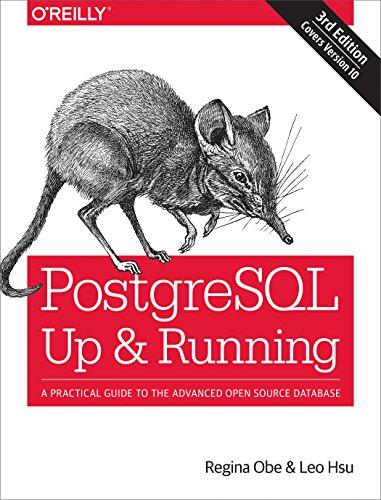Answered step by step
Verified Expert Solution
Question
1 Approved Answer
Sure, I can provide a detailed example of how to complete this assignment using a project management tool, such as Monday.com. Here is a step
Sure, I can provide a detailed example of how to complete this assignment using a project management tool, such as Monday.com. Here is a stepbystep guide along with the content you need to create for your submission:
### Example Project: Organizing a Business Event
### Part : Initiate Project
Initiate a New Project:
Open Monday.com or your chosen project management tool
Create a new project titled "Business Event Organization".
Screenshot:
Initiate Projectpathtoscreenshot.png
### Part : List Tasks
List Tasks:
Identify primary tasks: "Venue Selection", "Guest List Preparation", "Catering Arrangements", "Sending Invitations", "Event Promotion".
Enter these tasks into your project management tool.
Screenshot:
List Taskspathtoscreenshot.png
### Part : Provide Task Specifics
Provide Task Specifics:
For each task, provide a description, start date, end date, and assignee.
Example:
Task: Venue Selection
Description: Research and book a suitable venue for the event.
Start Date: June
End Date: June
Assignee: John Doe
Task: Guest List Preparation
Description: Compile a list of guests to be invited.
Start Date: June
End Date: June
Assignee: Jane Smith
Screenshot:
Task Specificspathtoscreenshot.png
### Part : Connect Tasks
Connect Tasks:
Identify relationships between tasks.
Example: "Guest List Preparation" must be completed before "Sending Invitations".
Use the project management tool to connect tasks based on dependencies.
Screenshot:
Connect Taskspathtoscreenshot.png
### MS Word Document Structure
First Page:
Name: Your Name
Student ID: Your Student ID
Course Title: Course Title
Course Code: Course Code
Section: Section
Instructors Name: Instructors Name
Content:
### Initiate Project
Project Name: Business Event Organization
Screenshot of Initiated Project
### List Tasks
Primary Tasks:
Venue Selection
Guest List Preparation
Catering Arrangements
Sending Invitations
Event Promotion
Screenshot of Listed Tasks
### Provide Task Specifics
Task: Venue Selection
Description: Research and book a suitable venue for the event.
Start Date: June
End Date: June
Assignee: John Doe
Task: Guest List Preparation
Description: Compile a list of guests to be invited.
Start Date: June
End Date: June
Assignee: Jane Smith
Screenshot of Task Specifics
### Connect Tasks
Task Relationships:
"Guest List Preparation" must be completed before "Sending Invitations".
Screenshot of Connected Tasks
### Example Screenshots
Ensure your screenshots are clear and properly labeled. Here are some placeholders for your screenshots. You will need to replace these with actual screenshots from your project management tool:
Initiate Project Screenshot: Initiate Projectpathtoscreenshot.png
List Tasks Screenshot: List Taskspathtoscreenshot.png
Task Specifics Screenshot: Task Specificspathtoscreenshot.png
Connect Tasks Screenshot: Connect Taskspathtoscreenshot.png
### Final Checklist
Initiate a new project and take a screenshot.
List all primary tasks and take a screenshot.
Provide task specifics for at least two tasks and take a screenshot.
Connect tasks based on dependencies and take a screenshot.
Ensure all screenshots contain your name.
Organize all screenshots in an MS Word file.
Include your name, student ID course title, course code, section, and instructors name on the first page.
Good luck with your assignment! If you need any further assistance or specific details, feel free to ask.
Step by Step Solution
There are 3 Steps involved in it
Step: 1

Get Instant Access to Expert-Tailored Solutions
See step-by-step solutions with expert insights and AI powered tools for academic success
Step: 2

Step: 3

Ace Your Homework with AI
Get the answers you need in no time with our AI-driven, step-by-step assistance
Get Started