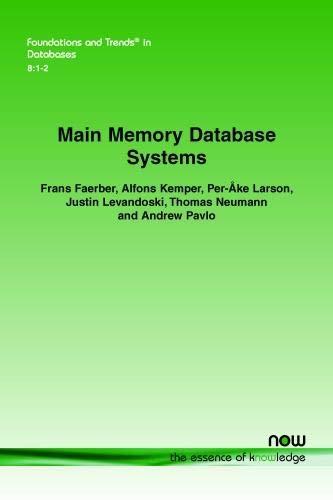Question
System Description & State Diagram First task: Transform the following system description into a FSM state diagram (you can use any tool to create this
System Description & State Diagram
First task: Transform the following system description into a FSM state diagram (you can use any tool to create this diagram, which allows you to draw circles and connect arrows between them; hand-drawn diagrams will not be accepted). Make sure you are using the correct notation for the state diagram. Use the given labels for everything, dont pick your own labels. Everything is defined and you dont have to choose your own labels at any point during this assignment. Use minterms for every transition event in the state diagram (each event must be a specific configuration of all inputs) to avoid incomplete and non-exclusive transitions. If the state does not change for certain events, make sure to model this behavior with an appropriate transition. The system represents an underground parking access elevator in an office building. There are four levels, which are accessible through the elevator: Entrance floor, employee parking, underground parking 2, underground parking 3. Customers and employees will control the elevator with two buttons: Up and Down. The employee parking level is only accessible by employees using a specific button combination. If this specific button combination is pressed, the elevator will go from any level directly to the employee parking level. Below is the detailed system description, which will be used to create the state diagram of this system. The system has four states, which represent the current level of the elevator (in order from highest level to lowest level): Entrance Floor (ground level), Employee Parking (first underground level), Underground Parking 2 (one level below em- ployee parking), Underground Parking 3 (two levels below employee parking) The system has two 1-bit inputs: Up (label: u), Down (label: d) The system has one 2-bit output: Level (label: L or L1 and L0 for each individual bit, where index 1 indicates the MSB and index 0 the LSB)
If the Up button is pressed, the elevator goes to the level above. If the elevator is already in the highest level, pressing the Up button will have no effect and will stay in the current level. In case the level above is the employee parking, the elevator will skip this level and go directly to the level above it. If the Down button is pressed, the elevator goes to the level below. If the elevator is already in the lowest level, pressing the Down button will have no effect and will stay at the current level. In case the level below is the employee parking, the elevator will skip this level and go directly to the level below it. The employee parking button combination is the following: Pressing both buttons, Up and Down, at the same time. This is the only input that will allow the elevator to move from any level directly to the employee parking level. If the elevator is already in the employee parking, this combination will have no effect and will stay at that level. While the elevator is in the employee parking level, pressing Down will move the elevator to the level below it. Pressing Up will move the elevator to the level above it. If no button is pressed, the elevator will do nothing and stay in the current level. The 2-bit output L will indicate the level in binary for Entrance Floor (00), Em- ployee Parking (01), Underground Parking 2 (10) and Underground Parking 3 (11). The developer of this elevator - unfortunately - chose an encoding of the states that is different from the system output: The Entrance Floor is encoded with 11, Employee Parking with 10, Underground Parking 2 with 01 and Underground Parking 3 with 00.
Step by Step Solution
There are 3 Steps involved in it
Step: 1

Get Instant Access to Expert-Tailored Solutions
See step-by-step solutions with expert insights and AI powered tools for academic success
Step: 2

Step: 3

Ace Your Homework with AI
Get the answers you need in no time with our AI-driven, step-by-step assistance
Get Started