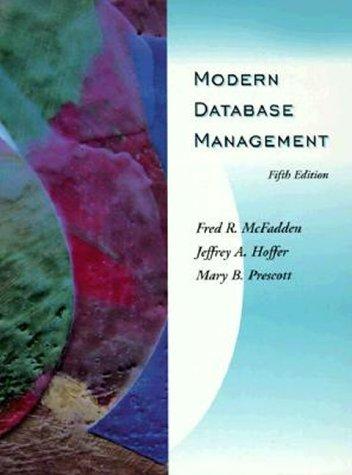Question
System Requirements You are implementing a security system that consists of a panic button in a room with a remote light in the police station.
System Requirements You are implementing a security system that consists of a panic button in a room with a remote light in the police station. Use the Launchpad to implement the panic button in the room and use an external breadboard to implement the remote signal at the police station. SW1 is the panic button located inside the room. When SW1 is not pressed, the blue LED is on and steady, and the remote RED LED is off. In case of an emergency, when the user presses SW1, the LED blinks green and blue as long as the panic button is pressed. The red LED at the police also blinks as long as SW1 is pressed.
In Chapter 8 of the e-book Figure 4.13 in the book shows an LED interface that implements positive logic. In this lab you will connect it to PA2. You will attach this LED to your protoboard (the white piece with all the holes), and interface them to your TM4C123.
Overall functionality of this system is similar to lab2 except that 1) you will have to remove the PUR initialization because pull up is no longer needed. 3) add a connection to PA2 for the LED, 5) you should increase the delay so it flashes about 8 Hz.
Procedure a) Write the pseudocode. b) Develop the flowchart. Show a couple of refinements. c) Interface the LED.
1) Make PF4 an input.
2) Make PA2, PF2 and PF3 outputs.
2) The system starts with the Launchpad blue LED ON (make PF2=1) and the remote RED LED OFF (PA2=0).
3) Wait about 62 ms
4) If the switch is pressed (PF4 is 0), then blink the Launchpad LED green and blue as long as the switch is pressed and blink the remote RED LED (PA2=1). Else turn the Blue Launchpad LED on.
5) Steps 3 and 4 are repeated over and over
Step by Step Solution
There are 3 Steps involved in it
Step: 1

Get Instant Access to Expert-Tailored Solutions
See step-by-step solutions with expert insights and AI powered tools for academic success
Step: 2

Step: 3

Ace Your Homework with AI
Get the answers you need in no time with our AI-driven, step-by-step assistance
Get Started