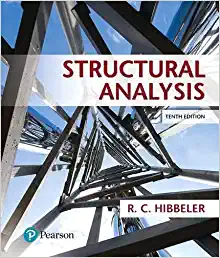Answered step by step
Verified Expert Solution
Question
1 Approved Answer
Table 4. Velocity vs. Time Linear Fit Parameters Run # la 1b 2 3 4 Slope Y-intercept Acceleration (units) Table 5. Velocity vs. Time










Table 4. Velocity vs. Time Linear Fit Parameters Run # la 1b 2 3 4 Slope Y-intercept Acceleration (units) Table 5. Velocity vs. Time Linear Fit Parameter Definitions Coefficients m (slope) b (y-intercept) Name of Physics quantity (i.e. position, distance, velocity, etc.) Insert x(t) and v(t) graphs for Runs 1-4 here. Runl: Cart speeds up while moving away from sensor Run2: Cart speeds up while moving towards sensor Run3: Cart slows down while moving away from sensor. Run4: Cart slows down while moving towards sensor PART 2: Free Fall After recording data from the video and fitting a curve of best fit to the x(t) graph and line of best fit to the v(t) graph, fill in the tables below. Table 6. Position vs. Time graph Curve Fit Parameters A B C Acceleration (units) Table 7. Velocity vs. Time graph Linear Fit Parameters Slope Y-intercept Acceleration (units) Table 8. (Use Logger Pro to calculate mean time and uncertainty from the time given) Mean Time (units) Uncertainty (units) 3 graph to run 1A and 2. Why is the acceleration negative while the velocities are positive in run 2? Run 4. Cart slows down while moving towards the motion sensor. Tilt the track to a negative angle = -2.5. Bring the cart to the right end of track. Release the brakes, initiate the recording and push the cart uphill to the left. If you have problems releasing the cart with a push, set the "Vo?" to # 4 and press "Go " button situated next to "Vo? Stop recording before the cart changes direction. Turn on the brakes. Copy/paste the data to Logger Pro adding it as a new data set to run 3 data table. Follow with analysis the same as above (quadratic fit for position vs. time plot, linear fit for velocity vs. time plot). This time the acceleration is positive even though the cart is slowing down with time. Why? Why are the velocities negative? Compare the shape of the position vs. time graph to the plots from the previous runs. Save the Logger Pro file for future reference. Capture the screen and paste it into a Word file - you will have to attach it to your lab report. If you had known the acceleration would you be able to deduce whether the object was speeding up or slowing down? Explain the reasoning behind your statement/answers. PART 2. Free Fall. A. Open Logger Pro and insert the pre-recorded movie FREE FALL (Insert Movie). The Logger Pro program is very similar to Graphical Analysis but also allows for video analysis of movie clips frame by frame. For better results in the settings for your file (in the pull down File menu) change the Number of Points for Derivative Calculations to 3. When the movie window pups up follow these steps: 1. Click on the Enable/Disable Video Analysis tool movie to open the video analysis tools. 2. Use the Set Origin tool ( on the bottom-right edge of the ) to select a suitable origin, by clicking there. Suggested location is at the ground level somewhat to the left of the path of the falling ball. 3. Then use the Set Scale tool ) to set a distance scale on the movie. Click and drag across some object of standard length in your video. Enter its length in the dialog box. For instance it could be the height of the first floor protruding wall (Hwall = 2.16 m) or the hard to see 2-m meter stick resting against the wall (see Fig. 3). For this and the next step open the movie window as much as it is needed for good markings. Page 5 of 7 Save the Logger Pro file for future reference. Organize your Logger Pro graph windows so they fit on one page, capture the screen and paste it into a Word file - you will have to attach it to your lab report. B. In the movie clip the ball was released 7.42 m above the ground. In the same setting the students dropped the ball 3 times and measured the times of fall with a stop watch. They recorded the following values: 1.33 s, 1.21 s and 1.24 s. From the average time of fall, calculate the experimental gravitational acceleration. Knowing that the uncertainty in the height measurement is AH = 0.02 m and the average human response time is 4t = 0.2 s, estimate the uncertainty in your experimental g. Refer to the rules for error propagation presented in the introductory materials Basic Concepts of Error Analysis. Report the calculated value of experimental g along with its uncertainty considering the rules for significant figures. Using the given data and ignoring the air resistance, calculate the final velocity of the ball at the bottom of the fall-state this value along with its uncertainty. 22,5 HAKE 10+ At 0 1 2 3 time (s) time (s) time (s) 1 2 (a) (b) (c) Fig. 1 Graphs of position (a), velocity (b) and acceleration (c) vs. time for a body moving with constant acceleration. Objects that move vertically near the surface of the Earth, either falling or having been projected vertically up or down, move with the constant downward acceleration due to gravity with magnitude of about g = 9.80 m/s2, if the air resistance can be ignored. Consider an object, initially at rest, vo = 0, that at time to =0 is released from a height y above the ground. It falls down and after time t it reaches the ground. After inputting x =y and v =0 in equation (1) and rearranging it, we can find the gravitational acceleration (an unknown a) as: 2y a = g = -+2 . Therefore, by measuring the distance an object travels for a specific amount of time under the influence of Earth's gravitational acceleration, we can determine the value of g. Objectives: To gain understanding of relationships between position vs. time and velocity vs. time in uniformly accelerated motion. To determine the experimental value of the gravitational acceleration g on Earth using kinematic equations and video analysis. Equipment: (5) VirtualPhysicsLabs environment - frictionless cart and track with ultrasonic motion sensor; pre- recorded video of freefalling objects; or Logger Pro software. Procedure: Open KET simulation "Dynamics". Run the "Dynamics" lab. Page 2 of 7 Uniformly Accelerated Linear Motion. Introduction and Theory: In a wide range of motions, the velocity can change from moment to moment. To provide a measure of how much the velocity changes in time, the concept of acceleration is introduced. Average acceleration = change in velocity elapsed time 02-01 Av = or aave= t-t1 At . The average acceleration is a vector that points in the same direction as the change in the velocity. The unit of acceleration is m/s2. By analogy to velocity, when the time interval for measuring the acceleration becomes extremely small, the average acceleration becomes equal to the instantaneous acceleration: dv lim a = At-0 At dt For most people, acceleration means speeding up. And when an object is slowing down, we sometimes say it is decelerating. But deceleration does not mean that the acceleration is necessarily negative. The sign of acceleration indicates the direction of the acceleration but doesn't directly show whether the speed is increasing or decreasing. For a motion along a straight line, if velocity, v, and acceleration, a, have the same sign, the object is speeding up. If they have the opposite signs, it is slowing down (decelerates). If we produce a plot of velocity vs. time, the slope of the line tangent to this plot at some instant t represents the acceleration at time t. In case of uniformly accelerated motion (acceleration is constant) the velocity vs. time graph is a straight line. Derived from the definitions of velocity and acceleration, there are four basic kinematic equations governing the motion with constant acceleration. To simplify our notation, we assume that the initial time to= 0. The position at any given instant of time, t, of an object moving with constant acceleration a, having initial position and initial velocity Vo, can be found as: xxovot + at The velocity (instantaneous) of an object after time t can be determined as: v = vo+at (2) (1) or, if we know the position x at time t, the velocity can be calculated from the following: v = vo + 2a(x-xo). (3) Note that x represents position, not distance, and x-xo is the displacement. Because in case of constant acceleration the velocity increases at a uniform rate, the average velocity, Vave, will be always midway between the initial and final velocities: Vave = 2(vo + v). 1 Page 1 of 7 2.16 m 2.00 m Fig.3. Free fall calibration standards. 4. Advance the movie to the time at which you desire to start extracting data (maybe a few frames after the ball was released) and then use the Add Point tool ( ) to add data points one frame at a time. Click on the object you wish to follow and the movie will advance a frame. Click again on the object and the movie will again advance. Etc. Mark this way the trajectory of the center of the falling ball. As you were busy extracting the position-time data from the video, Logger Pro was inputting that information (x and y coordinates of the ball position and velocity in each frame) into a table, and plotting it on a graph. Since the ball was only moving vertically in y direction we expect the horizontal position should not change. Is this true for your data? Select Insert a new graph and display the velocity vs. time data, also calculated by Logger Pro, for y direction. Use adequate fits for Y position vs. time and YVelocity vs. time data to find the acceleration the ball was acting upon. Hint: For the position vs. time fit you will need to use a quadratic expression similar to equation (1). After highlighting with computer mouse the Y position data points of interest in the graph window, click on the rightmost button in the tool bar f(x)= and check the quadratic function. Double click the Auto Fit window and select Show Uncertainty in the Curve Fit Options window. The uncertainty in the slope of velocity vs. time graph equals the uncertainty of the experimental gravitational acceleration. State the final value of g you have found from the movie, along with its uncertainty. Remember that the error (uncertainty) should be expressed with maximum 2 significant figures (preferably only one) and the least significant figure in the error should have the same decimal position as the least significant figure in the main result. Compare it with the known gravitational acceleration of 9.81 m/s calculate percent discrepancy: %disrepancy = Sexp-8theor gtheor *100% Page 6 of 7 DATA ANALYSIS (10 points): the section includes sample calculations and error analysis. Be sure to include equations! PART 2: Free Fall Run A: Calculate the percent discrepancy between accepted value of gravitational acceleration and your experimental result: Run B: From the average (mean) time of fall, calculate the experimental gravitational acceleration. Show equations and calculations. Knowing that the uncertainty in height measurement is AH = 0.02 m and the average human response time is At = 0.2 s, estimate the uncertainty in your experimental g. Show equations and calculations. RESULTS (3 POINTS): PART 1: Acceleration (units) Run # Position vs. Time graph Velocity vs. Time graph Direction of acceleration and velocity compared to each other la 1b 2 3 4 PART 2: Free Fall Part: 2A 2B (gravitational acceleration error) (units) DISCUSSION AND CONCLUSION (10 points): 4 PART 1. Uniformly accelerated motion along the dynamic track. Run 1. Car speeds up while moving away from motion sensor. A. Turn on brakes to hold the cart in place. Set the "Recoil" feature to 0. Tilt the track to an angle of -2 (negative 2 degrees). Keep the time "Tmax" setting at 10s. Drag the cart close to the left end of track. Turn on the motion sensor and release the brakes. Stop the recording when the cart reaches the other end of the track. Turn on the brakes. Cayo Cod E . 05 010 065 P 6139 6161 14 Time (s) Select Line Colored Gene Le 212 Fig. 2. Screenshot of sample recording for run 1A. How can you tell that the cart was not moving with constant velocity? In what way is this plot different from the position time graph for constant velocity motion? Turn on the position and time grids (right click on the graph window) and try to estimate distances traveled by the moving cart in two consecutive time intervals (for example between 3.0 - 4.0 s and 4.0 - 5.0 s). Does your estimate prove the change in velocity? Be sure to answer this question in discussion section. Copy the data to the clipboard and paste it to Logger Pro. Label the columns adequately (Time and Position) and enter correct units for each quantity. Double click on the graph and uncheck the option Connect Points. On the graph highlight the curved part corresponding to the cart moving along the track and fit the selected part of data to a quadratic equation of the same kind as equation (1) in the Introduction. Hint: Click the first from right icon on the tool bar f(x)= or pull down the Analyze menu and choose the Curve Fit feature. In the Curve Fit window select Quadratic, make sure that the Fit Type is automatic and press Try Fit. If the fitting line matches your original data points (in the selected region) click OK. Page 3 of 7 Interpret the numerical values of the fit parameters - name the physics quantities they present. Calculate the acceleration using one of the parameters from curve fit. Calculate velocity as change of position with respect to time. Create new calculated column in the data table for velocity (Data New Calculated Column Functions delta "position"). Insert a new graph showing velocity vs. time. Based on this graph, how can you tell that the acceleration was constant? Apply linear fit to the portion of constant acceleration motion. What does the slope of this line mean? Does it agree with the value of acceleration from the position vs. time fit? B. Tilt the track to a smaller negative angle of your choice and make a new run. Copy/paste the datprowingger Pro as a new data set. Add this new data to the existing position vs. time display and velocity vs. time Hint: Add the new data points to the existing displays by clicking the vertical axis label on the graphs, opening the Data Set 2 option and check-marking the columns of interest. Compare the curvature of the parabolas of both runs 1A and 1B. How did the curvature change as the acceleration of the cart changed? Apply the quadratic and linear fits as you did in part A. What coefficient of velocity vs. time equation tells us the magnitude of acceleration? What attribute of graphical representation of motion characterizes the direction of acceleration? Save the Logger Pro file for future reference. Organize your Logger Pro graph windows so they fit on one page, capture the screen and paste into a Word file - you will have to attach it to your lab report. Run 2. Car speeds up while moving towards motion sensor. Tilt the track to an angle of +2. Make sure the brakes are on. Drag the cart close to the right end of track. Turn on the motion sensor and release the brakes. Stop the recording when the cart reaches the other end of track. Turn on the brakes. How different is the shape of the position vs. time graph in comparison to run 1A? Copy/paste the data to Logger Pro and follow with analysis same as in run 1(quadratic fit for position vs. time plot, 1 inear fit for velocity vs. time plot remember to select 3 points for derivative calculations in the Settings for Startup in the pull down File menu before creating a new calculated column in the data table for velocity). Why is the acceleration negative even though the cart was speeding up? Save the Logger Pro file for future reference. Capture the screen and paste it into a Word file - you will have to attach it to your lab report. Run 3. Car slows down while moving away from motion sensor. On the track still tilted to + 2 as above, move the cart all the way to the left. Release the brakes, click on the motion sensor and give the cart push uphill. If you have problems releasing the cart with a push, set the "Vo? to # 0 and press Go button situated next to "Vo?" Stop recording before the cart changes direction. Turn on the brakes. Copy/paste the data to Logger Pro and follow with analysis in the same way as in run 1(quadratic fit for position vs.time plot, linear fit for velocity vs. time plot - remember to select 3 points for derivative calculations in the Settings for Startup in the pull down File menu before creating a new calculated column in the data table for velocity). Compare the shape of the position vs time Page 4 of 7 OBJECTIVE(S) (3 points): EXPERIMENTAL DATA (3 points): Obtain experimental data that will be used for further calculations from the graphs. PART 1: Uniformly Accelerated Motion on a Dynamic Track Table 1. Run la Time interval (units) Coordinates (units) Distance (units) After plotting a curve of best fit for x(t) in Logger Pro, fill in these tables with the corresponding curve fit coefficients. Pay close attention to the direction of the velocity and acceleration. Table 2. Position vs. Time Curve Fit Coefficients Run # la 1b 2 3 4 A B C Acceleration (units) Table 3. Position vs. Time Curve Fit Parameter Definitions Coefficients Name of Physics quantity (i.e. position, distance, velocity, etc.) A B C After plotting a line of best fit for v(t) in Logger Pro, fill in the following tables with the corresponding linear fit parameters. 2
Step by Step Solution
There are 3 Steps involved in it
Step: 1

Get Instant Access to Expert-Tailored Solutions
See step-by-step solutions with expert insights and AI powered tools for academic success
Step: 2

Step: 3

Ace Your Homework with AI
Get the answers you need in no time with our AI-driven, step-by-step assistance
Get Started