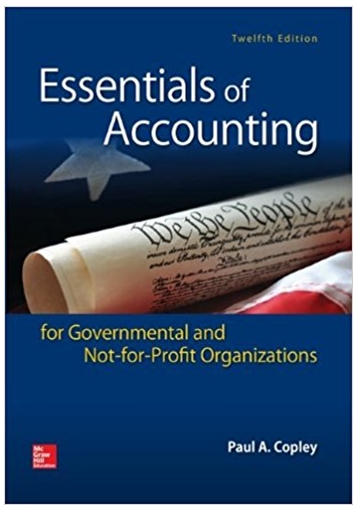Answered step by step
Verified Expert Solution
Question
1 Approved Answer
Table 4-4 Cell CB C9 F4 G4 H4 =Pric =-PMT(Interest Rate/12, =Monthly Payment =12*Monthly Payment*Years+Down Payment =G4-Price 3. Use the Data Table button in

Table 4-4 Cell CB C9 F4 G4 H4 =Pric =-PMT(Interest Rate/12, =Monthly Payment =12*Monthly Payment*Years+Down Payment =G4-Price 3. Use the Data Table button in the What-If Analysis gallery (Data tab | Forecast group) to define the range E4:H19 as a one-input data table. Use the Interest Rate in the Loan Pa Calculator as the column input cell. 4. Use the Page Setup dialog box to select the Fit to and 'Black and white' options. Select th range B2:C9 and then use the 'Set Print Area' command to set a print area. Use the Prim button on the Print screen in Backstage view to print the worksheet. Use the 'Clear Pri command to clear the print area. II th
Step by Step Solution
There are 3 Steps involved in it
Step: 1

Get Instant Access to Expert-Tailored Solutions
See step-by-step solutions with expert insights and AI powered tools for academic success
Step: 2

Step: 3

Ace Your Homework with AI
Get the answers you need in no time with our AI-driven, step-by-step assistance
Get Started