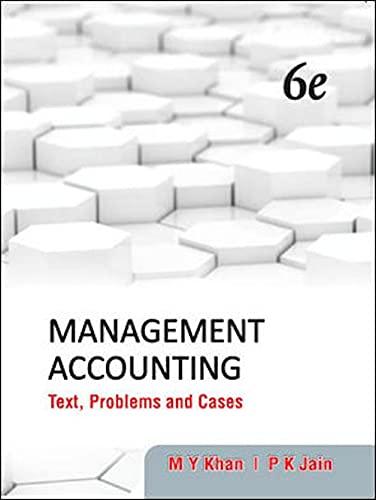Answered step by step
Verified Expert Solution
Question
1 Approved Answer
table [ [ Date of Sale,Book ID , Description,Units Sold,Unit Price,Gross 3 . On the Sales worksheet, in cell C 5 , determine the
tableDate of Sale,Book IDDescription,Units Sold,Unit Price,Gross On the Sales worksheet, in cell C determine the Description for each unit based on the Book ID Enter Check ID instead of an error message there will be one ID error Hint: locate the table data that you need to find the description for each Book ID
In cell E determine the Unit Price for each unit based on the Book ID Enter Check ID instead of an error message.
Packing will be doubled for the units if the number of units sold is or more and if the order is not in state. In cell I enter Double if packing needs to be doubled; otherwise enter Single.
In cell J calculate the shippinghandling charges based on the rate information under Shipping and Handling in M:N Use cell address for the shipping charges do not key in the rates. Hint: Use TRUE for the last logical test in the IFS function did this in the IFS lecture videos!
In cell K determine the Category for each unit based on the Book ID Use the information in the range N:O and use the next lowest number in locating a match. Enter Check ID instead of an error message. Hint: use Xlookup
Insert a PivotTable using the Sales table and place it in cell A on the Pivot Table worksheet.
Create the layout to show the total amount of ShippingHanding S & H and average amount of ShippingHanding S & H by Category and Book ID Make both row headings. Use Total S & H and Average S & H as custom names and Accounting format. Make the following changes:
Apply a Medium Pivot Style of your choice. Display Subtotals at the bottom.
Do not display the field headers and collapseexpand buttons.
Add Packing to the Filter area and show Double.
Add a calculated field that will show a increase in ShippingHandling Name the field Increase S & H and use Increase as the custom name.
Sort the Total S & H column in ascending order.
Insert a slicer that shows Book ID Show columns and adjust the size width to Adjust the size height so all Book IDs are visible in the list there should be no scroll bar Apply a style of your choice and move so the top slicer is even with the column headings in the PivotTable. Sales,Shipping,In State,Packing,&

Step by Step Solution
There are 3 Steps involved in it
Step: 1

Get Instant Access to Expert-Tailored Solutions
See step-by-step solutions with expert insights and AI powered tools for academic success
Step: 2

Step: 3

Ace Your Homework with AI
Get the answers you need in no time with our AI-driven, step-by-step assistance
Get Started