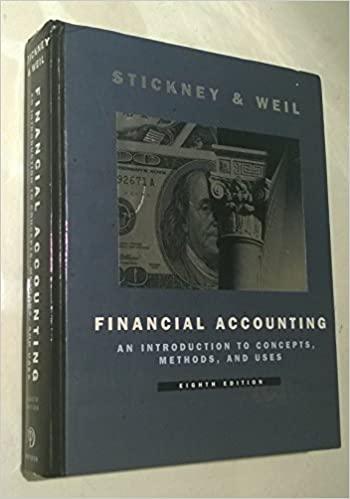Question
table {mso-displayed-decimal-separator:.; mso-displayed-thousand-separator:,;} tr {mso-height-source:auto;} col {mso-width-source:auto;} td {padding-top:1px; padding-right:1px; padding-left:1px; mso-ignore:padding; color:black; font-size:11.0pt; font-weight:400; font-style:normal; text-decoration:none; font-family:Calibri, sans-serif; mso-font-charset:0; text-align:general; vertical-align:bottom; border:none; white-space:nowrap; mso-rotate:0;}
table {mso-displayed-decimal-separator:"\."; mso-displayed-thousand-separator:"\,";} tr {mso-height-source:auto;} col {mso-width-source:auto;} td {padding-top:1px; padding-right:1px; padding-left:1px; mso-ignore:padding; color:black; font-size:11.0pt; font-weight:400; font-style:normal; text-decoration:none; font-family:Calibri, sans-serif; mso-font-charset:0; text-align:general; vertical-align:bottom; border:none; white-space:nowrap; mso-rotate:0;} .xl73 {white-space:normal;} .xl74 {color:white;} .xl81 {text-align:center; border-top:1.0pt solid windowtext; border-right:none; border-bottom:none; border-left:1.0pt solid windowtext;} .xl85 {border-top:none; border-right:none; border-bottom:none; border-left:1.0pt solid windowtext;} .xl86 {text-align:center; border-top:1.0pt solid windowtext; border-right:none; border-bottom:none; border-left:none;} .xl88 {text-align:left; border-top:none; border-right:none; border-bottom:none; border-left:1.0pt solid windowtext; padding-left:9px; mso-char-indent-count:1;} .xl91 {text-align:center; border-top:none; border-right:none; border-bottom:none; border-left:1.0pt solid windowtext;} .xl95 {text-align:center;} .xl97 {border-top:none; border-right:none; border-bottom:none; border-left:1.0pt solid windowtext; white-space:normal;} .xl98 {text-align:center; border-top:none; border-right:none; border-bottom:none; border-left:1.0pt solid windowtext; white-space:normal;} .xl102 {text-align:center; white-space:normal;} .xl129 {text-align:left; white-space:normal; padding-left:9px; mso-char-indent-count:1;} .xl135 {text-align:left; padding-left:9px; mso-char-indent-count:1;} .xl144 {text-align:center; border-top:1.0pt solid windowtext; border-right:none; border-bottom:none; border-left:none; white-space:normal;} .xl149 {text-align:left; border-top:none; border-right:none; border-bottom:none; border-left:1.0pt solid windowtext; white-space:normal; padding-left:18px; mso-char-indent-count:2;} .xl150 {text-align:left; white-space:normal; padding-left:18px; mso-char-indent-count:2;} .xl156 {text-align:center; border-top:none; border-right:none; border-bottom:1.0pt solid windowtext; border-left:none;} .xl163 {text-align:left; padding-left:18px; mso-char-indent-count:2;} .xl172 {text-align:center; border-top:1.0pt solid windowtext; border-right:none; border-bottom:none; border-left:1.0pt solid windowtext; background:#79ADE5; mso-pattern:black none; white-space:normal;} .xl174 {text-align:center; border-top:1.0pt solid windowtext; border-right:none; border-bottom:none; border-left:none; background:#79ADE5; mso-pattern:black none; white-space:normal;} .xl182 {text-align:center; border-top:none; border-right:none; border-bottom:none; border-left:1.0pt solid windowtext; background:#79ADE5; mso-pattern:black none; white-space:normal;} .xl184 {text-align:center; background:#79ADE5; mso-pattern:black none; white-space:normal;} .xl192 {background:yellow; mso-pattern:black none; white-space:normal;} .xl213 {font-weight:700; text-align:center; border-top:1.0pt solid windowtext; border-right:none; border-bottom:none; border-left:1.0pt solid windowtext; background:#79ADE5; mso-pattern:black none; white-space:normal;} .xl215 {font-weight:700; text-align:center; border-top:1.0pt solid windowtext; border-right:none; border-bottom:none; border-left:none; background:#79ADE5; mso-pattern:black none; white-space:normal;} .xl301 {border-top:none; border-right:none; border-bottom:none; border-left:1.0pt solid windowtext; background:yellow; mso-pattern:black none; white-space:normal;} .xl302 {border-top:none; border-right:1.0pt solid windowtext; border-bottom:none; border-left:none; background:yellow; mso-pattern:black none; white-space:normal;} .xl303 {text-align:left; border-top:none; border-right:none; border-bottom:1.0pt solid windowtext; border-left:none; background:yellow; mso-pattern:black none; padding-left:9px; mso-char-indent-count:1;} .xl307 {border-top:.5pt solid windowtext; border-right:1.0pt solid windowtext; border-bottom:none; border-left:none; background:yellow; mso-pattern:black none; white-space:normal;} .xl308 {border-top:2.0pt double windowtext; border-right:1.0pt solid windowtext; border-bottom:none; border-left:none; background:yellow; mso-pattern:black none; white-space:normal;} .xl310 {border-top:.5pt solid windowtext; border-right:1.0pt solid windowtext; border-bottom:2.0pt double windowtext; border-left:none; background:yellow; mso-pattern:black none; white-space:normal;} .xl312 {text-align:left; background:yellow; mso-pattern:black none; padding-left:9px; mso-char-indent-count:1;} .xl318 {border-top:none; border-right:none; border-bottom:.5pt solid windowtext; border-left:none; background:yellow; mso-pattern:black none; white-space:normal;} .xl393 {border-top:1.0pt solid windowtext; border-right:none; border-bottom:none; border-left:none;} .xl395 {font-weight:700;} .xl396 {color:#C00000; font-weight:700;} .xl398 {color:#B11111; font-weight:700;} .xl399 {border-top:none; border-right:none; border-bottom:1.0pt solid windowtext; border-left:1.0pt solid windowtext;} .xl440 {background:yellow; mso-pattern:black none;} .xl441 {border-top:none; border-right:1.0pt solid windowtext; border-bottom:1.0pt solid windowtext; border-left:none; background:yellow; mso-pattern:black none;} .xl444 {border-top:none; border-right:1.0pt solid windowtext; border-bottom:none; border-left:none; background:yellow; mso-pattern:black none;} .xl446 {border-top:none; border-right:none; border-bottom:1.0pt solid windowtext; border-left:none; background:yellow; mso-pattern:black none;}
| Accessibility tab summary: Given information for this question is presented in rows 2 through 40. Requirement information is presented in rows 42 through 69. | |||||
| The following information is available for Park Valley Spa for July Year 1. | |||||
| BANK STATEMENT | |||||
| STATE BANK | |||||
| BOLTA VISTA, NV 10001 | |||||
| Park Valley Spa 10 Main Street Bolta Vista, NV 10001 | Account number 12-4567 July 31, Year 1 | ||||
| Beginning balance 6/30/Year 1 | $9,031 | ||||
| Total deposits and other credits | $29,800 | ||||
| Total checks and other debits | $23,902 | ||||
| Ending balance 7/31/Year 1 | $14,929 | ||||
| Checks and Debits | Deposits and Credits | ||||
| Check Number | Amount | Date | Amount | ||
| 2350 | $3,761 | July 1 | $1,102 | ||
| 2351 | $1,643 | July 10 | $6,498 | ||
| 2352 | $8,000 | July 15 | $4,929 | ||
| 2354 | $2,894 | July 21 | $6,174 | ||
| 2355 | $1,401 | July 26 | $5,963 | ||
| 2357 | $6,187 | July 30 | $2,084 | ||
| DM | $16 | CM | $3,050 | ||
| The following is a list of checks and deposits recorded on the books of the Park Valley Spa for July Year 1. | |||||
| Date | Check Number | Amount of Check | Date | Amount of Deposit | |
| July 2 | 2351 | $1,643 | July 8 | $6,498 | |
| July 4 | 2352 | $8,000 | July 14 | $4,929 | |
| July 10 | 2353 | $1,500 | July 21 | $6,174 | |
| July 10 | 2354 | $2,894 | July 26 | $5,963 | |
| July 15 | 2355 | $1,401 | July 29 | $2,084 | |
| July 20 | 2356 | $745 | July 30 | $3,550 | |
| July 22 | 2357 | $6,187 | |||
| Other Information | |||||
| 1. Check number 2350 was outstanding from June. | |||||
| 2. The credit memo was for collection of notes receivable. | |||||
| 3. All checks were paid at the correct amount. | |||||
| 4. The debit memo was for printed checks. | |||||
| 5. The June 30 bank reconciliation showed a deposit in transit of $1,102. | $1,102 | ||||
| 6. The unadjusted Cash account balance at July 31 was $13,200. | $13,200 | ||||
| Required | |||||
| a. Prepare the bank reconciliation for Park Valley Spa at the end of July. | |||||
| (Enter amounts to be deducted with a minus sign.) (Use the cells from the given information above to complete this question.) | |||||
| PARK VALLEY SPA | |||||
| Bank Reconciliation | |||||
| July 31, Year 1 | |||||
| Unadjusted Bank Balance, July 31, Year 1 | |||||
| True Cash Balance, July 31, Year 1 | |||||
| Unadjusted Book Balance, July 31, Year 1 | |||||
| True Cash Balance, July 31, Year 1 | |||||
| b. Record in general journal form any necessary entries to the Cash account to adjust it to the true cash balance. | |||||
| (If no entry is required for a transaction/event, select "No journal entry required" in the first account field.) | |||||
| (Use the cells from the given information above to complete this question.) | |||||
| No | Event | General Journal | Debit | Credit | |
| 1 | 1 | ||||
| 2 | 2 | ||||
Step by Step Solution
There are 3 Steps involved in it
Step: 1

Get Instant Access to Expert-Tailored Solutions
See step-by-step solutions with expert insights and AI powered tools for academic success
Step: 2

Step: 3

Ace Your Homework with AI
Get the answers you need in no time with our AI-driven, step-by-step assistance
Get Started