Question
Table Name Primary Key(s) Foreign Key(s) Others Attributes Purchase Request Request No Supervisor No, Agent No Request Date Order Inventory Order No Agent No, Vendor
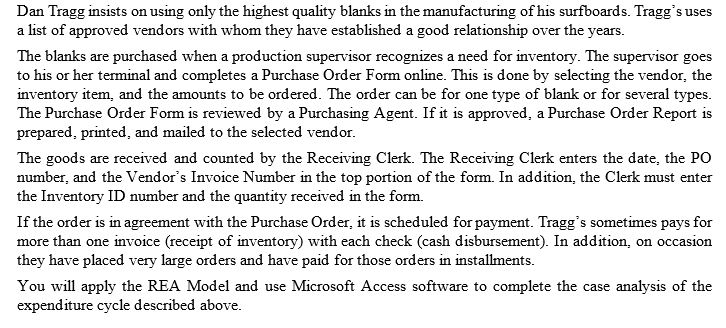
| Table Name | Primary Key(s) | Foreign Key(s) | Others Attributes |
| Purchase Request | Request No | Supervisor No, Agent No | Request Date |
| Order Inventory | Order No | Agent No, Vendor ID, Request No | Order Date |
| Receive Inventory | Receipt No | Vendor ID, Employee No | Receipt Date |
| Disburse Cash | Disburse No | Account No, Vendor ID, Employee No | Date Disbursed |
| Inventory | Item No |
| Description, Quantity |
| Cash | Account No |
| Bank, Account Type |
| Supervisor | Supervisor No |
| Last Name, First Name, Phone, Address |
| Purchasing Agent | Agent No |
| Last Name, First Name, Phone, Address |
| Vendor | Vendor ID |
| Last Name, First Name, Phone, Address |
| Receiving Clerk | Employee No |
| Last Name, First Name, Phone, Address |
| Request-Inventory | Item No - Request No |
| Quantity |
| Inventory-Order | Item No - Order No |
| Quantity, Actual Price |
| Receive-Order | Order No - Receipt No
|
| Discrepancy, Discrepancy Amount |
| Receipt of Inventory | Item No - Receipt No |
| Quantity |
| Receive-Disburse | Receipt No - Disburse No |
| Amount Disbursed |
Ive attached the tables, i need the next parts to be done in Microsoft Access, can anyone guide me step by step how to do them and attach screenshots? thanks alot guys!
- Using Access, create at least three records for each of the tables you identified in part 3. Document by printing the window from the Access.
- Create relationships for your various tables. Document by printing the relationships window make sure primary key icons appear on the relationships
Step by Step Solution
There are 3 Steps involved in it
Step: 1

Get Instant Access to Expert-Tailored Solutions
See step-by-step solutions with expert insights and AI powered tools for academic success
Step: 2

Step: 3

Ace Your Homework with AI
Get the answers you need in no time with our AI-driven, step-by-step assistance
Get Started


