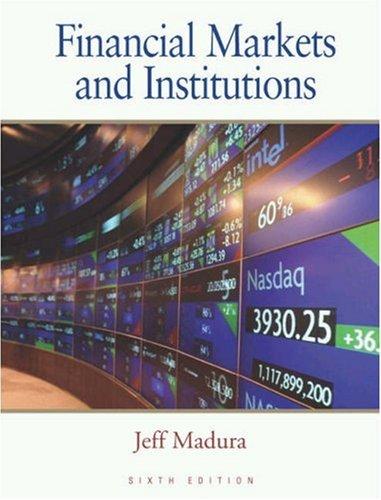Answered step by step
Verified Expert Solution
Question
1 Approved Answer
table [ [ , , Spreadsheet Assignment - Home Loan,, ] , [ Input cells:,Time periods, 3 6 0 , [ = ( #
tableSpreadsheet Assignment Home Loan,,Input cells:,Time periods,# of Years# of Payments Per YearInterest Rate,Annual Rate# of Payments Per YearCash Price PVAnnuity Amount,$Schedule of Compount Interest First Years OnlyPeriodBeginning Balance,Payment Amount,Interest Portion,Principal Portion,Ending Balance
each part, only show years of payments which should fit on one page landscape orientation, as long as
the page is formatted correctly
Part A:
On January ABCDEF Mortgage Company granted Mega BearFan a home loan in the amount of $
at annual percentage rate APR interest, for years. Monthly payments of $ are to be made, at the
end of each month, starting January since the payment is due at month end, it an ordinary annuity
Using this data, you are to do the following.
Replicate the attached CH Project Spreadsheetwith or without the colors You will use this same
spreadsheet to answer Part B and part C so you should design it such that the only numbers you have to retype are the input cell numbers highlighted in green ALL other cells in the spreadsheet those highlighted in
yellow should consist of formulas used to generate the numbers. You should format all cells to include
both a comma between thousands and places after the decimal to denote cents hundredths Also,
you will need to replicate the header and the footer.
Compute the total interest cost for Mega BearFan for the years and for so that Mega can use
these numbers in the tax returns for those years. Make a formula to total the cells for and another
formula to total the cells for
Insert a heading on your spreadsheet with your name, CH Project, and Part A like how it is done in
the attached CH Project Spreadsheet. Also, please replicate the footer. In addition, label the tab
Part A
Part B:
Make a copy of your Part A tab and label the tab Part B Make changes to the spreadsheet that you
created in Part A to answer the following questions. Mega BearFans local bank said they could lend the
$ for a period of years at an APR of Compute the monthly payment on this loan. Compute
the monthly payment cell the Annuity Amount by using a payment command in that cell of your
spreadsheet. In Excel, the formula is PMTRateNper,PvFvType This can be accessed by the following
sequence of commands: Formulas, Financial, and then scrolling down toPMT Here are some hints for
completing your formula in Excel:
For the Rate, I typed C which was the cell number where I had stored the interest rate in my spreadsheet
program.
For Nper, I typed in C which was the cell number where I had stored the number of payment periods that the
loan would last.
The PV is the cost of the house, cell C in my spreadsheet. This must be keyed into the formula as a negative
number to have the Annuity Amount be positive for the spreadsheet. So I typed C into my formula.
For FV I typed because there is no future value in this example.
Type is either or The is for an ordinary annuity, and the is for annuity due.
Please again include years of payments and total interest expense for both years on your tab for Part B I will
confirm that you have used correct formulas in the grading process.
Part C:
Make another copy of your Part A tab and label the tab Part C Make changes to the spreadsheet that
you created in Part A to address the following. Note: You should change the title within the spreadsheet as
well.
Mega BearFan now wants a new car in Missouri State Maroon, of course. The dealer said he could put Mega
BearFan into a new Toyota Prius in Missouri State Maroon for $ per month, for years, on a dealer
financing plan at an APR of Compute the selling price or present value of the car using an ordinary
annuity. Do this by typing a present value command in the spreadsheet cell labeled Cash Price PV The form of
the command in Excel is PVRate Nper, Pmt Fv Type It is negative to get a positive selling price in the
spreadsheet. Think about the hints provided in Part B in completing Part C
Please again include years of payments and total interest expense for both years on your tab for Part C I will confirm that you have used correct formulas in the grading process. Extra credit: while it is acceptable to input the values into the green cells, think about way s that you can use excel to calculate some of those values for you. if you can minimize the number of typed numbers by using excel formulas instead you can earn up to an additional points extra credit.

Step by Step Solution
There are 3 Steps involved in it
Step: 1

Get Instant Access to Expert-Tailored Solutions
See step-by-step solutions with expert insights and AI powered tools for academic success
Step: 2

Step: 3

Ace Your Homework with AI
Get the answers you need in no time with our AI-driven, step-by-step assistance
Get Started