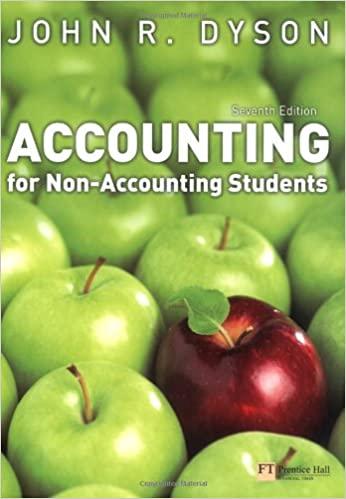Answered step by step
Verified Expert Solution
Question
1 Approved Answer
Tableau Instructions: For this case, you will create several calculations to produce two long - term profitability ratios to allow you to compare and contrast
Tableau Instructions:
For this case, you will create several calculations to produce two longterm profitability ratios to allow you to compare and contrast the two companies.
Follow these steps to create the charts youll use for this case:
Download the Excel file GPSTruFinancials.
Open Tableau and connect to the Excel file.
Click on the "Sheet tab at the bottom of the canvas, to the right of the Data Source at the bottom of the screen Drag $ in s Company and Year to the Columns shelf. Change Year to discrete by rightclicking and selecting Discrete Select Show Filter and uncheck all the years except the last five years
Drag "Net income loss "Total assets" and "Net cash flows from operating activities" under Measure Names into the Rows shelf. Change each to discrete by rightclicking and selecting "Discrete."
Create a calculated field by clicking the Analysis tab at the top of the screen and selecting Create Calculated Field. Name the calculation Rate of Return on Assets. In the Calculation Editor window, from the Rows shelf, drag Net Income loss type a division sign, and drag Total assets beside it Make sure the calculation is valid and click OK
Create a calculated field by clicking the Analysis tab at the top of the screen and selecting Create Calculated Field. Name the calculation Cash return on assets. In the Calculation Editor window, from the Rows shelf, drag Net cash flows from operating activities type a division sign, and then drag Total assets Make sure the calculation is valid and click OK
Drag the newly created Cash return on assets and Rate of Return on Assets under Measure Names to the Rows shelf. Now drag the original three accounts off the Rows Shelf. Add labels to the bars by clicking on Label under the Marks card and clicking the box Show mark labels. Format the ratio by right clicking on Cash Return on Assets, clicking Format, then choosing Number, format, and Percentage to decimal place. Do this on both the Axis and Pane tabs Repeat for Rate of Return on Assets. Edit the color on the Color Marks card if desired.
Change the title of the sheet to be Return on Assets vs Cash Return on Assets by doubleclicking the tab at the bottom of the page and typing the new title.
Click on the New Worksheet tab Sheet should open to the right of the newly named "Return on Assets vs Cash Return on Assets" sheet at the bottom of the screen.
Follow the procedures outlined above for the Company and Year but drag the Company field to Columns shelf and the year field to Rows shelf.
Doubleclick on Rate of Return on Assets under Measure Names." Click on Analysis select Totals and then select Show Column Grand Totals. Select Totals again, then select Total All Using and click on Average
Rightclick one of the number fields and select Format Format the numbers according to preference. Select Field and then AGGRate of Return on Assets in the upper right corner and change to a percentage with one decimal place and change the Alignment to Center
Change the title of the sheet to be Average Return on Assets by doubleclicking the tab at the bottom of the page and typing the new title. Format labels according to preference.
Click on the "Average Return on Assets" tab at the bottom of the canvas, rightclick and select "Duplicate." Select the duplicated sheet now named "Average Return on Assets
Drag the AGG Rate of Return on Assets pill from the Marks card back to Measure Names." Doubleclick on Cash Return on Assets under Measure Names. Follow the procedure above to change the Totals to Average through the Analysis tab.
Format the ratio by right clicking on AGGCash Return on Assets in the Marks card, clicking Format, then format the number in the Pane tab to Percentage with decimal place.
Change the title of the sheet to be "Average Cash Return on Assets" by doubleclicking the tab at the bottom of the page and typing the new title.
Save your work.
Required:
Based on your output, answer the following questions:
What was Tru, Incorporated's Return on Assets in What was Tru, Incorporated's Average Return on Assets for
Note: Round your answers to decimal place.
What was Tru, Incorporated's Cash Return on Assets in What was Tru, Incorporated's Average Cash Return on Assets for
Note: Round your answers to decimal place.
Which of the two companies, GPS Corporation or Tru, Incorporated, indicates the most erratic pattern of performance during the period as measured by the cash return on assets ratio?
Step by Step Solution
There are 3 Steps involved in it
Step: 1

Get Instant Access to Expert-Tailored Solutions
See step-by-step solutions with expert insights and AI powered tools for academic success
Step: 2

Step: 3

Ace Your Homework with AI
Get the answers you need in no time with our AI-driven, step-by-step assistance
Get Started