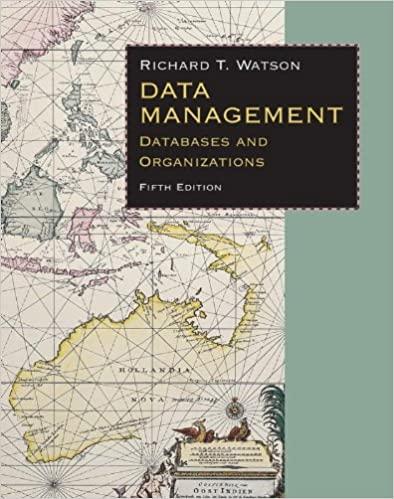Question
Task 1 (15 points) Your task is to select a high-level language (PROGRAMMING IN C# ...provides a foundation of syntax/semantics of C#) and conduct some
Task 1 (15 points) Your task is to select a high-level language (PROGRAMMING IN C# ...provides a foundation of syntax/semantics of C#) and conduct some research into that language's datatypes. For the toast problem, count how many people (28) are in your group as well as their names( when after is given, will enter the names later, please use name1, name2, name3, and many name numbers needed). Declare the necessary variable(s) of the correct datatype(s). Store the values obtained in these variable(s). Show the code used to create the variable(s) as well as the code that was used to hold the names of those in your group. For example, say we have 10 people in our class. So, to hold the total number of students in this class, we could write this line of code (in C#): int numberStudents = 10; This will declare a variable called 'numberStudents' of datatype int (can only hold whole numbers) and will be initialized, or set, to a value of 10, the total number of students in this class. To store the names of students, we could do something like this (again, in C#): string student1 = "John Doe"; What this code will do is declare a variable of type string called 'student1'. It will be initialized, or set, to a value of John Doe. In C#, any time we want to hold a value that is of type string, we need to enclose it in quotes. Task 2 (15 points) Your task is to use those same variable(s) declared and initialized in Task 1 and display the value(s) to the user via a message box. Use the same language that you used in Task 1. Show the code that is used to show both the count of members in your group and their names. Taking a look further at the example code in Task 1, we could do something like this to display the student number and name stored in numberStudents and student1, respectively: MessageBox.Show(numberStudents.ToString()); MessageBox.Show(student1); Let's break this code down a bit. Taking a look at the first line, MessageBox.Show(numberStudents.ToString());, this will display a popup window to the user with the value of 1. Later, in one of the development classes taught here, you will learn more about the Show method of the MessageBox class. The second line, MessageBox.Show(student1);, will display in a popup box the text John Doe to the user.
Step by Step Solution
There are 3 Steps involved in it
Step: 1

Get Instant Access to Expert-Tailored Solutions
See step-by-step solutions with expert insights and AI powered tools for academic success
Step: 2

Step: 3

Ace Your Homework with AI
Get the answers you need in no time with our AI-driven, step-by-step assistance
Get Started