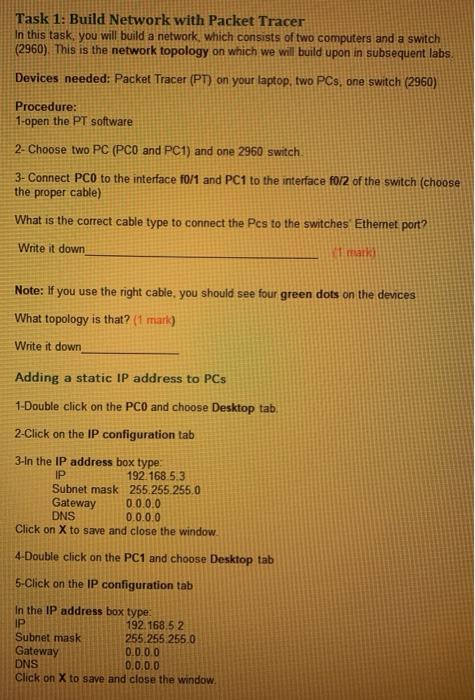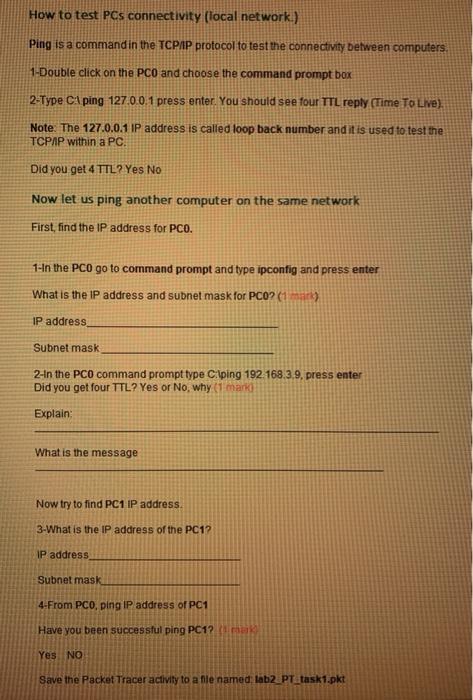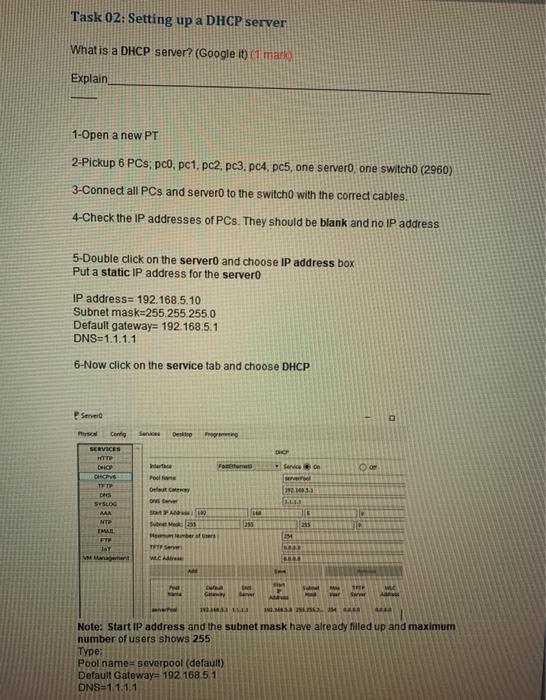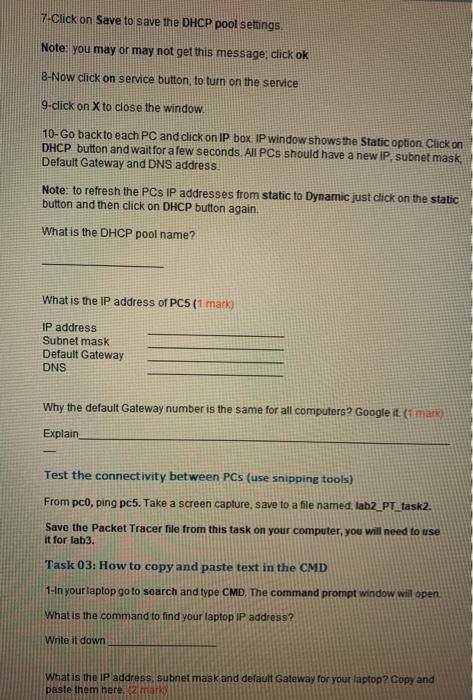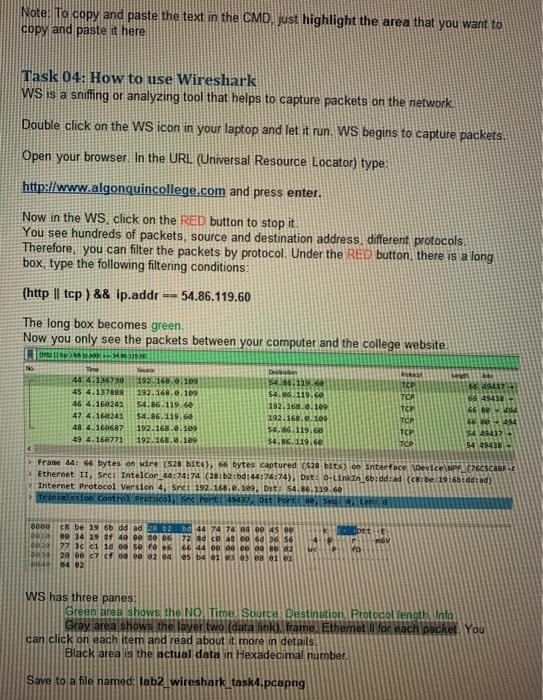Task 1: Build Network with Packet Tracer In this task, you will build a network, which consists of two computers and a switch (2960) This is the network topology on which we will build upon in subsequent labs Devices needed: Packet Tracer (PT) on your laptop, two PCs, one switch (2960) Procedure: 1-open the PT software 2- Choose two PC (PCO and PC1) and one 2960 switch 3- Connect PCO to the interface fo/1 and PC1 to the interface for of the switch (choose the proper cable) What is the correct cable type to connect the Pcs to the switches Ethernet port? Write it down mala Note: If you use the right cable, you should see four green dots on the devices What topology is that? (1 mark) Write it down Adding a static IP address to PCs 1-Double click on the PCO and choose Desktop tab, 2-Click on the IP configuration tab 3-In the IP address box type: IP 192.168 5.3 Subnet mask 255.255.255.0 Gateway 0.0.0.0 DNS 0.0.0.0 Click on X to save and close the window 4-Double click on the PC1 and choose Desktop tab 5-Click on the IP configuration tab In the IP address box type: IP 192.168.52 Subnet mask 255.255.255 0 Gateway 0.0.0.0 DNS 0.0.0.0 Click on X to save and close the window How to test PCs connectivity (local network.) Ping is a command in the TCPAP protocol to test the connectivity between computers, 1-Double click on the PCO and choose the command prompt box 2-Type C: ping 127.0.0.1 press enter. You should see four TTL reply (Time To Live), Note: The 127.0.0.1 IP address is called loop back number and it is used to test the TCPAP within a PC. Did you get 4 TTL? Yes No Now let us ping another computer on the same network First, find the IP address for PCO. 1-In the PCO go to command prompt and type ipconfig and press enter What is the IP address and subnet mask for PCO? (1 mark) IP address Subnet mask 2-In the PCO command prompt type C:\ping 192.168.3.9. press enter Did you get four TTL? Yes or No, why (1 markt Explain What is the message Now try to find PC1 IP address. 3-What is the IP address of the PC12 IP address Subnet mask 4-From PCO, ping IP address of PC1 Have you been successful ping PC1? Yes NO Save the Packet Tracer activity to a nie named tab2_PT_task1.pkt Task 02: Setting up a DHCP server What is a DHCP server? (Google it) (1 mark Explain 1-Open a new PT 2-Pickup 6 PCspco, pc1, pc, pc3, pc4, pc5, one servero, one switch (2960) 3-Connect all PCs and server to the switch with the correct cables 4-Check the IP addresses of PCs. They should be blank and no IP address 5-Double click on the server and choose IP address box Put a static IP address for the servero IP address= 192.168.5.10 Subnet mask=255.255.255.0 Default gateway= 192.168.5.1 DNS 1.1.1.1 6-Now click on the service tab and choose DHCP Server De Foto Son Poole SERVICES HTTP DO CHOV TET DAS SYSLOG NA ME D C 2013 BO ber 154 JAT Management TITS WILCA Du G MAILLE 131 Note: Start IP address and the subnet mask have already filled up and maximum number of users shows 255 Type: : Pool name= severpool (default) Default Gateway. 192.168 51 DNS=1 1.1.1 7-Click on Save to save the DHCP pool settings Note: you may or may not get this message, click ok 8-Now click on service button, to turn on the service 9-click on X to close the window 10-Go back to each PC and click on IP box. IP window shows the Static option Click on DHCP button and wait for a few seconds. Al PCs should have a new IP, subnet mask, Default Gateway and DNS address Note: to refresh the PCs IP addresses from static to Dynamic just click on the static button and then click on DHCP button again. What is the DHCP pool name? What is the IP address of PC5(1 mark) IP address Subnet mask Default Gateway DNS Why the default Gateway number is the same for all computers? Google it. (1 mars Explain Test the connectivity between PCs (use shipping tools) From pco, ping pc5. Take a screen capture, save to a file named, lab2_PT.task2. Save the Packet Tracer file from this task on your computer, you will need to use it for lab3. Task 03: How to copy and paste text in the CMD 1-In your laptop go to search and type CMD, The command prompt window will open What is the command to find your laptop IP address? Write it down Whatis the IP address, subnet mask and default Gateway for your laptop? Copy and paste them here, 2 X Note: To copy and paste the text in the CMD, just highlight the area that you want to copy and paste it here Task 04: How to use Wireshark WS is a sniffing or analyzing tool that helps to capture packets on the network Double click on the WS icon in your laptop and let it run. WS begins to capture packets. Open your browser. In the URL (Universal Resource Locator) type: http://www.algonquincollege.com and press enter. Now in the WS, click on the RED button to stop it You see hundreds of packets, source and destination address, different protocols. Therefore, you can filter the packets by protocol. Under the RED button, there is a long box, type the following filtering conditions (http || tcp ) && ip.addr 54.86.119.60 The long box becomes green Now you only see the packets between your computer and the college website XE SMO TI So 44 4.136720 192.168.0.109 45 4.13788 192.168.0.109 46 4.160241 54.86.119.60 47.4.168241 54.86.119.60 48 4.166687 192.168.0.109 49 4.160771 192.168.0.109 D 54.86.66 $4.86.119.60 192.168.0.109 192.168.0.109 54.186.119.60 54.36.119.60 TCP TCP TCP TOP TCP TOP 65 46417 66 49438 66 D4944 5680 494 54 49432 5449435 Frame 441 66 bytes on wire (528 bits), 66 bytes captured ($28 bits) on anterface Device\NPFA 76CSCABF-2 Ethernet II) Src: Intel Cor_44:74174 (281b2:bd:44174.74), Dst D-Linkin 6b: dd (cibe 1916biddiad) Internet Protocol Version 4. Sret 192.168.0.109, Dst. 54.86.119.60 Transmission Control Protocoln Por Porta Selena ott been cabe 19 6b ddad 2 620 44 74 74 00 4500 0600 34 19 sf 40 00 80 DG 72 Sd CD800 60 36 56 77 c1 10 09 $0 o 6 166 44 006 e de B 2 Did 29 be c7 coa De ez 04 05 04 03 03 D 01 03 04 02 WS has three panes Green area shows the No Time Source Destination Protocol length Inta Gray area shows the layer two (data link), frame. Ethemet for each pucket. You can click on each item and read about it more in details. Black area is the actual data in Hexadecimal number Save to a file named: Tab2 wireshark task4.pcapng