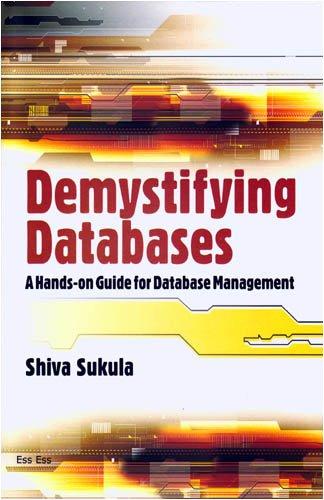Question
Task 1 Consider a Course Management application suitable to read and display module details in a course. Attempt the following: 1) Create a React component
Task 1
Consider a Course Management application suitable to read and display module details in a course.
Attempt the following: 1) Create a React component UniversityCourseStudent.js. Using the props parameters, add the following attributes (String type) for the component: name, studentId, courseName, courseStartDate.
2)
As part of App.js create one instance of the UniversityCourseStudent component to display a student record in a course.
Use arbitrary data of your choice.
Task 2
Create a UI panel React component UniversityCourseModulePanel.js. Add the panel component to App.js. Attempt the following: 1)
Create Hook Expressions React.useState(''); to create setter methods for the attributes: moduleName, moduleCode, startDate, endDate, courseName.
2)
Add data entry text fields with data binding for the attributes (add onChange event handler for each text field).
3) Add a button event handler to read the data entered, in a window.alert pop up panel. [15 marks]
Task 3
1) Create a React Component Modules.js, to display modules in a course.
In the props for the component, provide Json data for the module instances to be displayed.
Use the array.map(item =>
) operator to list the modules along with details. Add the component to App.js, providing arbitrary data of your choice for 3 modules to bedisplayed in the component.
Task 4
1) Modify your code for the button event handler in UniversityCourseModulePanel component, to display list of modules entered.
Step by Step Solution
There are 3 Steps involved in it
Step: 1

Get Instant Access to Expert-Tailored Solutions
See step-by-step solutions with expert insights and AI powered tools for academic success
Step: 2

Step: 3

Ace Your Homework with AI
Get the answers you need in no time with our AI-driven, step-by-step assistance
Get Started