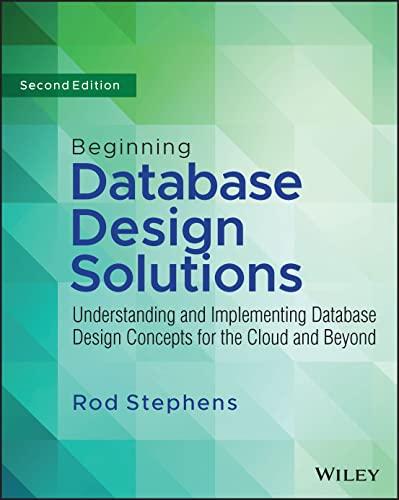Answered step by step
Verified Expert Solution
Question
1 Approved Answer
Task 1 : Sniffing Packets Using Wireshark Packet Analysis Wireshark is an open source cross - platform packet capture and analysis tool, with versions for
Task : Sniffing Packets Using Wireshark
Packet Analysis Wireshark is an open source crossplatform packet capture and analysis tool, with versions for Windows and Linux. The GUI window gives a detailed breakdown of the network protocol stack for each packet, colorizing packet details based on protocol, as well as having functionality to filter and search the traffic, and pick out TCP streams. Wireshark can also save packet data to files for offline analysis and exportimport packet captures tofrom other tools. Statistics can also be generated for packet capture files.
Wireshark can be used for network troubleshooting, to investigate security issues, and to analyse and understand network protocols. The packet sniffer can exploit information passed in plaintext, ie not
ICT Compiled by: Saeid Iranmanesh
encrypted. Examples of protocols which pass information in plaintext are Telnet, FTP SNMP POP, and HTTP
Step by Step Solution
There are 3 Steps involved in it
Step: 1

Get Instant Access to Expert-Tailored Solutions
See step-by-step solutions with expert insights and AI powered tools for academic success
Step: 2

Step: 3

Ace Your Homework with AI
Get the answers you need in no time with our AI-driven, step-by-step assistance
Get Started