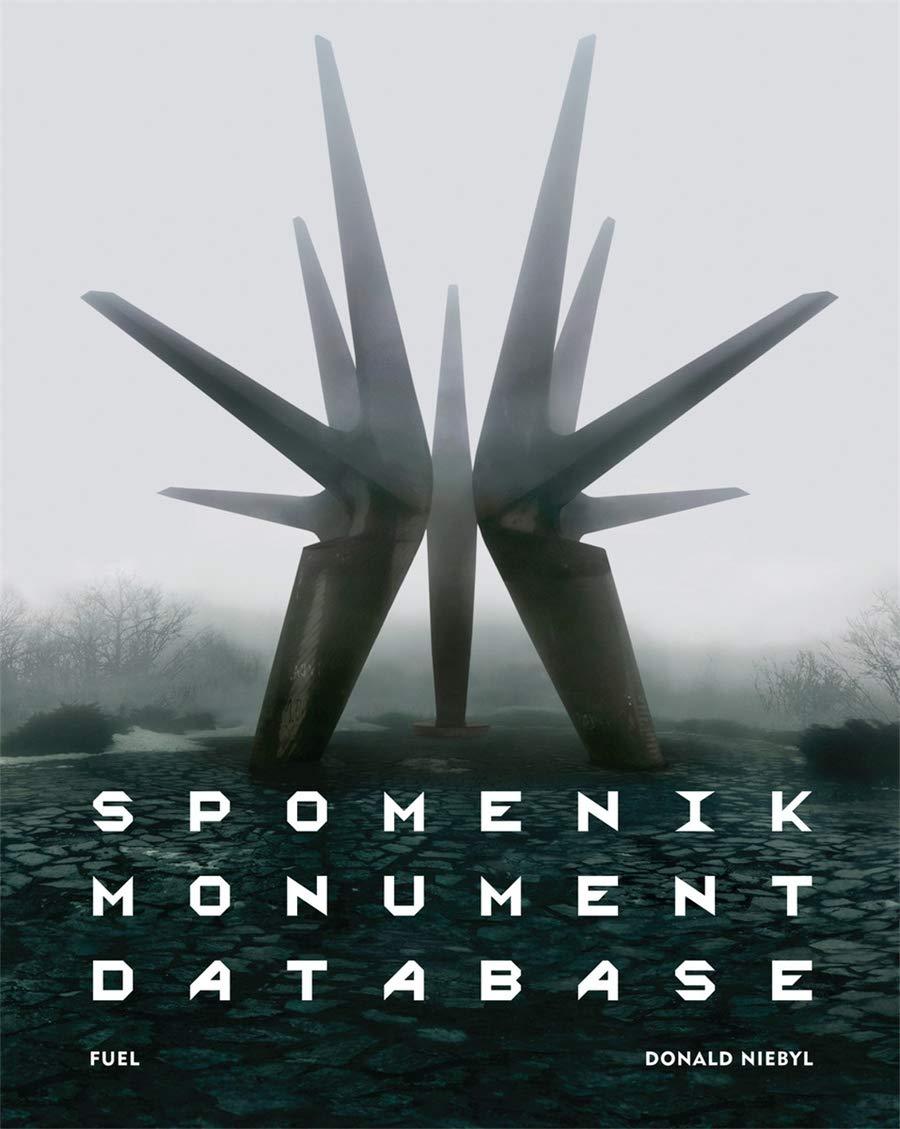Answered step by step
Verified Expert Solution
Question
1 Approved Answer
Task 2 : Go to the code 5 - 1 . html file and within the head section insert link elements linking the page to
Task : Go to the codehtml file and within the head section insert link elements linking the page to the codelayout.css and codemedia.css files.
Task : Add a viewport meta tag to the document head to set the width of the layout viewport equal to the width of the device and set the initial scale of the viewport to
Open codemedia.css file and create a media query for devices with a maximum width of pixels. Within the query do the following:
Set the display of the img element within the article element to none.
Center the text contained within the ul element belonging to the submenu class.
Task : Create a media query for devices with a maximum width of pixels.
Create a media query for devices with a minimum width of pixels. Within the query do the following:
Float the nav element on the left page margin.
Set the width of the nav element to pixels and the height to pixels.
Set the top margin of the nav element to pixels, the right margin to pixels, and the bottom and left margins to pixels.
Task : Create a media query for devices with a minimum width of pixels.
Create a media query for devices with a minimum width of pixels. Within the query do the following:
Set the float property of the nav element to none, its width to and its height to auto. Set the nav element margins to
Set the display of ul elements of the mainmenu class to flex with the flex flow in the row direction with no wrapping; justify the contents of the flexbox in the center.
Set the flex property of li elements with the ulmainmenu element to have a growth factor of a shrink factor of and a basis value of pixels.
Task : Create a media query for devices with a minimum width of pixels.
View the page under different screen widths, verifying that the menu format changes as the screen width changes as shown in Figure
Step by Step Solution
There are 3 Steps involved in it
Step: 1

Get Instant Access to Expert-Tailored Solutions
See step-by-step solutions with expert insights and AI powered tools for academic success
Step: 2

Step: 3

Ace Your Homework with AI
Get the answers you need in no time with our AI-driven, step-by-step assistance
Get Started