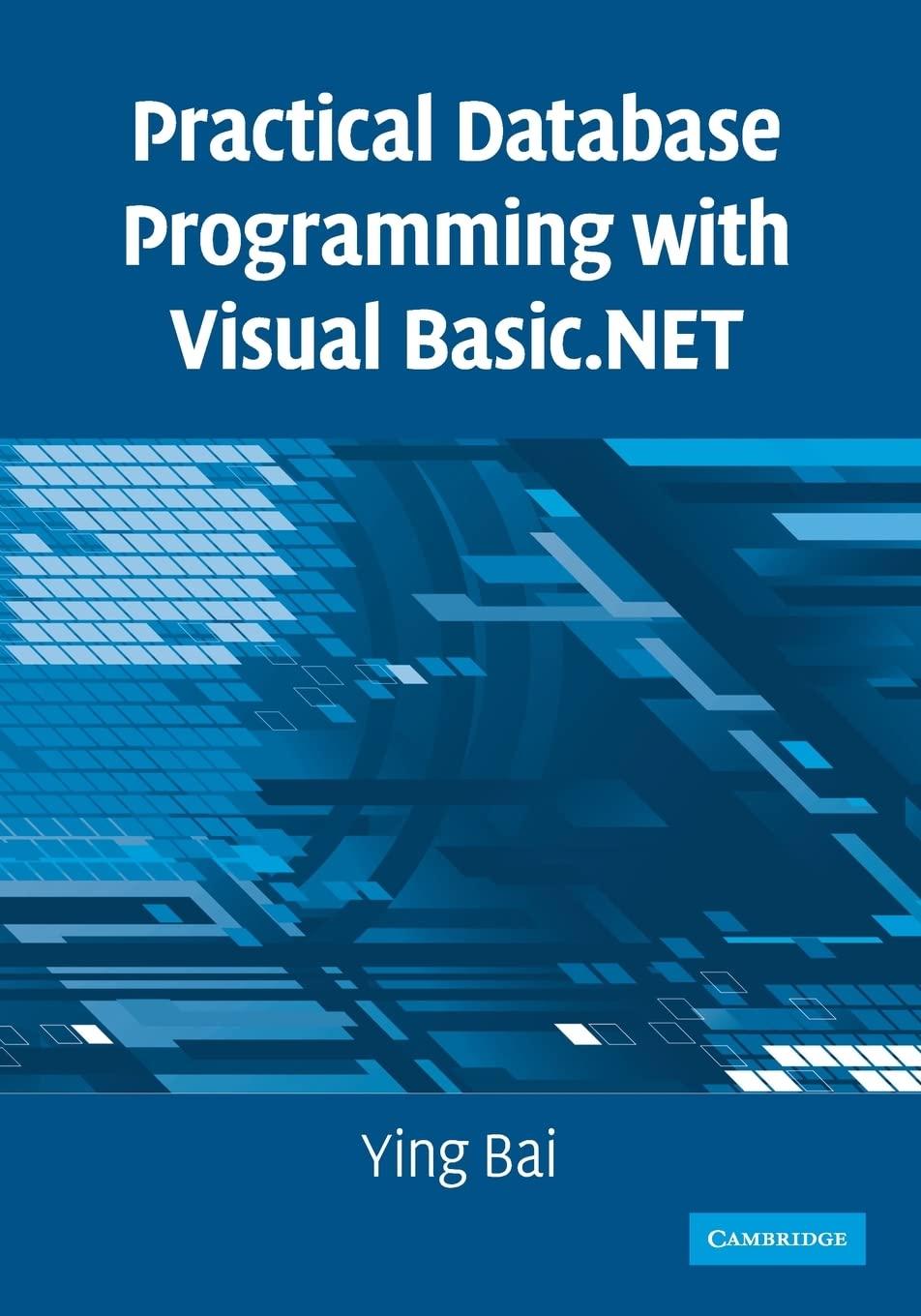Answered step by step
Verified Expert Solution
Question
1 Approved Answer
Task 3 - Configure the network In this task we will configure the devices. We will need to bring up the router interfaces to a
Task Configure the network
In this task we will configure the devices. We will need to bring up the router interfaces to a usable state and assign IP addresses to them.
We will configure the $ and $ switches with VLANs and trunks. We will keep the $ switch with its "default" settings.
We will use DHCP for the remainder of the devices for their respective IP addresses.
Start off by bringing each of the router interfaces up We will be using Se Se and G for the router.
We will be using Se Se and G for the R router.
Lastly, we will be using Se Se and G for the R router.
Below is an example of bringing up the interfaces for the R router. Do the same for the R and R router interfaces.
temat
Tha ecmHigA tintersmed Seo
pas contig tmo chatdow
Me emaigif AinterSmes CO
Me ecntigif tmo ahutalotr
ma mantimiat

Step by Step Solution
There are 3 Steps involved in it
Step: 1

Get Instant Access to Expert-Tailored Solutions
See step-by-step solutions with expert insights and AI powered tools for academic success
Step: 2

Step: 3

Ace Your Homework with AI
Get the answers you need in no time with our AI-driven, step-by-step assistance
Get Started