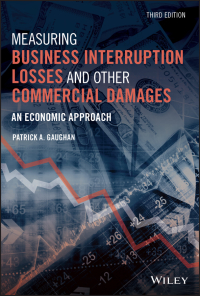Question
Task 55 Add a textbox with the upper left corner in A6. Task 56 Create a dropdown box in A2 that contains the values in
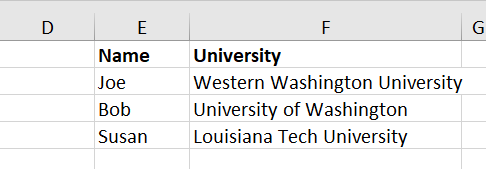
Task 55 Add a textbox with the upper left corner in A6.
Task 56 Create a dropdown box in A2 that contains the values in E2:E4 as choices.
Task 57 In A4, create a formula that will generate the text "Hi [name], I noticed you recently graduated from [university]! Congratulations!" (without the quotes). The [name] should be the name chosen from the dropdown box you created in A2, and the [university] should be the University associated with that person. This should be a formula that automatically changes values for both the [name] and [university] when a different name is chosen from the dropdown box.
Task 58 Place the text in A4 in the textbox you created in the first task on this tab.
D G E Name Joe Bob Susan F University Western Washington University University of Washington Louisiana Tech University D G E Name Joe Bob Susan F University Western Washington University University of Washington Louisiana Tech UniversityStep by Step Solution
There are 3 Steps involved in it
Step: 1

Get Instant Access to Expert-Tailored Solutions
See step-by-step solutions with expert insights and AI powered tools for academic success
Step: 2

Step: 3

Ace Your Homework with AI
Get the answers you need in no time with our AI-driven, step-by-step assistance
Get Started